AWS Monitored Resources
Keep track of the resources for the AWS services you monitor. For your key monitored services, view a list of all the associated monitored resources.
The Monitored Resources tab
To view the Monitored Resources tab for key AWS monitors:
- Go to Cloud > AWS.
- Click the desired service.
- Click the desired monitor name.
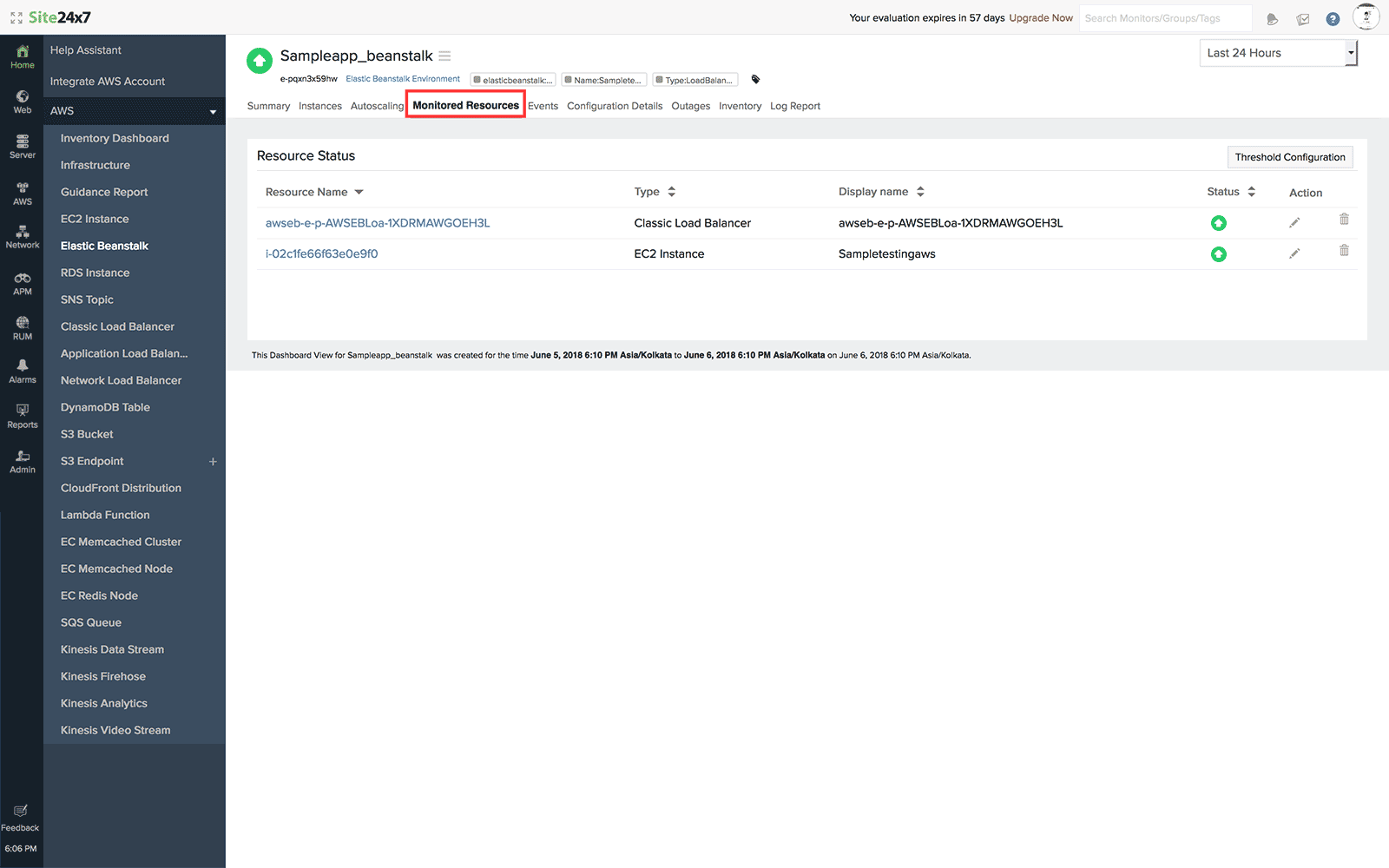
From the Monitored Resources tab, you can also:
- Obtain the status of the associated monitored resources.
- Receive notifications if the associated resources face issues.
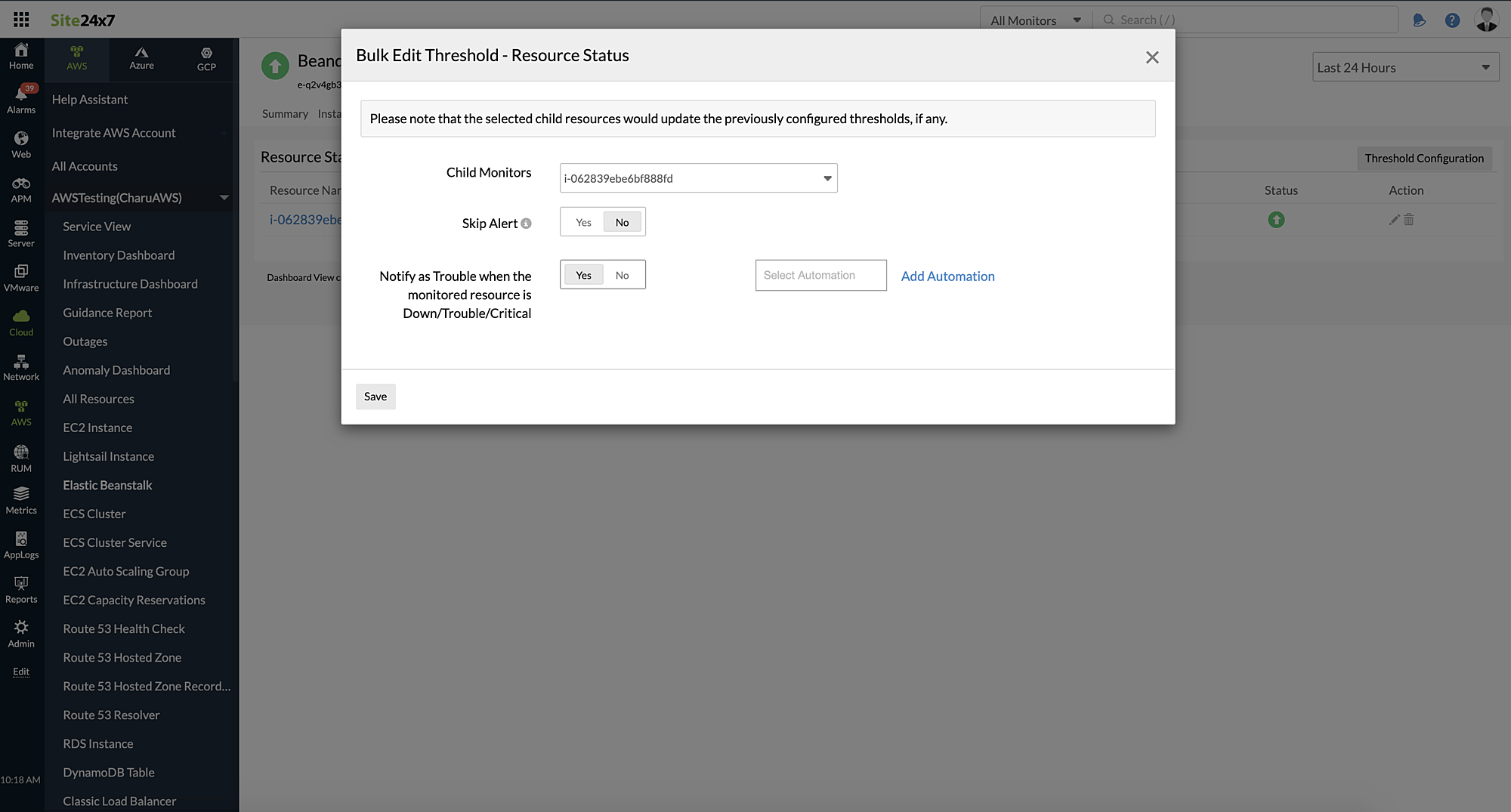
The Monitored Resources tab is available for the following services:
- AWS Elastic Beanstalk
- Amazon Step Functions
- Amazon Elastic MapReduce
- AWS Neptune cluster
- Amazon Certificate Manager
- Amazon MQ
- Amazon Lightsail
- Amazon Elastic Kubernetes Service
- AWS Storage Gateway
- Amazon VPC Transit Gateway
- Amazon EC2 Capacity Reservation
- Amazon Document DB
- SFTP
- Amazon API Gateway
- Amazon Elastic Load Balancer
- Amazon AppSync
- AWS Backup
- AWS Batch
- Amazon DynamoDB
- Amazon ElastiCache
- Amazon Redshift
- AWS Lambda
- Amazon SQS
- Amazon Elastic File System (EFS)
- Amazon WorkSpaces
- Amazon SNS
- AWS Systems Manager
- Elastic Container Service (ECS)
- Amazon API Gateway
- AWS Database Migration Service (DMS)
- AWS Secrets Manager
- RDS Proxy Target
- DRS Recovery Instance
