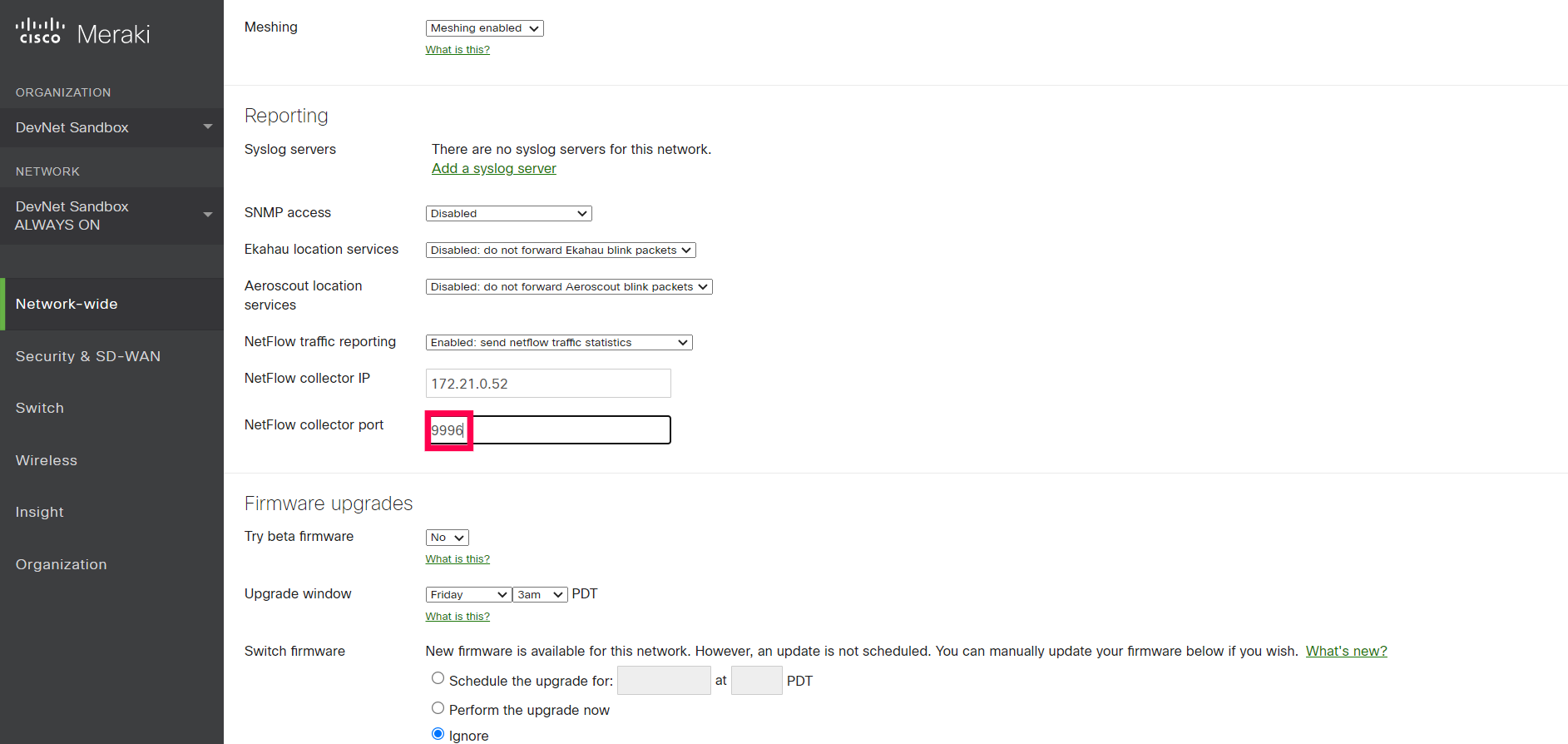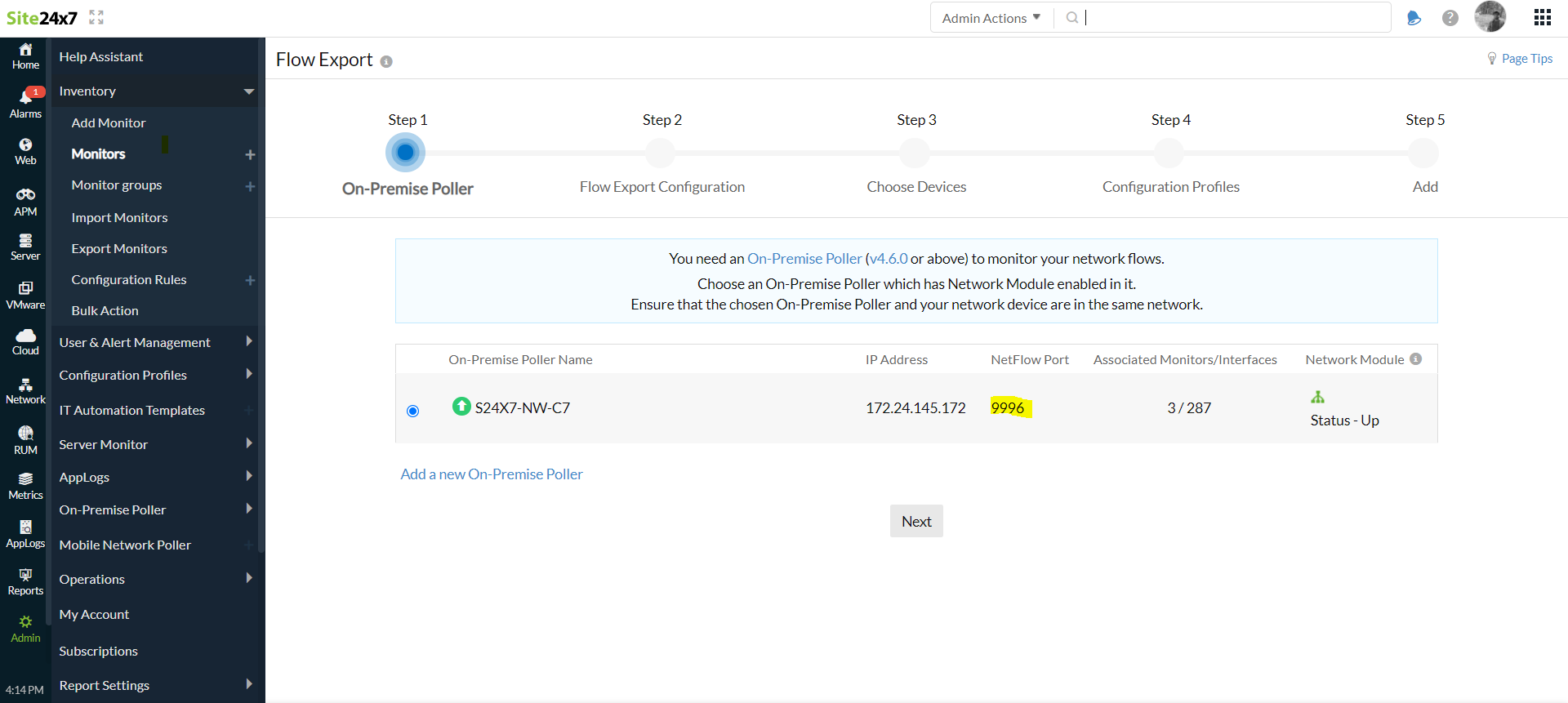Configuring Flow Exports on Meraki Devices
For NetFlow analysis, you need to configure your devices to export flows to Site24x7 On-Premise Poller, which is the NetFlow collector. The On-Premise Poller will be listening to the particular port to receive flows. Learn how to find the port number of your On-Premise Poller.
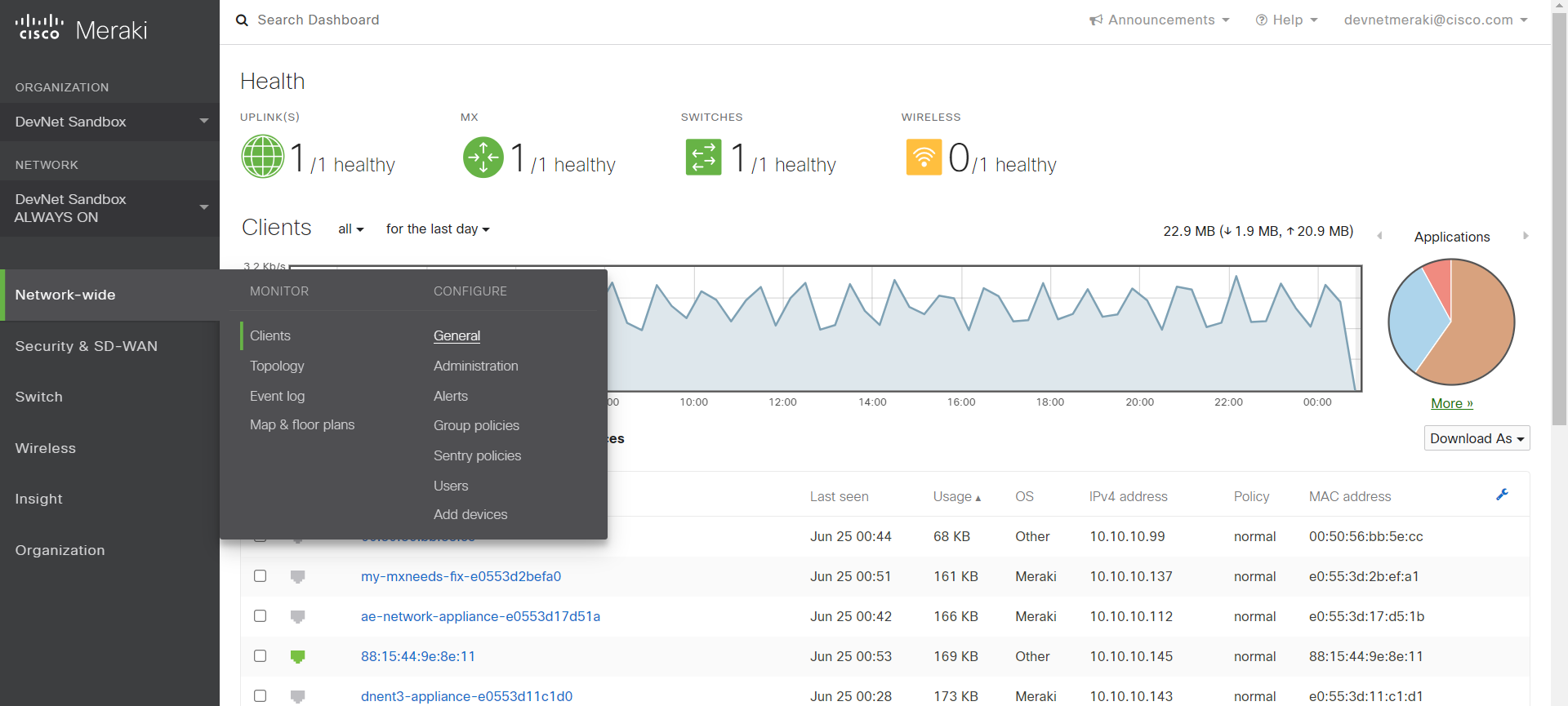
Configure NetFlow on the Meraki Dashboard by navigating to Network-wide > Configure > General. The NetFlow configuration settings can be found under the Reporting header and include the options below:
1. NetFlow Collector IP
- This configuration option appears only if the NetFlow traffic reporting is set to "Enabled: send netflow traffic statistics."
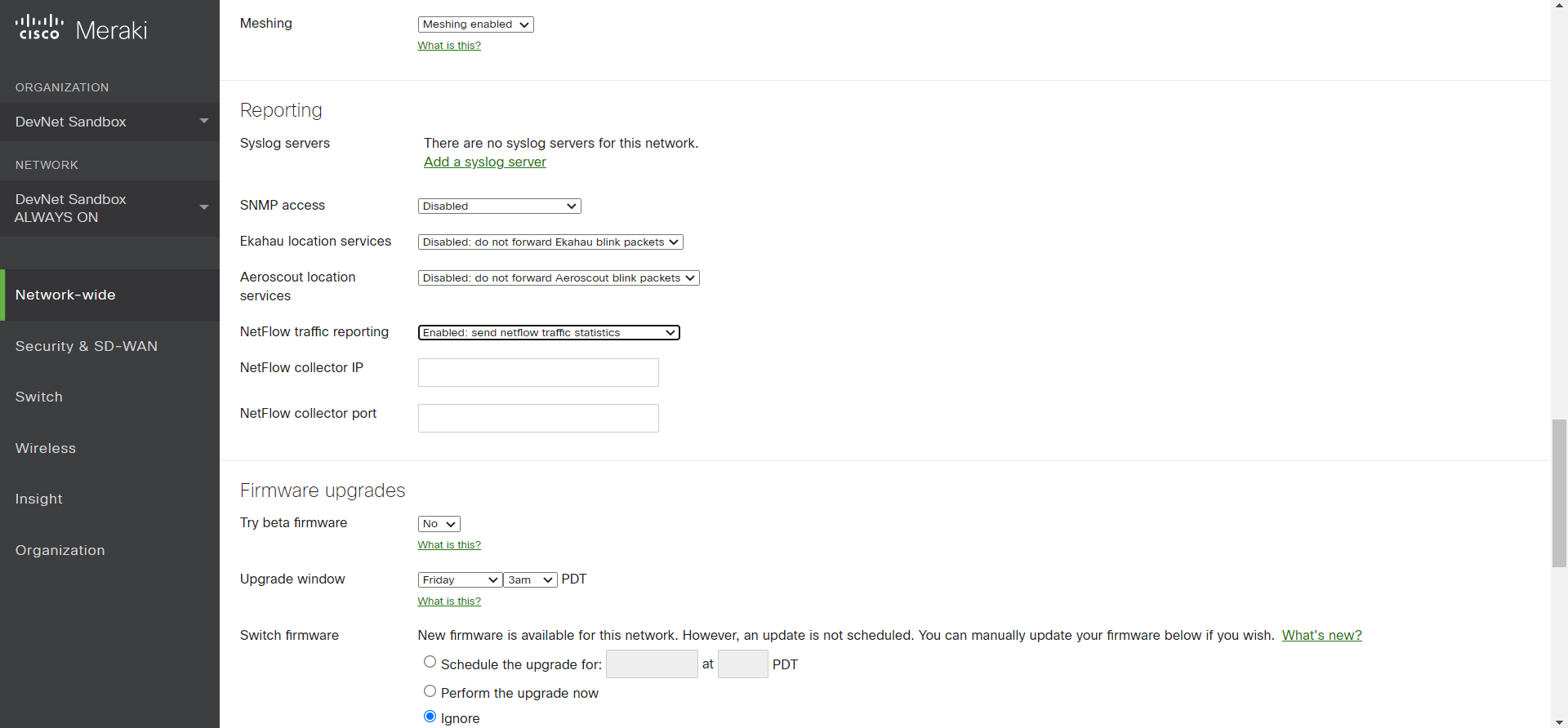
- It is used to configure the IPv4 address of the NetFlow collector.
- In the Netflow collector IP field, please provide your Site24x7 On-Premise Poller IP found on the Network > NetFlow > NetFlow Devices(+) > Flow Export page of Site24x7.
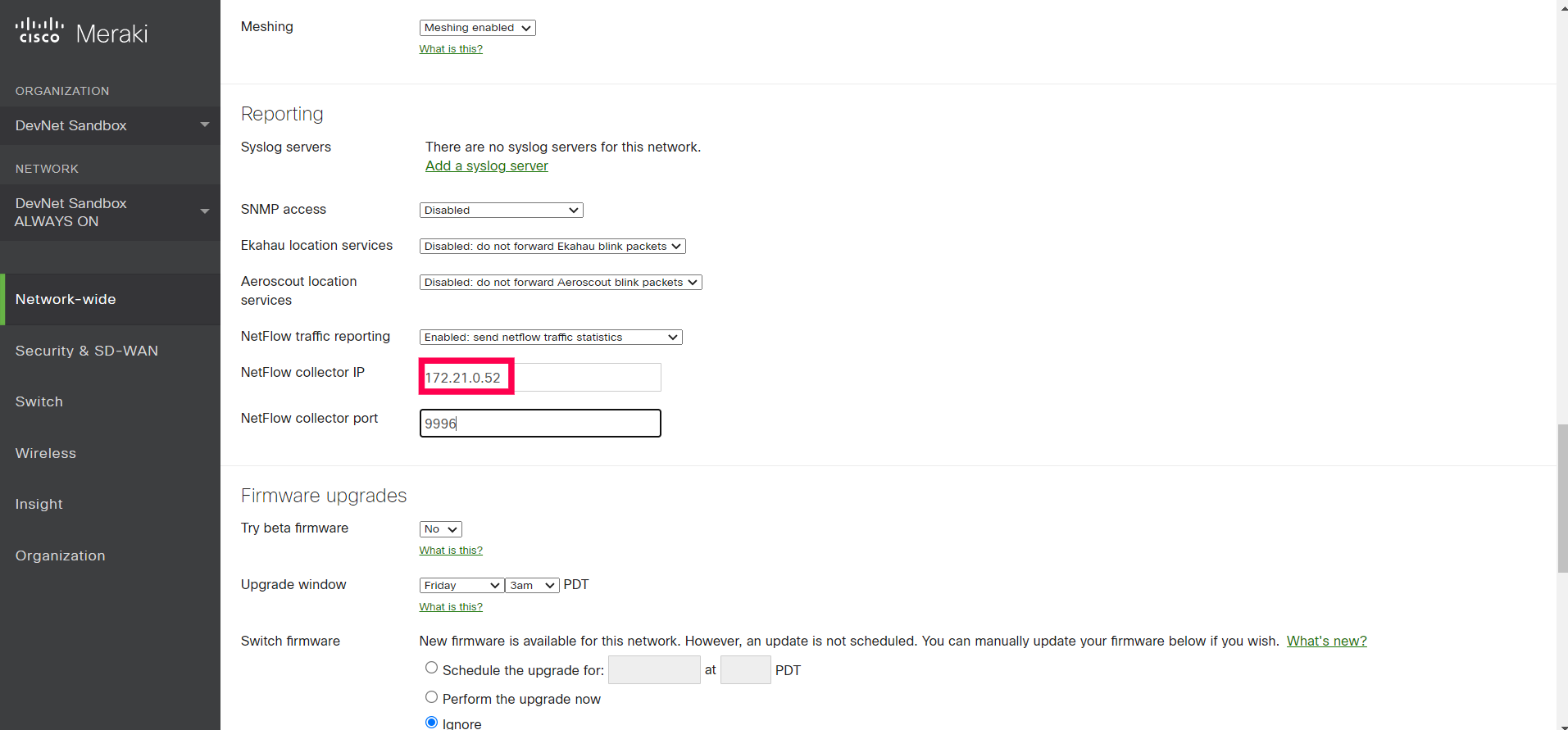
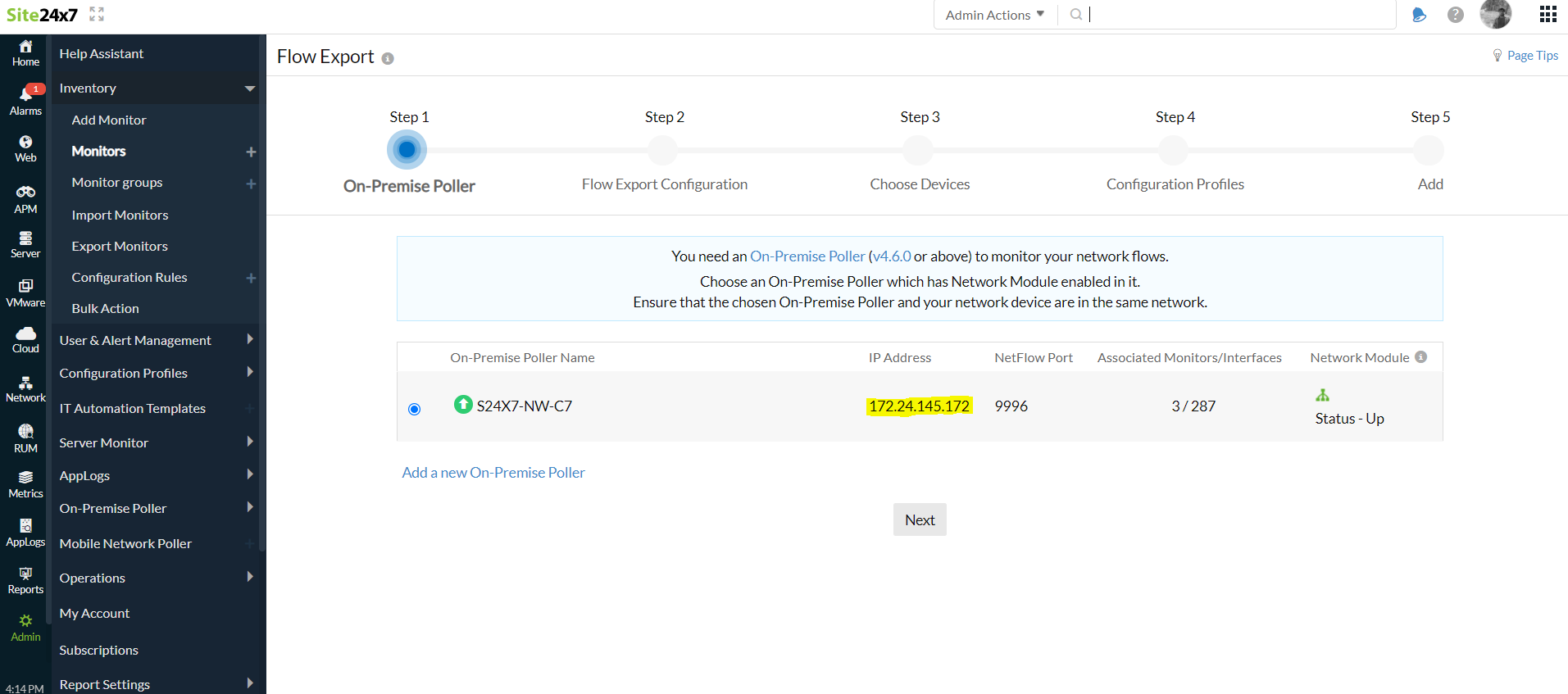
2. NetFlow Collector Port
- This configuration option appears only if the NetFlow traffic reporting is set to "Enabled: send netflow traffic statistics."
- It is used to configure the UDP port that the NetFlow collector listens to.
- In the Netflow collector port field, please provide the port of the network module found on the Network > NetFlow > NetFlow Devices(+) > Flow Export page of Site24x7.