Amazon EBS volume monitoring integration
An Amazon Elastic Block Store (EBS) volume is a flexible, block-level storage device that you can attach to your instances and use like a physical hard drive. To increase their availability, these virtual storage devices often replicate within a single AWS region.
Site24x7's Amazon EBS volume integration provides better visibility into your resource infrastructure.
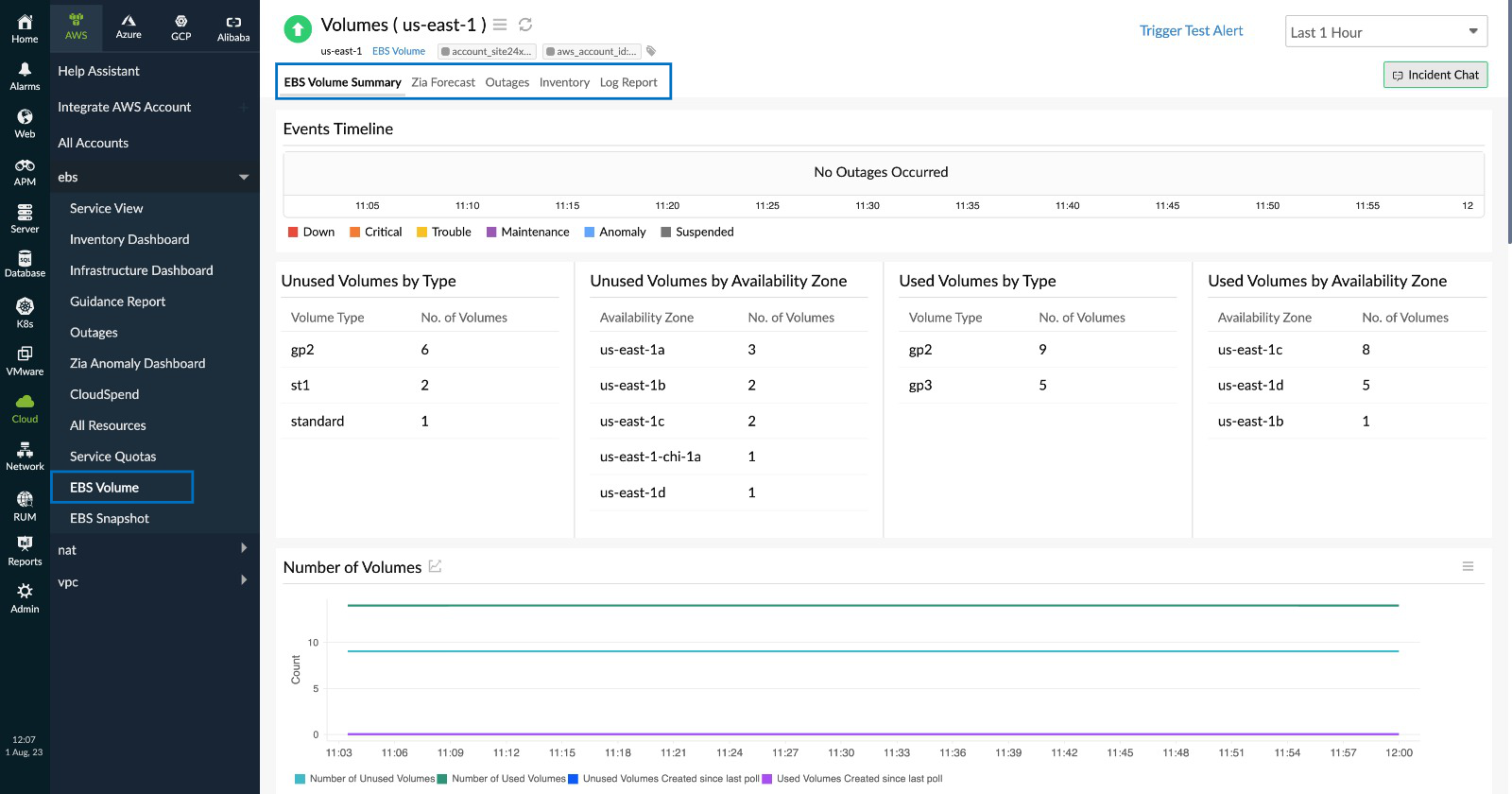
Use case
Imagine that you have multiple unattached or attached EBS volumes for your instances. If your EBS volume monitor is integrated with Site24x7, you can gain critical insights into the volumes inventory to efficiently monitor the performance of your resources.
Benefits of the integration between Site24x7 and Amazon EBS volume
You can leverage the following benefits with Site24x7's Amazon EBS volume integration:
- Track EBS volumes and monitor your resources with greater detail and depth.
- Get a bird's-eye view of your EBS volume inventory.
- Remove EBS volumes that are not attached for a long period using the volume age metric.
- View the volume size charts as well as the volume count by type and availability zone with the metrics data collected.
Setup and configuration
- If you have not done so already, enable access to your AWS resources by creating a cross-account IAM role between your AWS account and Site24x7's AWS account. Learn more.
- On the Integrate AWS Account page, please make sure EBS Volume is selected in the Services to be discovered field. Learn more.
Permissions
Ensure that Site24x7 receives the following permission to monitor EBS volumes:
- "ec2:DescribeVolumes"
Supported EBS volume metrics
| Metrics name | Description | Statistic | Unit |
|---|---|---|---|
| Number of Unused Volumes | The number of available volumes in a region | Sum | Count |
| Number of Used Volumes | The number of attached volumes in a region | Sum | Count |
| Unused Volumes Created Since Last Poll | The number of unattached volumes created between current time and last polled time in a region | Sum | Count |
| Used Volumes Created Since Last Poll | The number of attached volumes created between current time and last polled time in a region | Sum | Count |
| Total Unused Volumes Size | The sum of all unattached volumes' sizes in a region | Sum | Bytes |
| Total Used Volumes Size | The sum of all attached volumes' sizes in a region | Sum | Bytes |
Individual volume-level metrics
| Metrics name | Description | Statistic | Unit |
|---|---|---|---|
| Volume Size | The size of the volume | Size | Bytes |
| Volume Age | The difference (in days) between the current time and the created time (Current time - created time) | Difference | Days |
Threshold configuration
To configure thresholds for your integrated monitor:
- Log in to your Site24x7 account and navigate to Admin > Configuration Profiles > Threshold and Availability.
- Click Add Threshold Profile.
- Select EBS Volume from the Monitor Type drop-down menu and provide an appropriate name in the Display Name field.
- The supported metrics are displayed in the Threshold Configuration section. You can set threshold values for all the metrics mentioned above.
- Click Save.
Licensing
Each EBS volume monitor is considered a basic monitor.
IT Automation
You can add automations to create EBS volume snapshots. Go to Admin > IT Automation Templates (+) > Add Automation Templates. Once automations are added, you can schedule them to be executed one after the other.
Amazon EBS volume data
You can view the Amazon EBS volume data on the following tabs:
EBS Volume Summary
The EBS Volume Summary tab shares the volume type and metrics charts, such as Unused Volumes by Type, Unused Volumes by Availability Zone, Used Volumes by Type, Used Volumes by Availability Zone, and Number of Volumes.
