Jenkins is an open-source automation server that helps DevOps teams build, test, and deploy their projects automatically. When using Jenkins, it's important to ensure that Jenkins commits new changes to project builds, check if the triggered builds are successful or stalled in the queue, and make sure the jobs run on a schedule. To do all this, Jenkins needs to perform optimally without affecting daily production.
Jenkins monitoring involves analyzing the trends of builds and the health status of associated servers using various performance metrics. Site24x7 monitors Jenkins performance at different levels to generate alerts that notify DevOps teams about critical issues.
Site24x7's Jenkins plugin monitors the following:
- Overall Jenkins performance
- All Jenkins jobs
- Specific Jenkins jobs
- Jenkins Java VMs
- Jenkins web access
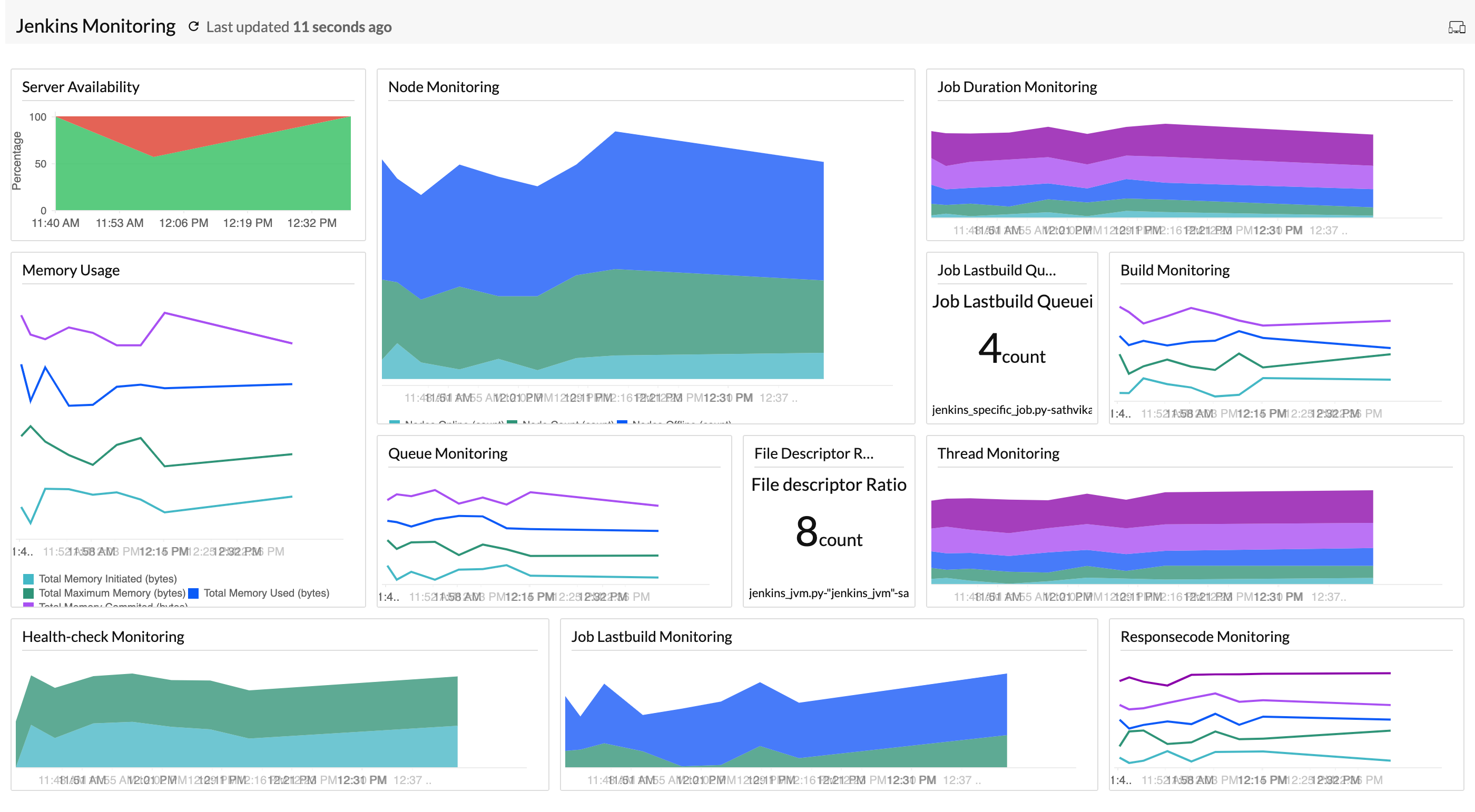
Manage appropriate Jenkins logs for each plugin and correlate the metrics and issues from the same console.
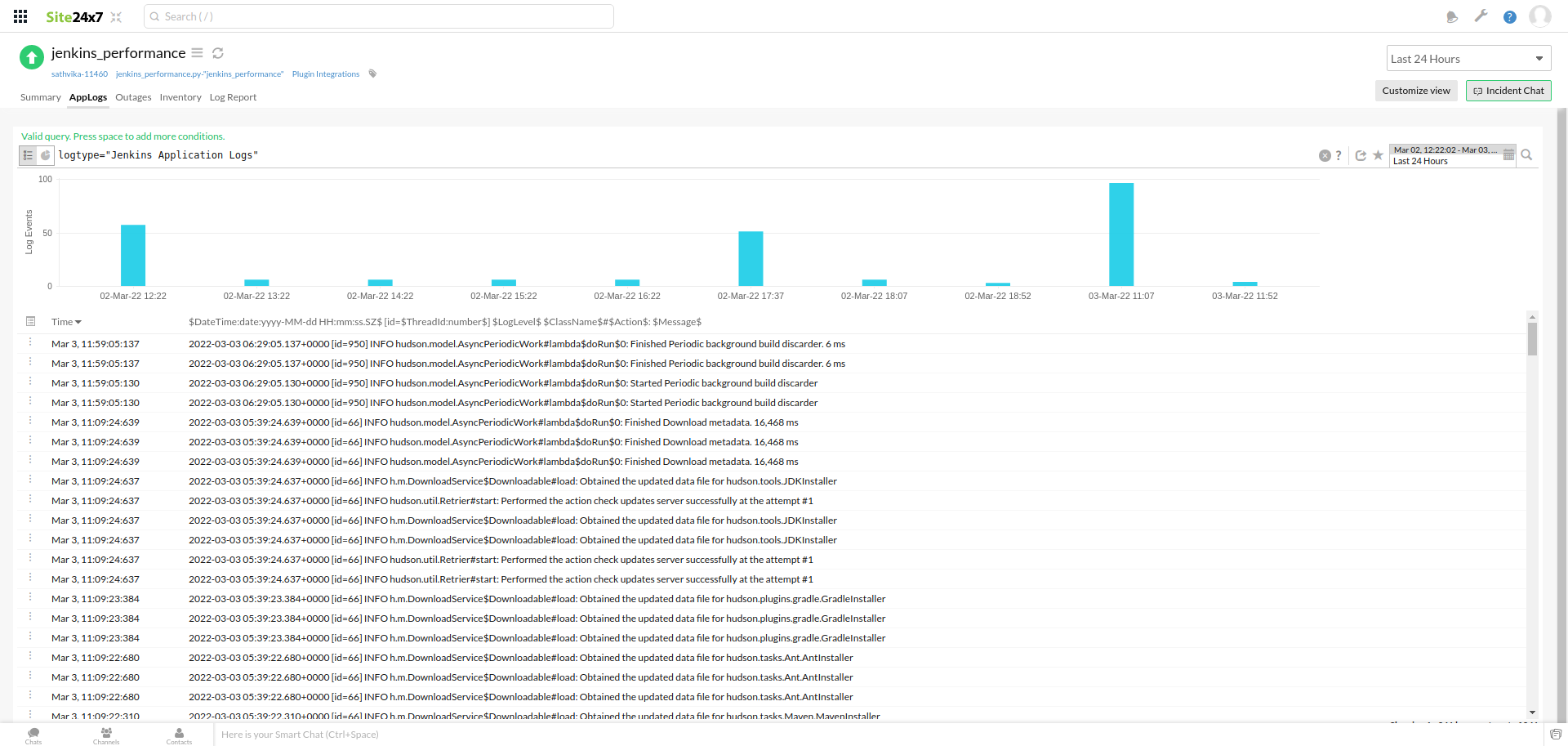
We encourage you to take a look at this page for detailed metrics and the steps to set up monitoring.
Install the Jenkins plugin, start monitoring, and share your feedback in the comments below.
Until next time,
Happy monitoring