Would like a monitor that can monitor if specific DHCP scopes are becoming full e.g. less than 10% free
Solarwinds could achieve this by the following method
thwack.solarwinds.com/t5/SAM-Documents/How-To-Monitor-Split-Scope-DHCP-Pool/ta-p/512066
Hi there,
The DHCP Scope monitoring can be done through our SNMP-based Agentless Server monitoring using the DHCP-MIB.
Please follow the steps below to achieve the same:
Log in to your Site24x7 account and add your DHCP device as an Agentless server, and then use the following tabular performance counters to monitor the DHCP scope.
OIDs to be used
| OID | Metric | Description |
| .1.3.6.1.4.1.311.1.3.2.1.1.2 | noAddInUse | The number of addresses in use. |
| .1.3.6.1.4.1.311.1.3.2.1.1.3 | noAddFree | The number of free addresses. |
| .1.3.6.1.4.1.311.1.3.2.1.1.4 | noPendingOffers | The number of addresses that are currently in the offer state. |
You can add these tabular performance counters as a single table view and can configure alerts as per your requirements.
Steps to follow:
- Go to Server > Server - Agentless and click on the desired DHCP monitor.
- Go to the Perf Counters tab.
- Click Add Performance Counters > Add Custom Performance Counters.
- In the Edit Device Template screen that opens, click Add Custom Performance Counters. Under MIB Browser, choose the desired MIB and OID. Add and Save.
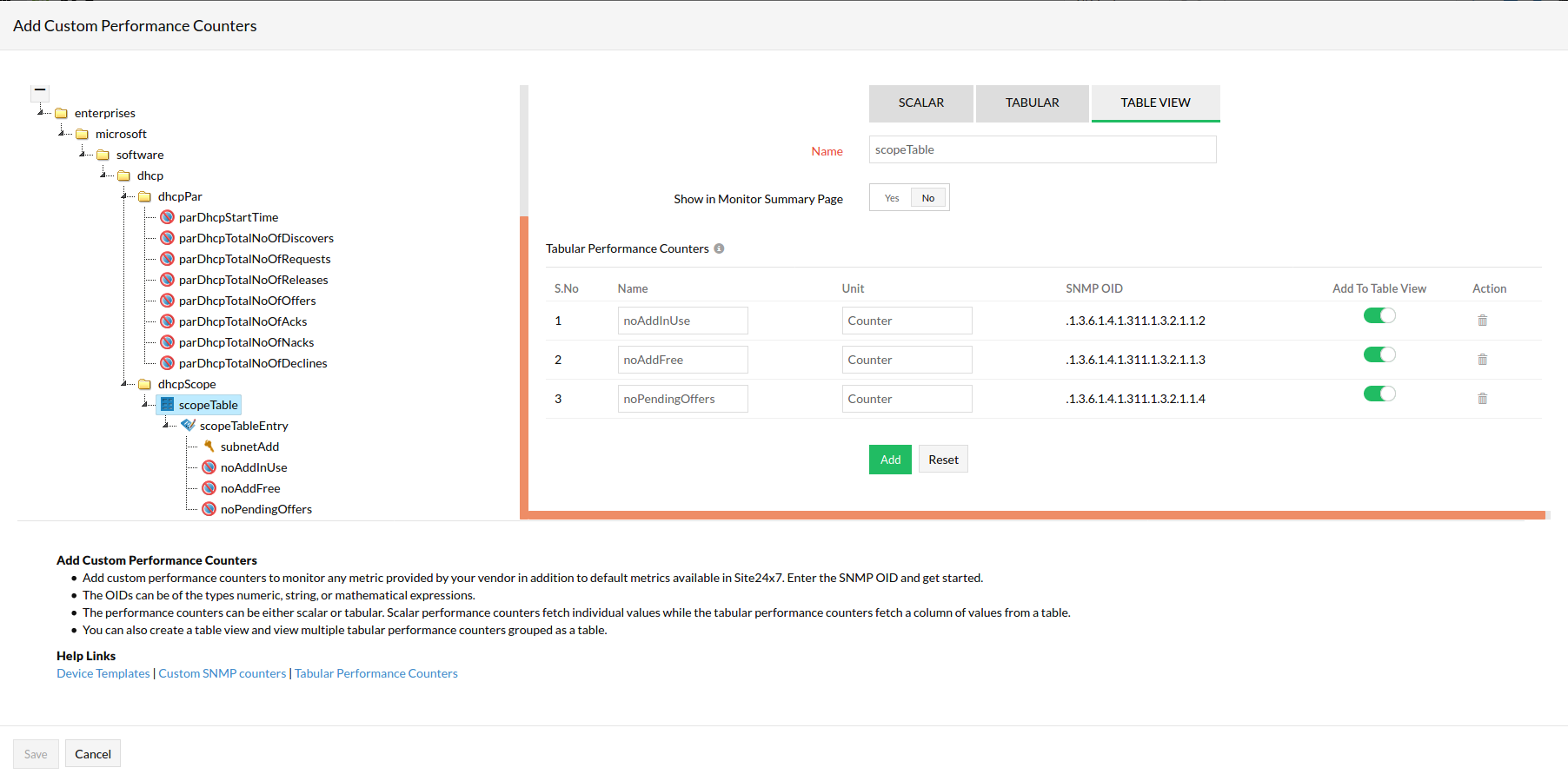
- Wait for a few minutes and navigate to Server > Server - Agentless and click on the desired DHCP monitor and go to the Tabular Perf Counters tab. Your output will be similar to the one below.
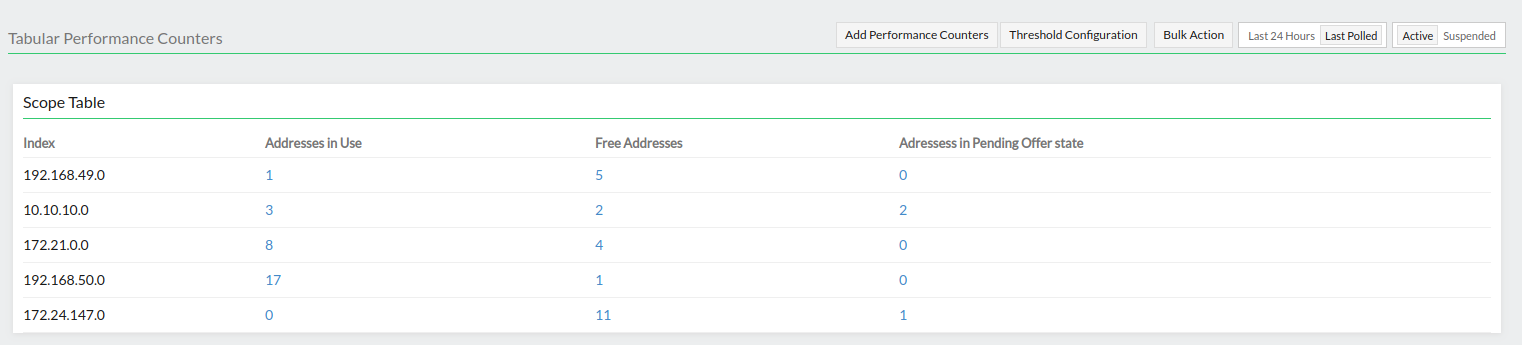
Refer to the Custom SNMP Monitoring doc for more.
Also, refer to the below video:
Feel free to contact support@site24x7.com if you need further assistance or if you face any difficulties in executing the above.
Regards,
Santhi
Update:
We have created a global template that you can use to monitor the list of subnets maintained by your DHCP server. Go to Network > Device Templates > Global Templates and search for the template named DHCP Server. You can import and edit the device template to add more metrics of your choice using Custom Performance counters.
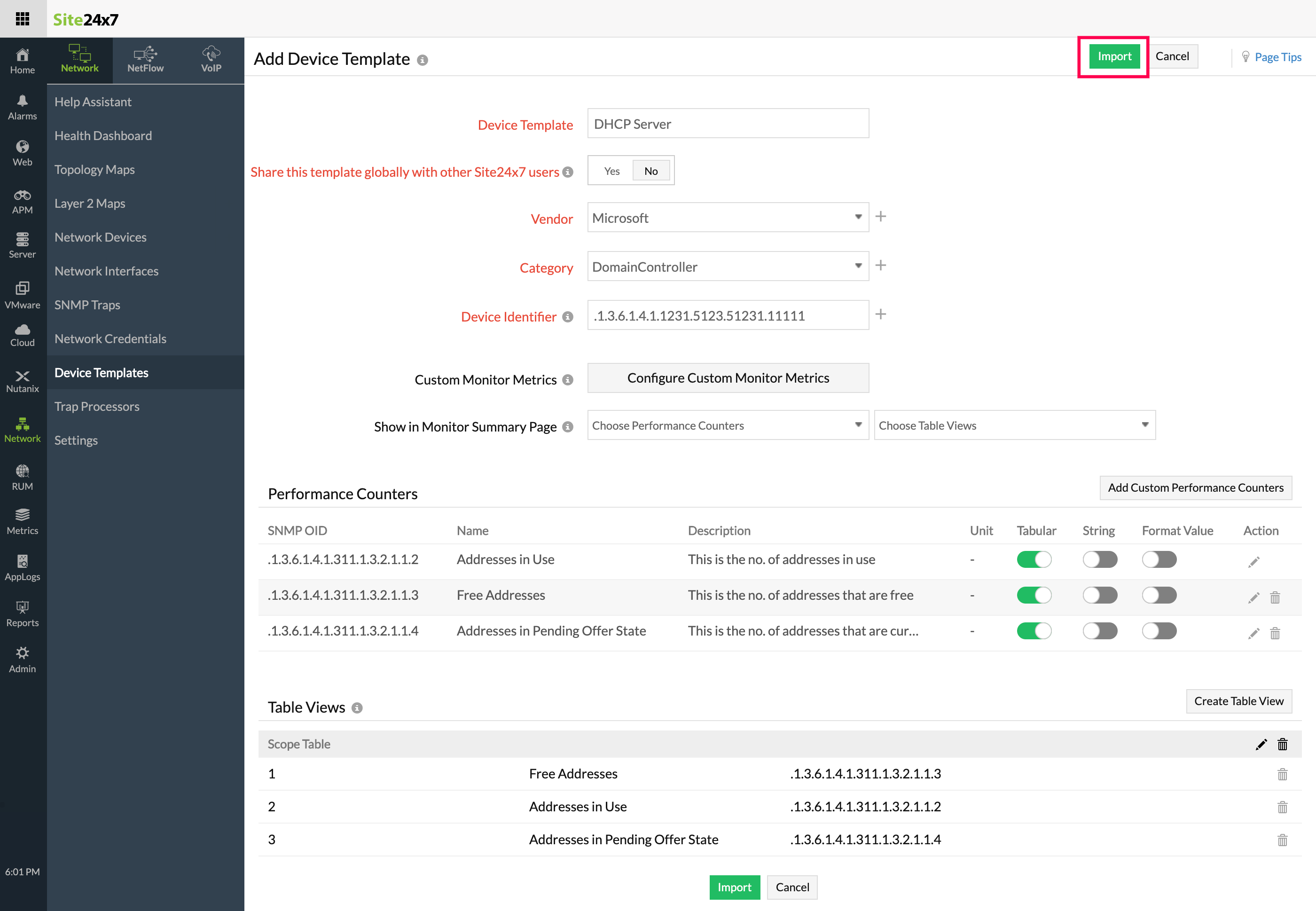
Hope this helps.
Regards,
Santhi