VoIP during remote work, and meeting its QoS challenges
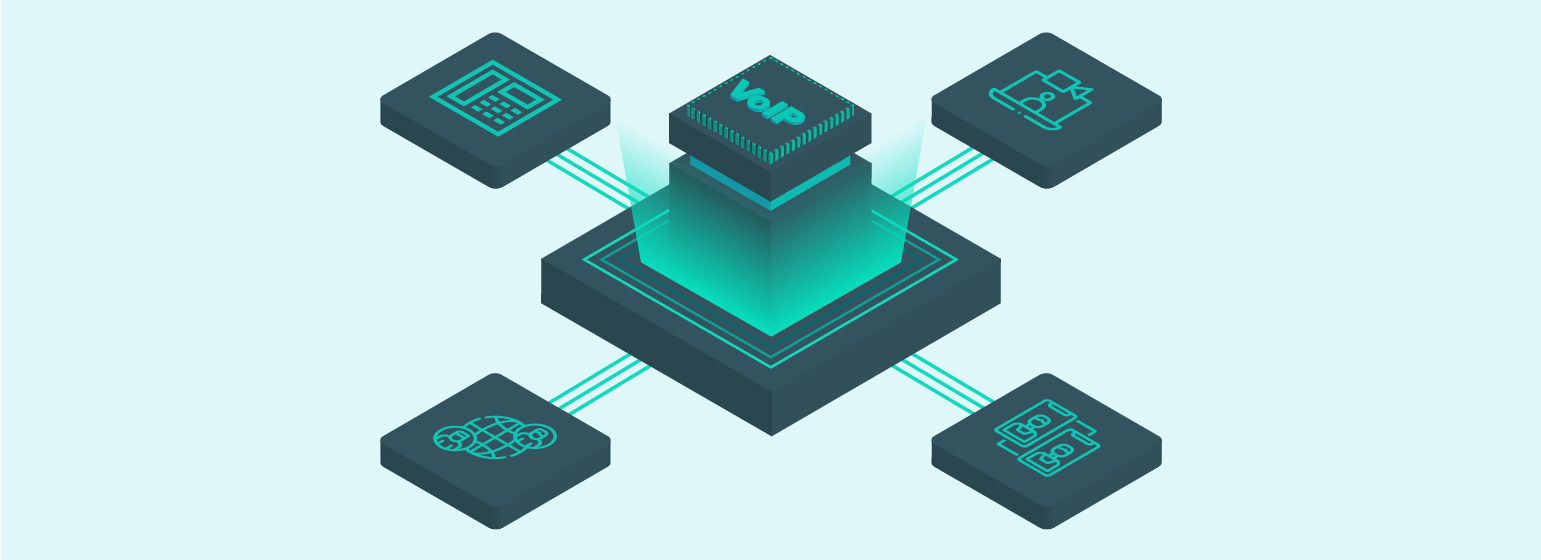
Though remote work has been in practice for a decent number of years, the pandemic has made businesses take up the challenge of shifting to a completely remote workforce. All this wouldn't have been possible without high-speed internet access for all employees. Another tool that has made the transition smooth and ensured uninterrupted communication is Voice over Internet Protocol (VoIP).
The evolution of VoIP tools
When it was first developed in 1995, VoIP technology aimed to cut down on long-distance and international telephone charges. The first internet phone comprised of software that compressed voice signals, converted them into digital packets, and distributed them over the internet. Further enhancements started in the early 2000s with the evolution of Session Initiation Protocol (SIP), which led to the adoption of hosted VoIP. SIP allowed developers to overcome the limitations of hardware by creating applications that could integrate with almost any phone system. In 2008, 80 percent of all new private branch exchange (PBX) lines installed internationally were VoIP.
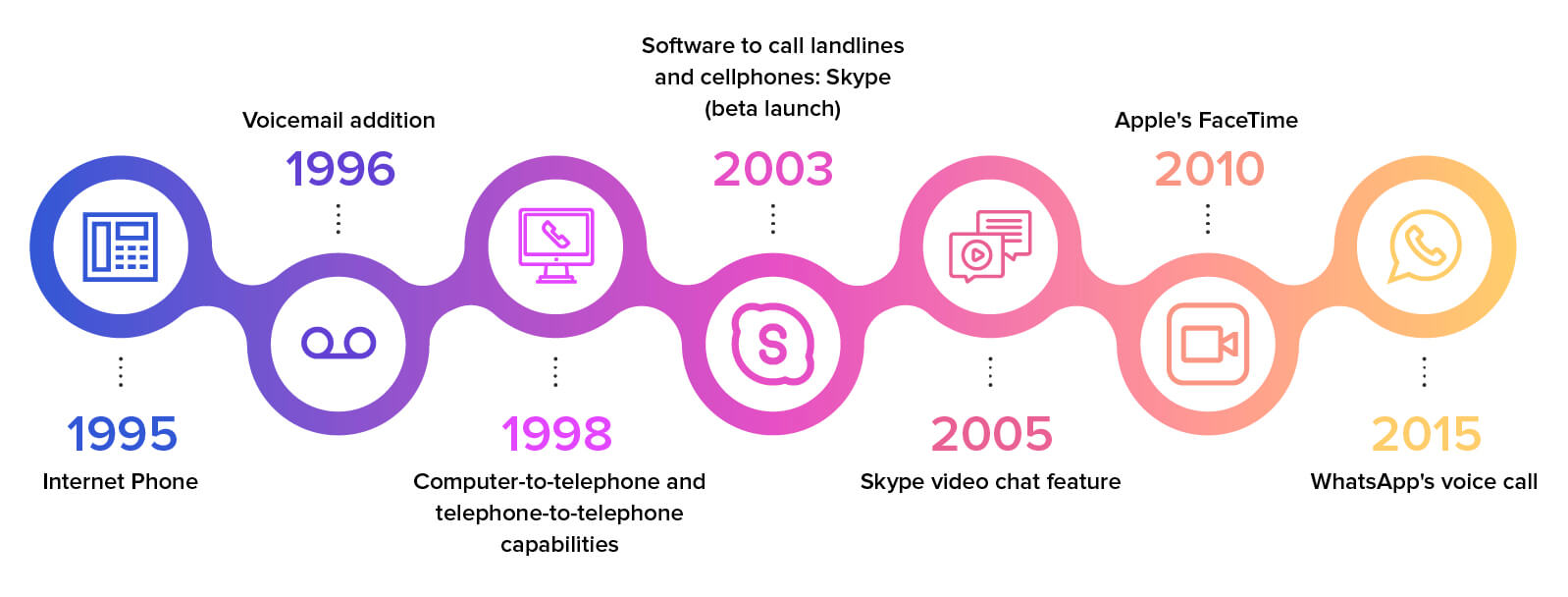
With the development of WebRTC, it is now feasible for web developers to enable VoIP in web-based applications. With the development of WebRTC, it is now feasible for web developers to enable VoIP in web-based applications.
How VoIP has facilitated remote work
Now offering the flexibility of plugging in a VoIP phone to any home router or forwarding calls to personal handsets, VoIP technology has evolved a lot. This hosted VoIP model and the mobile app facility are the reasons that VoIP has lent a helping hand during remote work.
How VoIP can benefit businesses of all ranges
Being low-cost and flexible has always given VoIP services a few brownie points. Modern VoIP systems provide instant messaging, availability information, and remote access to voicemail and fax, on top of forwarding, conferencing, call queueing, speed dialing, transferring, auto-attendants, and video conferencing. This helps even small and medium-sized businesses use VoIP for their communication.
With the less hardware-dependent VoIP systems gaining momentum, as well as the advent of 5G networks, mobile VoIP systems are expecting big growth by 2025, which could have a great impact on how business communications are redefined across sectors. While the BFSI and IT sectors are already using VoIP to the fullest, the healthcare sector is also slowly picking up speed with its VoIP implementations since the lockdown. This, plus the integration with the Internet of Things, clearly indicates how VoIP is maturing based on outlying technology.
The need for monitoring
Keeping in mind the importance of VoIP and how many organizations have grown dependent on it, it is also important to analyze the technology’s cons. Choppy voices, audio delays, echoes, and voice compression have caused frustration and affected business deals. These problems are common across vendors and are primarily due to network issues. To pinpoint and fix them, it is important to analyze which path of the bidirectional communication is experiencing such errors. VoIP monitoring tools monitor the quality of service (QoS) across the network and call path to identify and fix problems.
Meeting QoS challenges
Jitter: Jitter, the most common issue, takes place when the packets arrive at the destination in a different order than they were originally sent, resulting in poor or scrambled audio. You can identify the amount of jitter by monitoring the call path and try out methods to eliminate jitter, like using an ethernet cable instead of Wi-Fi, reducing the connections over the same network, limiting the number of simultaneous data transfers, and avoiding bufferbloat.
Latency: Never let your latency go beyond 200ms. Keep an eye on this metric and contact your internet service provider (ISP) if you face prolonged latency issues. You should always have a backup internet connection when your VoIP calls are business-critical. Offices with multiple ISPs easily bypass these kinds of issues. However, for home networks during remote work, ensure that your mobile LTE signals are strong enough to back you up when your broadband lets you down.
MOS: Mean opinion score (MOS) is another key metric that rates the quality of calls. On a scale of 1 (unacceptable) to 5 (excellent), VOIP calls are often in the 3.5 to 4.2 range. Any deviation over a point of time has to be closely tracked and analyzed.
The primary technique to debug and troubleshoot VoIP is to analyze what has been sent and received by the VoIP devices. Monitoring the traffic using a VoIP network monitoring tool is an easy way to accomplish this.
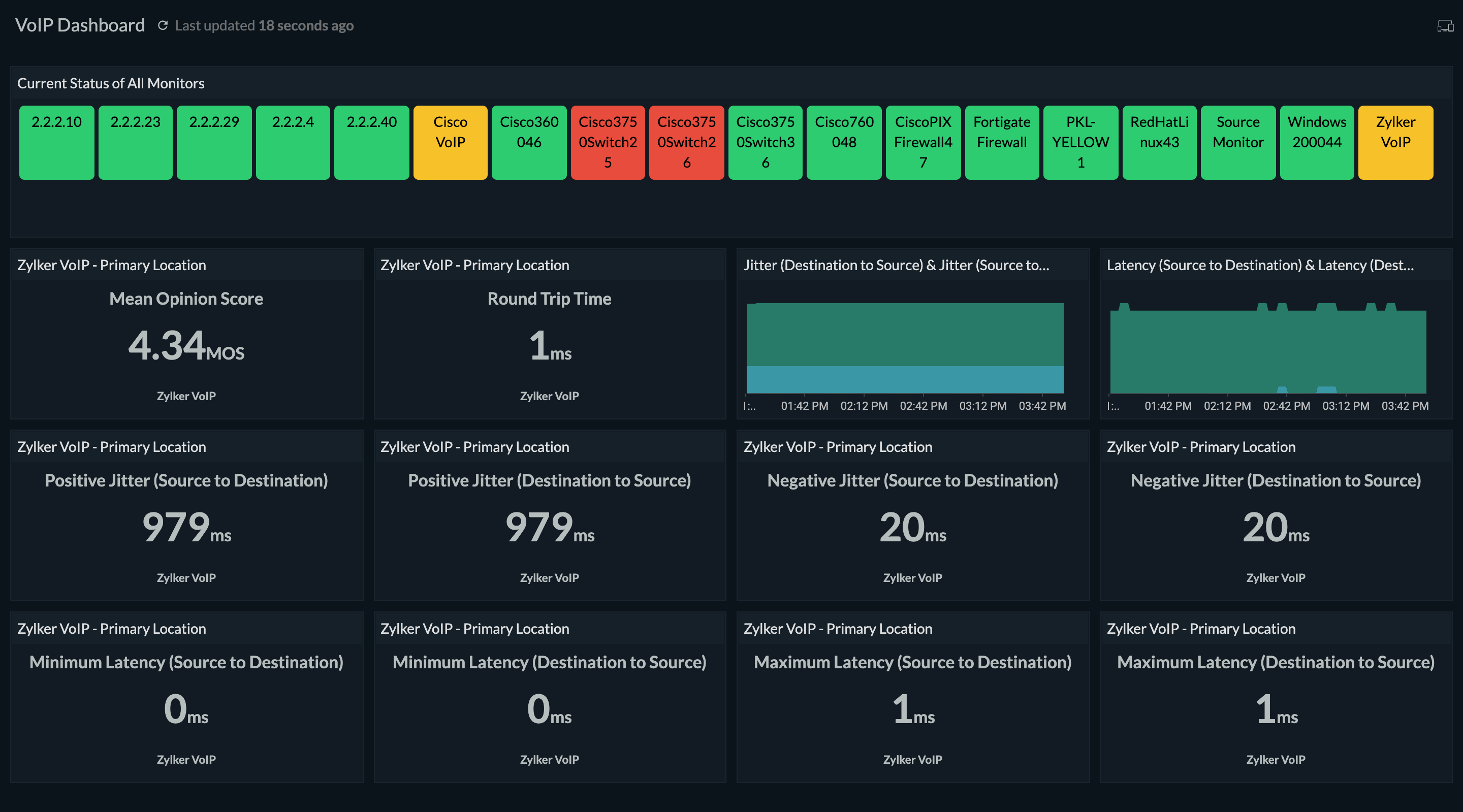
The solution for on-site and remote work: Keep VoIP intact
VoIP has emerged as a solution for all types of work irrespective of business sector. You can bear the fruit of the technology only when you use it to the fullest, uninterrupted. And to achieve this uninterrupted communication, VoIP services have to be thoroughly monitored for their quality using performance metrics. Site24x7 VoIP monitoring does exactly this for you by monitoring the call path from the source to the destination, and vice versa, with a dozen metrics.
Visual aids like dashboards and graphs ease your troubleshooting and monitoring, and there are different reports for your stipulated management needs. Set threshold limits for all the metrics and receive instant alerts so you can fix issues right away. Try Site24x7 for uninterrupted VoIP monitoring!
Great article. Will there be one for Video Conference or Video Meeting Quality of Service?
Hi Dover,
As of now, we have video monitoring only for Zoom.
Synthetic VoIP monitoring and Cisco IPSLA-based video monitoring are in the pipeline. We will keep you posted about the updates.
Meanwhile, can you mention what metrics are you looking for in specific?
Thanks and regards,
Santhi
Microsoft Teams continue to generate bandwidth errors on users computer. We need to view bandwidth and determine if video meetings is congesting network. If that's the case, then we need to put some kind of QoS in place to prioritize that traffic.
Thoughts?
Hi Dover,
If you want to monitor the errors populated in the computer using logs, you can try Site24x7 AppLogs, our log management solution. However, we don't have a solution to monitor the bandwidth of video meetings now.
There are plans, though. We will keep you posted.
Regards,
Santhi