|
|

|
| Site24x7 ticketing integration. |
|
Site24x7 is now tightly integrated with ManageEngine ServiceDesk Plus On-Demand. With this integration in place, any down/trouble alerts in your Site24x7 account will automatically convert as tickets in your SDP On-Demand portal based on the selection made during the set up. And when incidents are resolved inside the Site24x7 control panel, tickets are automatically closed within the SDP portal. You can also execute this remotely. The integration also allows you to track and manage IT tickets efficiently by designating them to technicians, resolve issues much faster and thereby increasing the productivity of your IT staff ensuring end user satisfaction. Read our help doc. to learn more about the integration. |
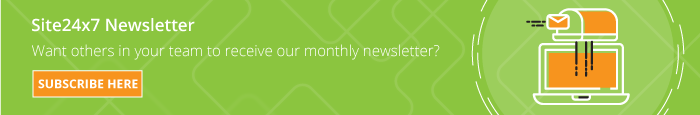
|
| Admin tips for the month. | |
Alerts suppression - Better false alert protection.Configure a dependent monitor in your monitor groups that would then dictate and suppress alerts sent to other resources based on its down status. This is useful in case of a network outage, were usually hundreds of alert messages and calls are triggered that burn through all your notification credits fairly quickly due to redundant alerts. Read more about Alerts Suppression in our help doc. |
|
Schedule maintenance.When you plan to take your websites offline for maintenance purposes, you wouldn't want to receive alerts for the scheduled downtime, and you will not want this downtime to reflect in your reports as well. Schedule a maintenance window to collaborate effectively within the IT team. This prevent alerts from being sent. Additionally, you can also automate this task using Site24x7 APIs as well. |
|
Mark downtime as maintenance.You can use the Mark Downtime as Maintenance option and mark a particular downtime as maintenance in Site24x7. This will not be considered for downtime calculation and will be displayed separately in the availability chart. |
|
Add comments for downtimes.Specify your own comments for downtimes. These comments can be anything that reflect the nature of the downtime or the reason for the downtime, etc. Additionally, these comments can also be made public so that your visitors can also know the exact reason why your site went down. |
|
Cloning a monitor.Create an exact copy of your existing monitor with the same configuration settings with the Clone functionality in Site24x7. Instantly replicate an existing monitor configuration without the need to manually set up a monitor from scratch and just focus on modifying key configuration settings of your cloned monitor to meet your needs. |
|
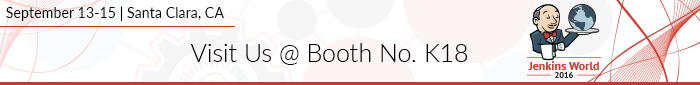
|
|
Learning center: |
|
Connect with us.
Follow us on Twitter, Facebook, Google+ and LinkedIn for the latest news and updates. |

