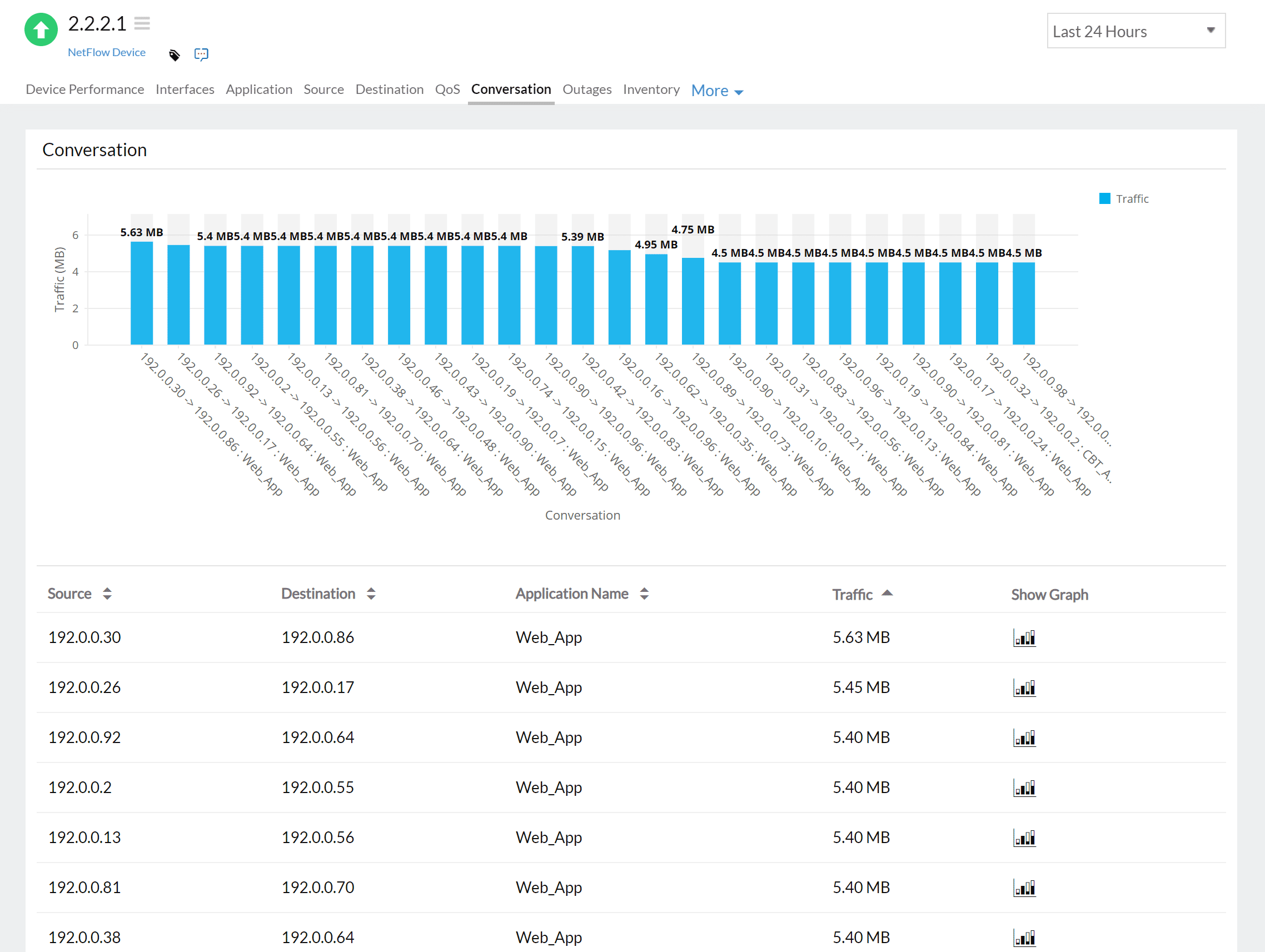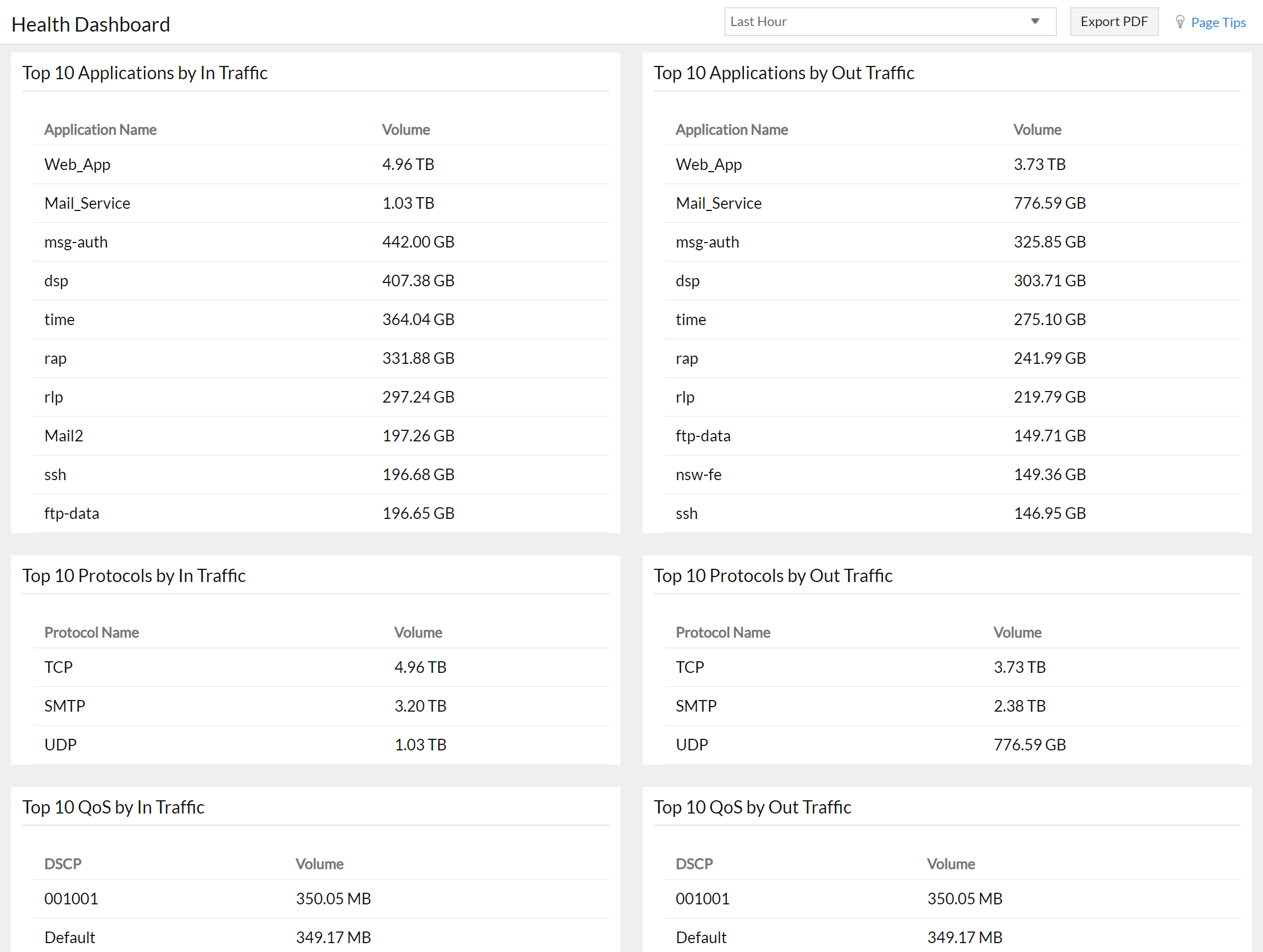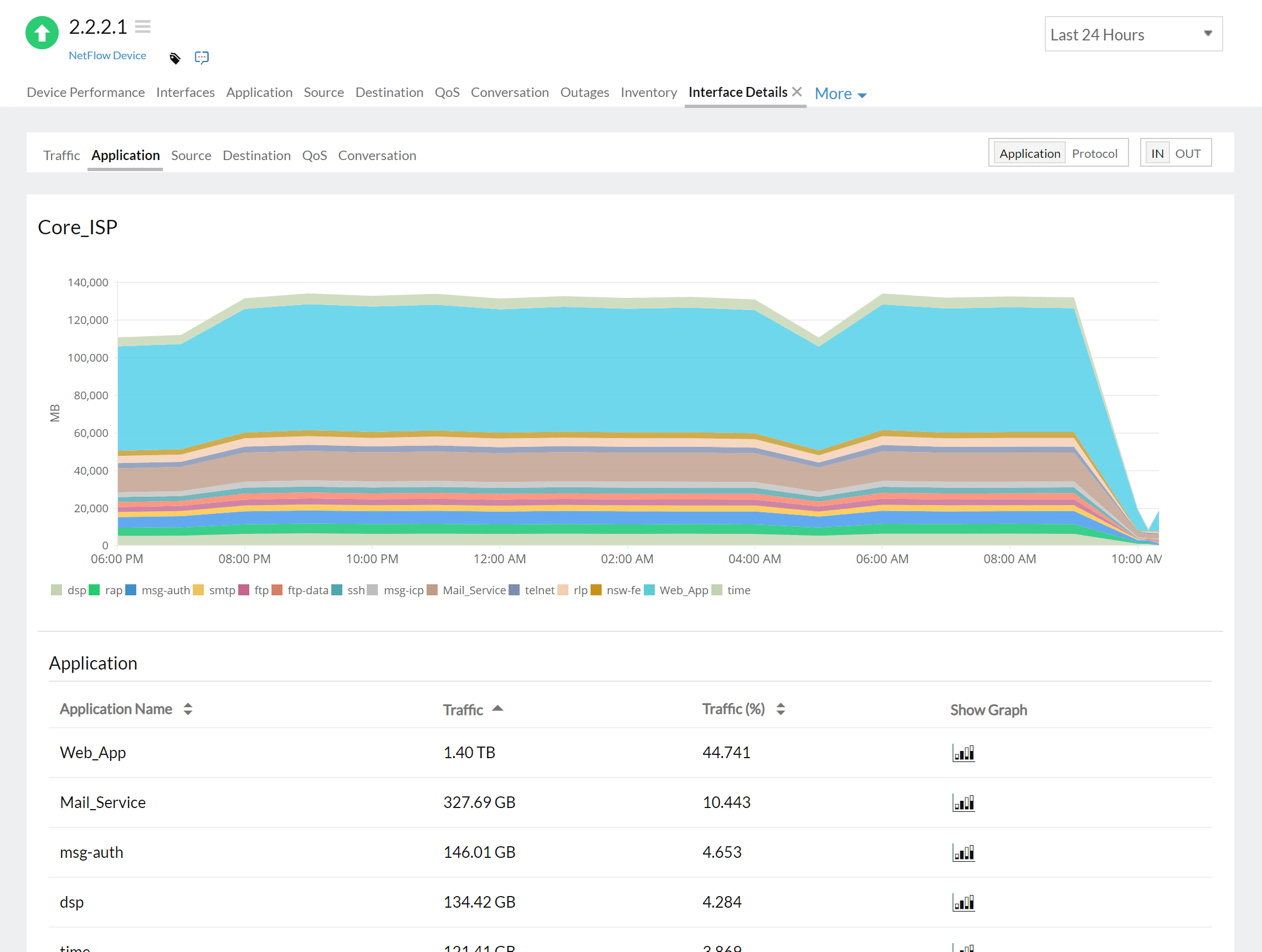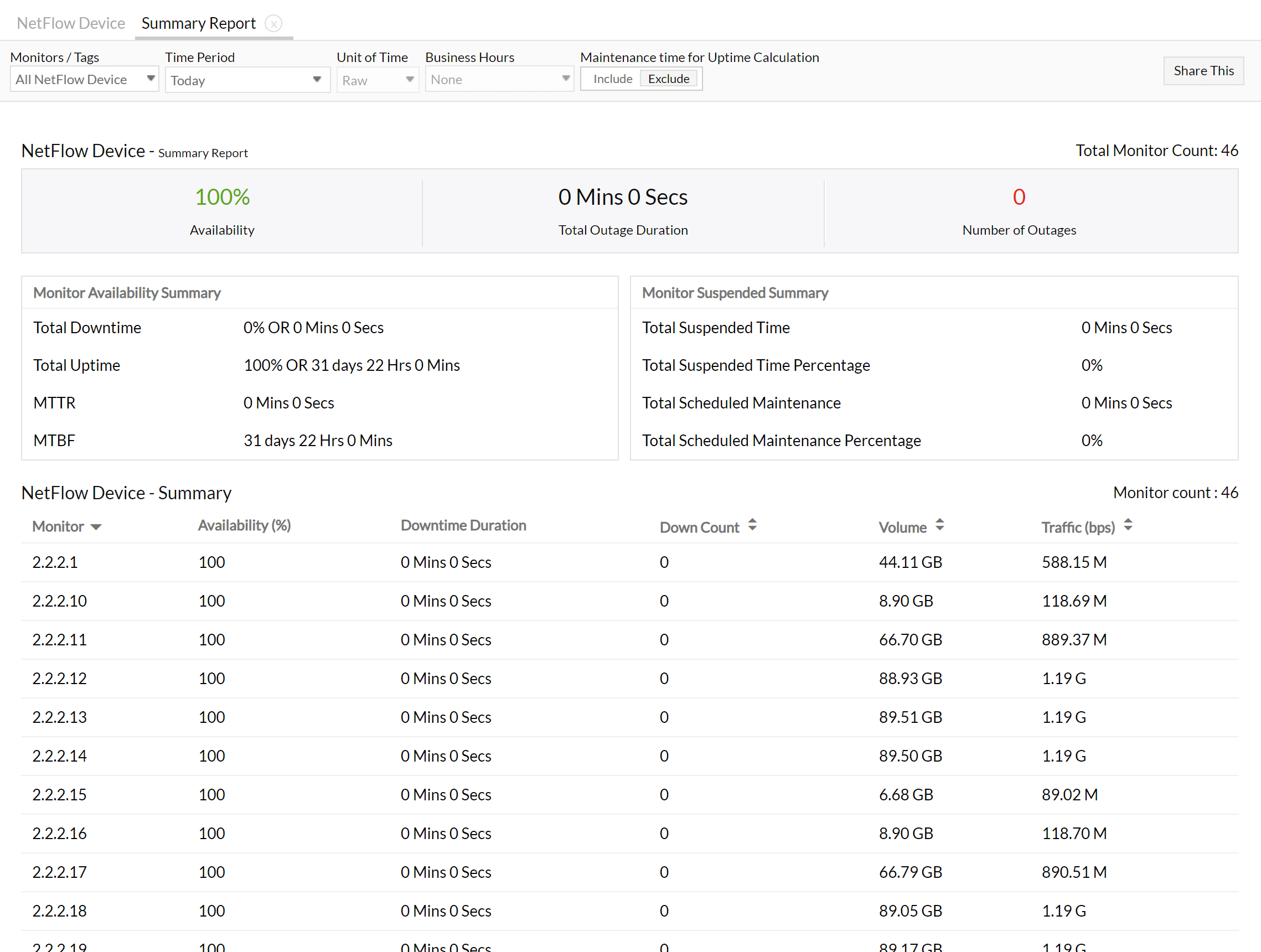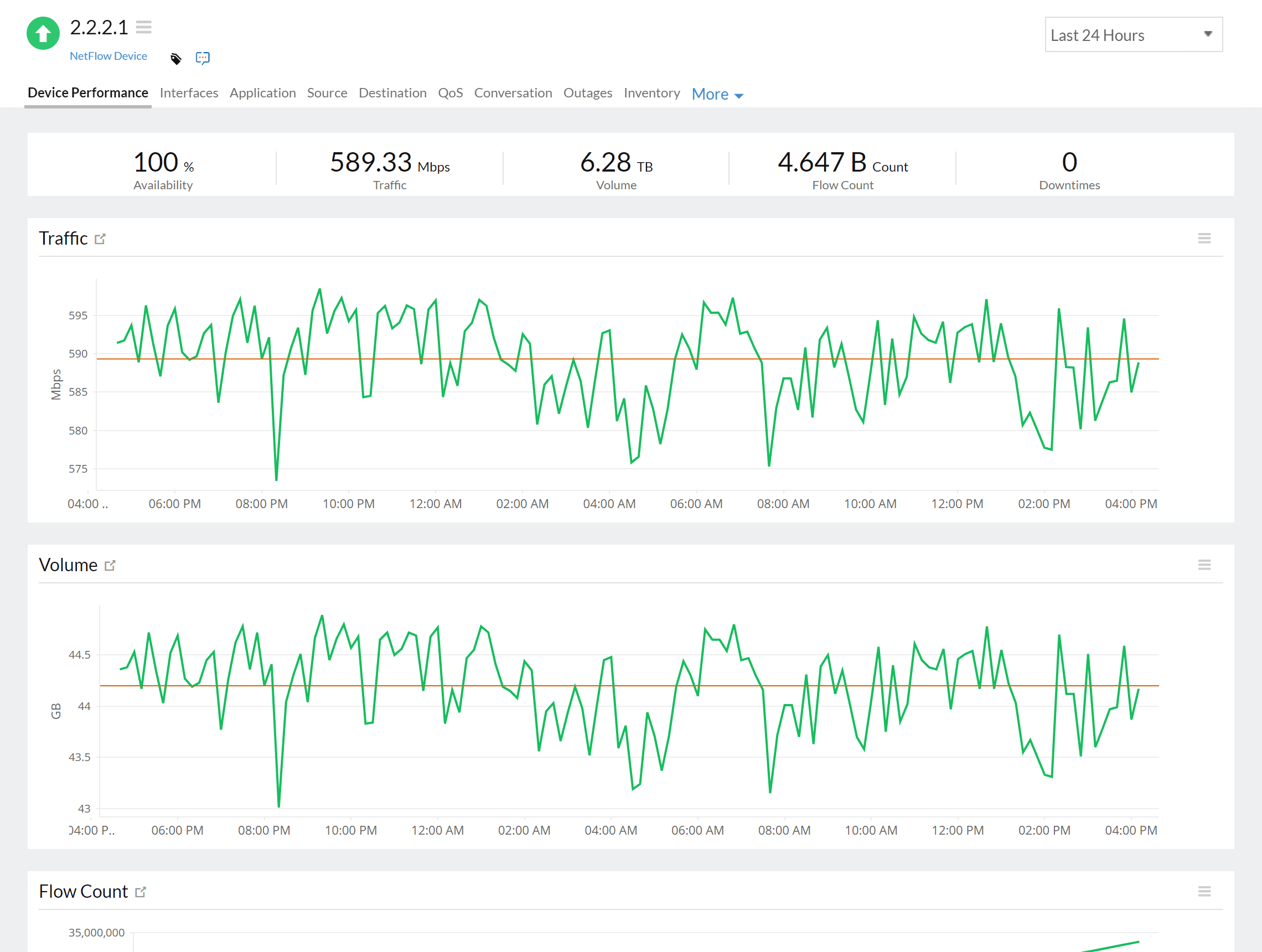Why is network traffic monitoring important?
Real-time network traffic monitoring helps organizations track and analyze the continuous volumes of data that flow through a network. Network admins can effortlessly identify potential bottlenecks and outages with real-time information about bandwidth metrics in a network.
Site24x7's network traffic monitoring tool offers complete visibility into your network with stats on peak traffic, surges in traffic volumes, application and interface traffic, and bandwidth-hogging conversations. Also, our network traffic monitoring system can help you analyze flows based on various technologies like NetFlow, sFlow, and J-Flow.

A network traffic monitoring tool for all your needs

Optimize data use across your network
Identify bandwidth hogs and block or restrict them in your environment to optimize data usage across the network.

Improve network security
Detect traffic anomalies and drill down to the IP addresses causing spikes in conversations.

Leverage dashboards to identify top users
View exclusive dashboards for top devices or interfaces organized by traffic, volume, and bandwidth utilization to identify high network bandwidth users.

Classify and manage traffic using templates
Use application and differentiated services code point (DSCP) templates to classify and manage network traffic, and obtain the relevant stats.

Receive alerts about busy interfaces
Configure threshold limits at the device or interface level for all key metrics and receive alerts on breaches so that you can execute corrective measures on time.

Leverage support from multiple vendors
Collect and analyze flows from multiple vendors, like Cisco, HP, Juniper, Fortinet, SonicWall, Dell, Palo Alto, 3Com, and Foundry Networks.

Know the top N traffic generators
View the applications, protocols, and conversations with the highest interface-level traffic flows.

Organize your traffic analysis using reports
Extract tabular data or easy-to-interpret graphs as reports, which you can generate periodically, and export to different formats.
Supported flow technologies to monitor network traffic
Site24x7 supports all leading flow technologies available on the market.


Benefits of using Site24x7's network traffic monitoring tool
As a network administrator, you need a network monitoring tool to keep an eye on device-to-device traffic within your network and to flag any bandwidth hogging, intrusion, slowness, or unauthorized access. Here's where our network traffic monitoring tool comes in handy.
By using our network traffic monitoring tool, you can:
Spot traffic peaks or clogs
Identify surges in traffic volume and bandwidth hogging conversations.
Obtain detailed reports
View in-depth reports on application and interface traffic.
Identify traffic sources
Monitor the traffic hotspots in your network.
Track traffic between nodes
Monitor traffic moving between the main office and branch offices.
Detect anomalies
Perform custom pings and synthetic tests using the Site24x7 On-Premise Poller.
Monitor network quality
Test the quality and optimize allocation with network bandwidth monitoring.
How to monitor network traffic
Adverse network performance can result in losses in terms of costs or resources. You can prevent this with network traffic monitoring, which enables you to track any suspicious activity and optimize your network traffic.
Here are the steps to monitor network traffic:

Identify the nodes where you would like to monitor the traffic
Select the devices or nodes that require monitoring. For instance, if you select a router and a switch, you can monitor the interface traffic data for all connected devices.
Discover NetFlow interfaces in your network
Site24x7 discovers and adds new NetFlow interfaces in your network if you've enabled your devices to export flows. These devices also reflect in topology maps with the help of our network mapping tool.
Use Site24x7's network traffic monitor
Use Site24x7's network traffic monitoring tool, which monitors your source and destination devices, their interfaces, and the traffic flowing through them. With interface-level details along with insights based on the IP address, application, and protocol, you can view your monitoring data from dashboards and consolidated reports.

Why choose Site24x7 as your network traffic monitor
Full-stack Monitoring
Site24x7 offers full-fledged, all-in-one monitoring for websites, servers, applications, logs, and cloud and virtualization with out-of-the-box reporting and dashboard capabilities.
Network Monitoring
Site24x7's comprehensive network monitoring portfolio comprises features such as SNMP trap processing, mapping, and custom SNMP monitoring.
Mobile App
Monitor your network resources on the go with our Android and iOS apps.
Customizable alerting
Get SMS messages, emails, voice calls, or push notifications through the Android and iOS apps and RSS feeds.
Third-party integrations
Route your alert notifications through Slack, Microsoft Teams, Jira, and more.