Most organizations with multiple business units have different monitoring, reporting, and alerting requirements for each of their business units. Some units may need to monitor creations and deletions, while others might need greater control over user permissions.
With the launch of Site24x7 Business Units, we now offer multi-units setup, allowing you to segregate and streamline your monitoring for various IT resources from a unified console. Management of multiple business units help you achieve greater security and flexibility over account administration. You can create units based on geography, monitor type, resource ownership, and business application.
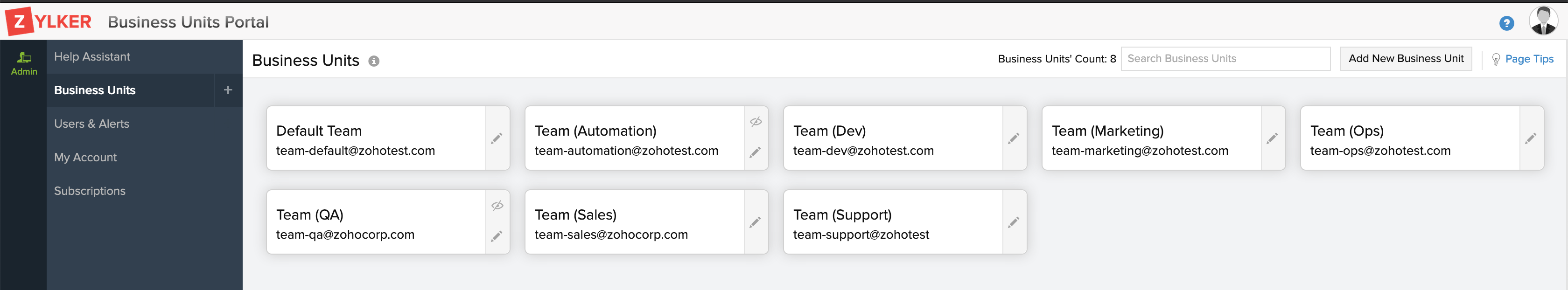
Benefits of Site24x7 Business Units
- Business Units let you logically partition the monitoring data of each business unit from one another. Providing each unit a unique business unit space helps mitigate any accidental deletions or changes of monitors among different units. Compared to administration using Monitor Groups, Business Units offer better resource optimization and account handling.
- Business Units allow individual units to have independent user roles. This way, same users can have different user permissions under different accounts.
- Business Units help improve your overall Mean Time to Repair (MTTR) by consolidating previously independent troubleshooting units in a single performance monitoring platform.
- Business Units let you wholly handle subscription and billing for all your units—including purchasing upgrades and additional add-ons and alert credits—from a single console.
Use cases
- Imagine your organization has several IT assets located at multiple geographic locations, with separate ITOps units handling monitoring at each of these locations. With various units using the same monitoring account, it can eventually lead to a lack of operational cohesiveness, and before you even realize, troubleshooting difficulties start to creep into the system. By enabling Site24x7 Business Units, you can securely partition the monitoring, reporting, and alerting activities of these individual units and access their operation from a unified console, regardless of the unit's geographic location.
- If individual units in your organization need exclusive rights to access their IT monitoring reports and dashboards, you can try out Business Units to enable secure unit-based reporting.
- If you wish to set up a Site24x7 account for your training units without hampering your actual production environment, you can do so by enabling Business Units. You can create a separate account for trainees, where they can safely add and delete monitors. Additionally, you can have multiple accounts where DevOps can manage their dedicated monitors.
Licensing and configuration
To create additional units, you must purchase Business Unit add-ons for $9 per unit per month (billed annually) or $10 per unit per month. You must have an Elite, Enterprise, or Enterprise Plus Web Paid Plans in Site24x7 to enable Business Units. Upon enabling Business Units, your current Site24x7 account will be automatically assigned as the default account in the Business Units console.
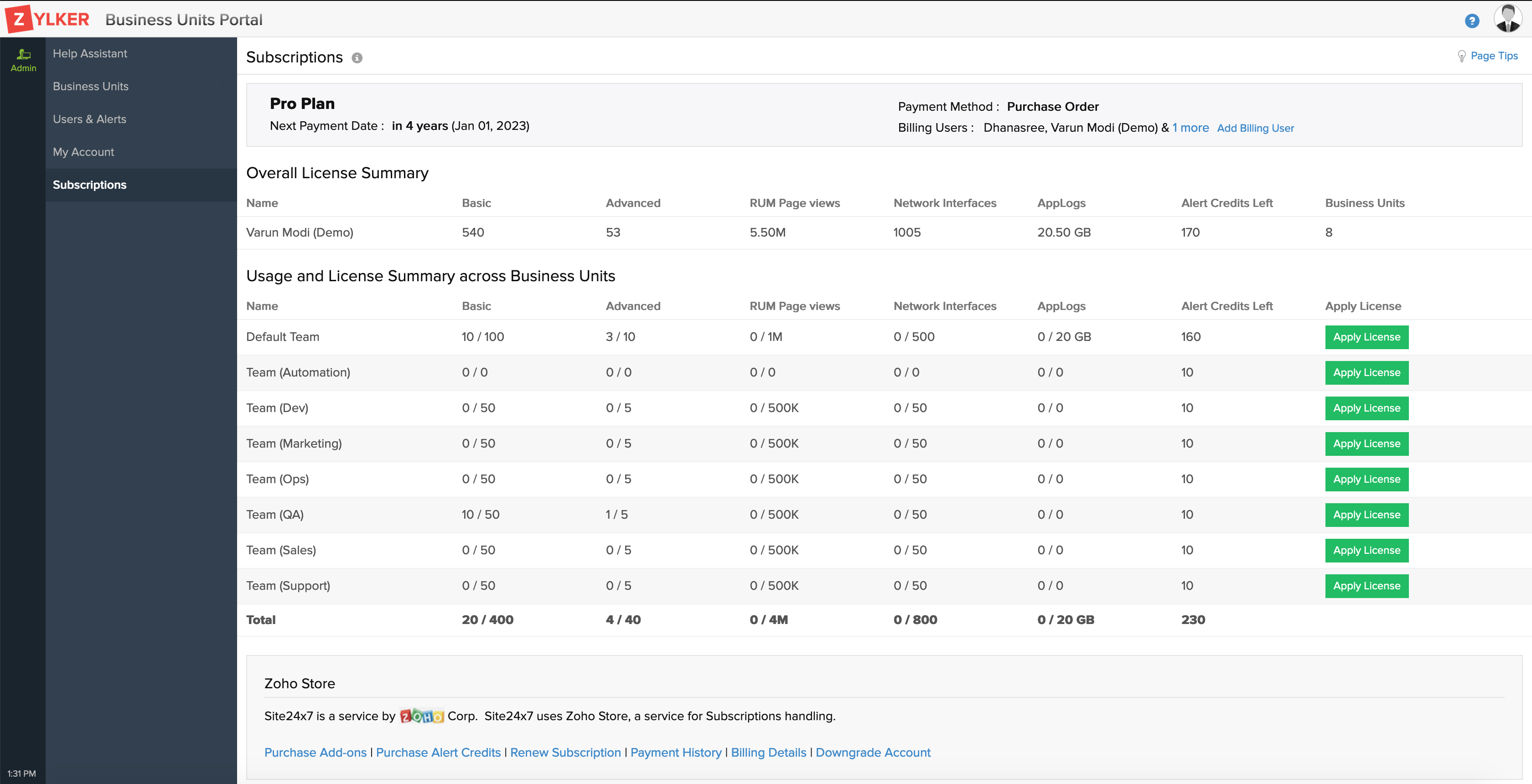
Read our user guide to learn how to configure Business Units. Check out our API guide to learn how to remotely set up units using our documented REST APIs.
Important points to note
- After enabling Business Units, you can’t revert to your previous Site24x7 account setup.
- All of your current monitoring and configuration data—including any business licenses—will remain intact, even after enabling Business Units.
Well, that's it for now. We’d love to hear your feedback on Business Units, so please let us know what you think. If you have any questions, you can get in touch with us at support@site24x7.com.