With the release of iOS 13, we are incorporating some of its key features and enhancements in our mobile app.
Ease alarm management tasks using Siri shortcuts
Assign Technician: With the help of Siri, you can open unacknowledged alarms and map it to a technician via the short cut without having to manually open the app.
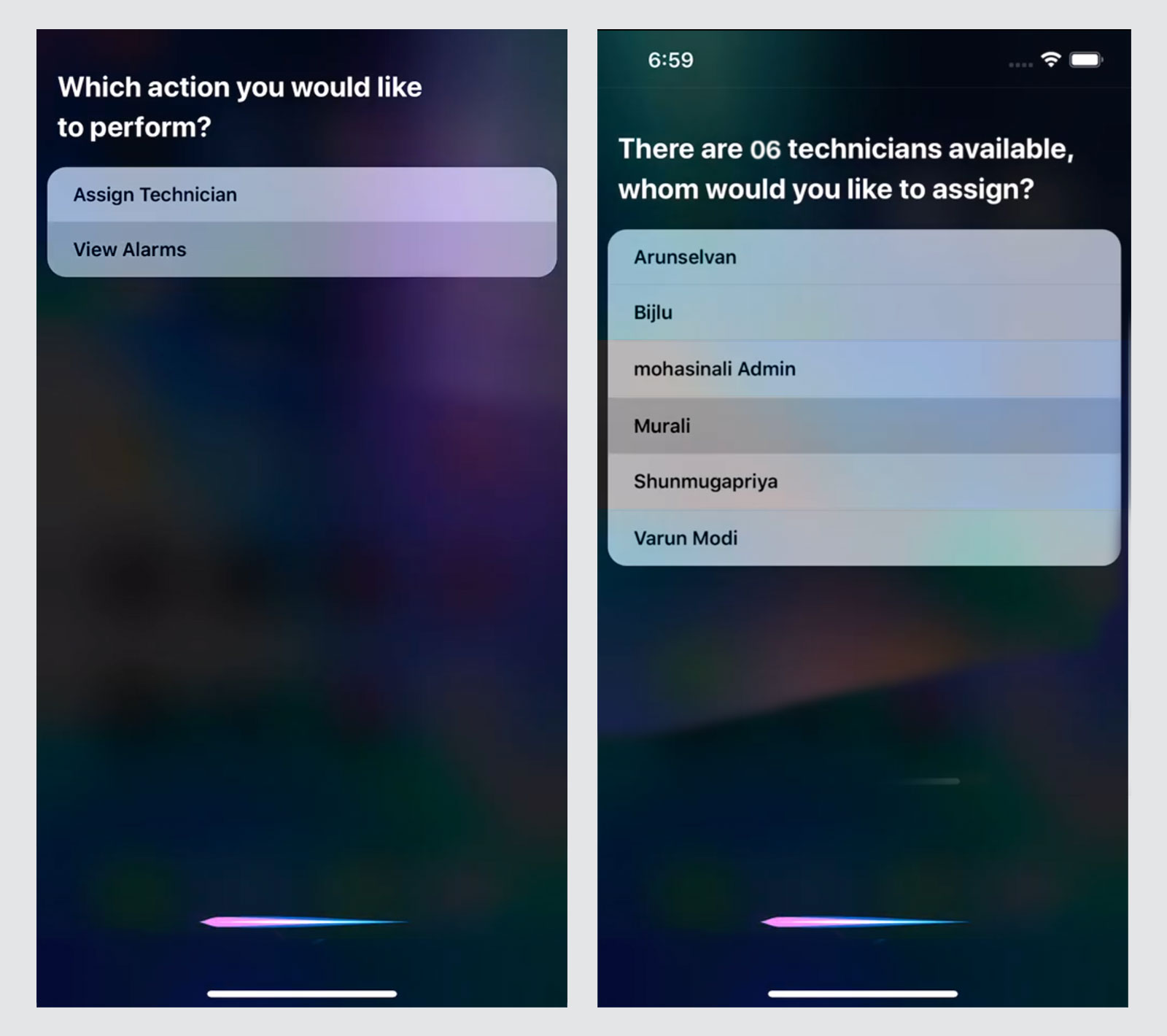
View Alarms and add comments: With just a tap, gather additional details about the existing alarms. You can also add comments to provide context to an alarm.
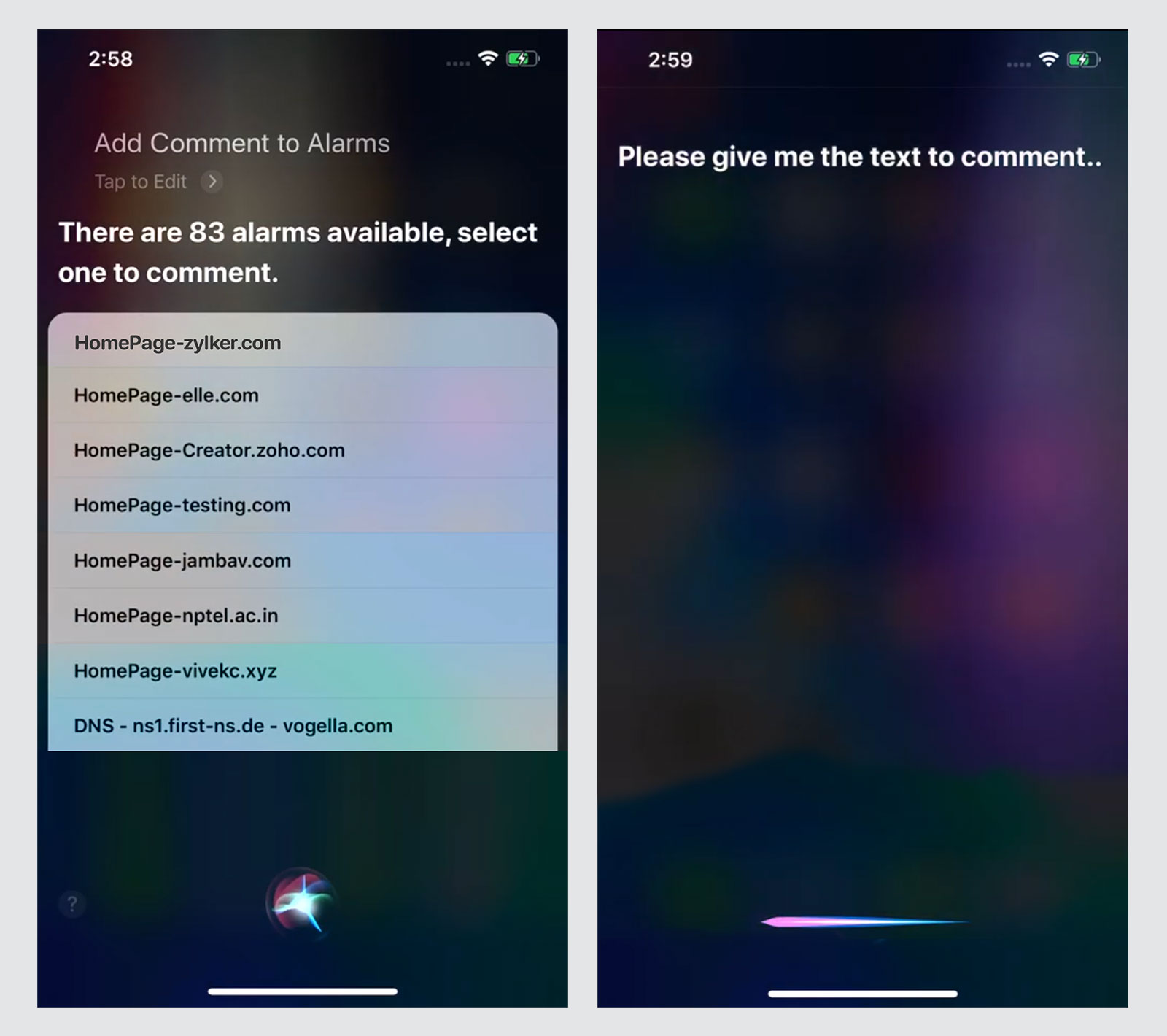
How do I add the new short cuts?
- Open your iOS device (ensure you are running the latest release of iOS). In the Site24x7 app, choose Siri Shortcuts and tap Add to Siri.
- Use the default or record a simple passphrase (For example Open Site24x7 alarms). Tap Done.
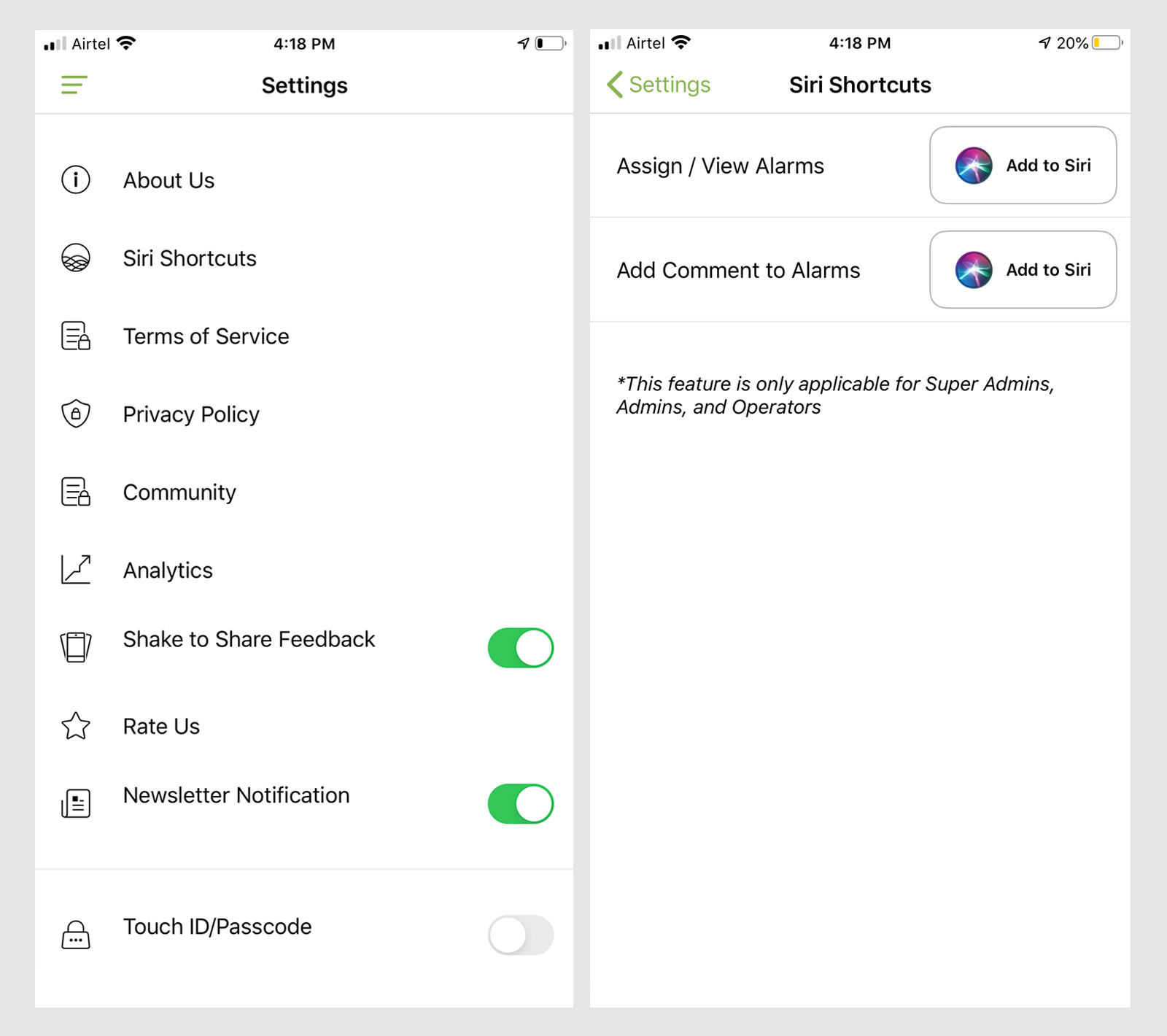
Perform quick actions
Context menu: Press and hold on any monitor to choose from a set of functions, such as Poll Now and Suspend.
Requirements
To make use of the above features, your account needs to be associated with one of the following site24x7 user roles.
- Super Admins
- Admins
- MSP Admins
- Operators
Try out our new app and share your feedback and comments with us. We'd love to hear from you! Meanwhile, here's a quick video briefing you on the latest app capabilities.