Everything that is show on the GUI should be have the option to export, report is a feature with a lot room for improvement in Site24x7
I would love to have the option to even export the IT Automation Logs, we are doing copy/paste everyday, that demands a lot of manual work daily
Dear Juan,
Yes, I agree that we a lot of missing pieces for export. We are working on it to support in these places.
-Jasper
Product Manager, Site24x7
Dear Dipali,
Thank you for raising your request here. We are bringing in export option in alarms tabs which will serve your need. Here is an early insight about the work that we are doing. Export csv and pdf will be part of the alarms tab.

Though we are yet to have export in Outages dashboard will bring in export option there as well.
The other way is to use our APIs to get the outages and alarms.
-Jasper
Product Manager, Site24x7
Dear Dipali,
We are working on bringing export in Alarms tab along with making it more compact among other enhancements. Active development is doing on for this. Will update here when we release them.
-Jasper
Product Manager, Site24x7
Can we have a sample API example that we can use to export the Alarms then?
I assume it should be there already as it is shown in the console.
Likewise as Juan asked about "IT Automation Logs". Is there an API that I can use?
In general api doc shows wget with http example. I think I should be able to Bookmark it too?
Dear Ham,
The current_status APIs has the information that's there in Alarms page. As for Audit logs we have the public API available as well. However, IT Automation logs is not yet available as public APIs.. We'll make them public shortly.
Btw, We will bring in all place csv export so that the data can be downloaded. We will also enhance the client to be more user friendly.
-Jasper
Product Manager, Site24x7
Hello,
We're glad to inform you that you can now export outage reports as CSV files.
You can export outage reports by navigating to Home > Outages. In the Outage Details page click the Download CSV button to export the reports as CSV files.
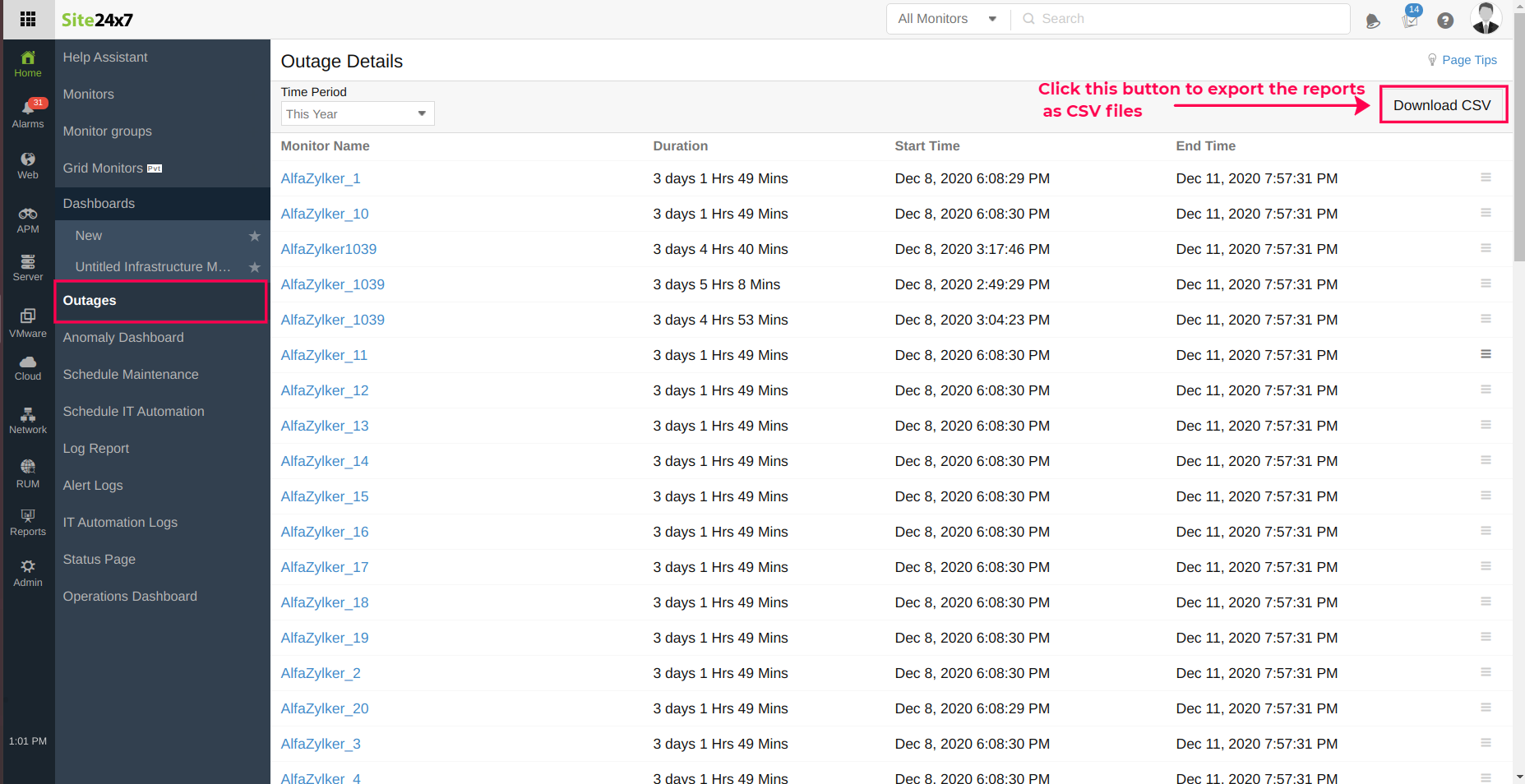
You can also download monitor outages, monitor group outages scheduled maintenance related configurations, audit logs, operations dashboard related data, configuration rule logs as CSV files.
Please feel free to leave your feedback as comments below the post.
This is a great improvement. From the "Outages" page that shows all outages across all monitors, it does not export the comments/reason. It would be great if it would do this.
I notice the "Outages" section in each monitor WILL export the comments/reason, but it is quite painful to have to go to each monitor to do this.
Can you tell me if there is currently a way for me to export all outages across multiple/all sensors with the reasons?
Thanks.
Hi all,
Thank you for your feedback. We have now come up with a feature for you to view the reasons and the latest comments on the outage by clicking the filter column icon by navigating to Home > Outages > Filter column icon.
You can now use Share This option to export the reports as CSV, PDF, or via email notifications.
Read our help documentation to know more about Outages Report. Hope you find the feature helpful. Please feel free to leave your feedback as comments below the post.
Happy monitoring!
Thanks. This is a big help. I understand the distinction between "Outage" and "Maintenance". What I don't understand is why Maintenance periods are displayed under "outages" in the monitor page, but not in the "Outages" report.
What I am looking for is a way to export all Outage events (regardless of maintenance or outage) for all monitors. I can export all events for a given monitor, but that's painful because I have to go to each monitor to do so. I can export all Outage events for all monitors from the "Outages" screen, but this won't show me any Maintenance events.
Is there another option to do this? If not, can you make the "outages" page capable of displaying maintenance events as an option?