I have added a new esxi host which site 24x7 detected automatically and shows as 100% available. However none of the details are populated, every field says no data available (CPU, Memory, Disk usage, Associated VMs, Associated Datastores, Network and ESX Details are all empty).
Furthermore all the VMs running on that host show as normal in site 24x7 but the "associated esxi host" field shows the IP address of the host rather than the host name and has a not monitored link beneath the IP address.
I have gone through the KB page www.site24x7.com/help/admin/adding-a-monitor/vmware-esx-esxi-monitor.html and believe I have set it up correctly (including enabling MOB which appears to be disabled on the other 2 hosts so I am not sure why they are working!) and my new host has all the same permissions specified as the other 2 in vsphere and the same on-premise poller profile is set on all three hosts.
I need to get the new host details showing in site 24x7 before I am comfortable moving production workload onto that host, any help would be appreciated.
Hi,
Upon checking, we could see that, for few VMware ESXi monitors added, the hostname retrieved wasn't having domain name included in random iteration while collecting performance metrics. Because of the hostname mismatch, we weren't able to get the performance metrics. This is a unique scenario and we haven't experienced this before with any of our customers. We are working on this.
As a workaround, please edit the ESXi monitor, remove the domain name from the hostname field, and save the monitor.
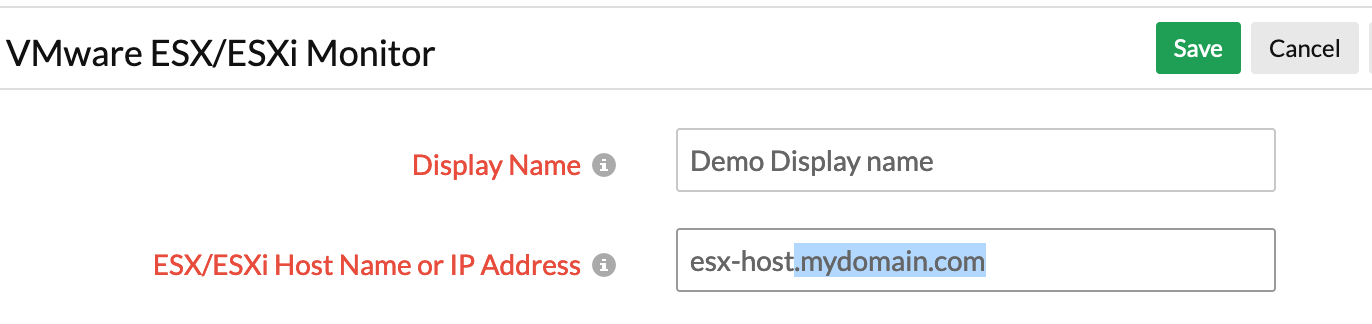
Let us know if you need any assistance.
Regards,
Krishna.
I removed the domain name as suggested.
The host statistics are being returned (cpu, RAM etc) however on the summary page it shows associated VMs monitored as 0/0 but on the Virtual Machines tab it shows 16 VMs on the host. One is in the condition "UP" the other 15 all show as "down" with the error: Invalid User Name/Password.
Vmotion is also not being detected if I move one of these VMs to a different host.
Hi,
We are checking this on our end. I will come up with an update as soon as possible.
Regards,
Krishna.
Having made no further changes yesterday, overnight the edited esxi monitor has started showing the VMs as I would expect, it now looks normal.
However site 24x7 has also autodetected the same host with its full hostname but is not showing any metric values at all (neither host or VM).
Hi,
We could see that the same VMware ESXi is being monitored by two different OnPremise Pollers (XXXXTOR, XXXXN2). We allow duplicate monitors to be added if it's set to be monitored by different OnPremise Pollers.
You can edit the monitor to see in which OnPremise Poller the monitor is currently getting monitored.
If you don't want to monitor the ESXi host from more than one OnPremise Poller, please delete the duplicated host monitor.
Let us know if you need further assistance.
Regards,
Krishna.