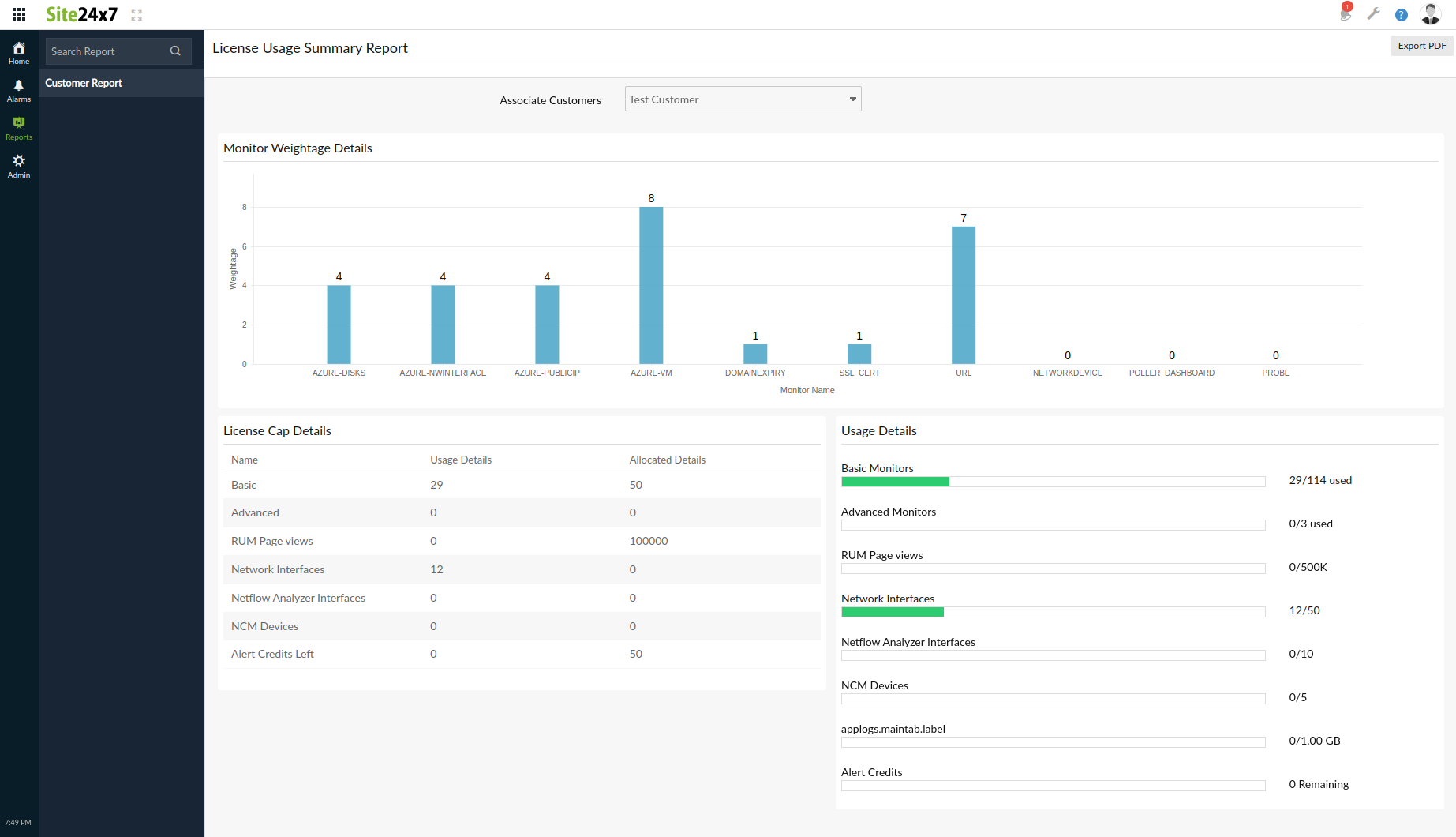We are happy to inform that MSP admins can now obtain insights related to the performance of your customer's monitors.
With reports, you can gather performance data of resources at custom-defined time periods (hourly, weekly, monthly, or yearly). You can identify the trends over a stipulated period of time as well as export these reports in CSV, PDF, and email formats for your internal purposes.
With reports, you can gather performance data of resources at custom-defined time periods (hourly, weekly, monthly, or yearly). You can identify the trends over a stipulated period of time as well as export these reports in CSV, PDF, and email formats for your internal purposes.
Currently, three types of reports are available:
Summary Report
Availability Summary Report
License Summary Report
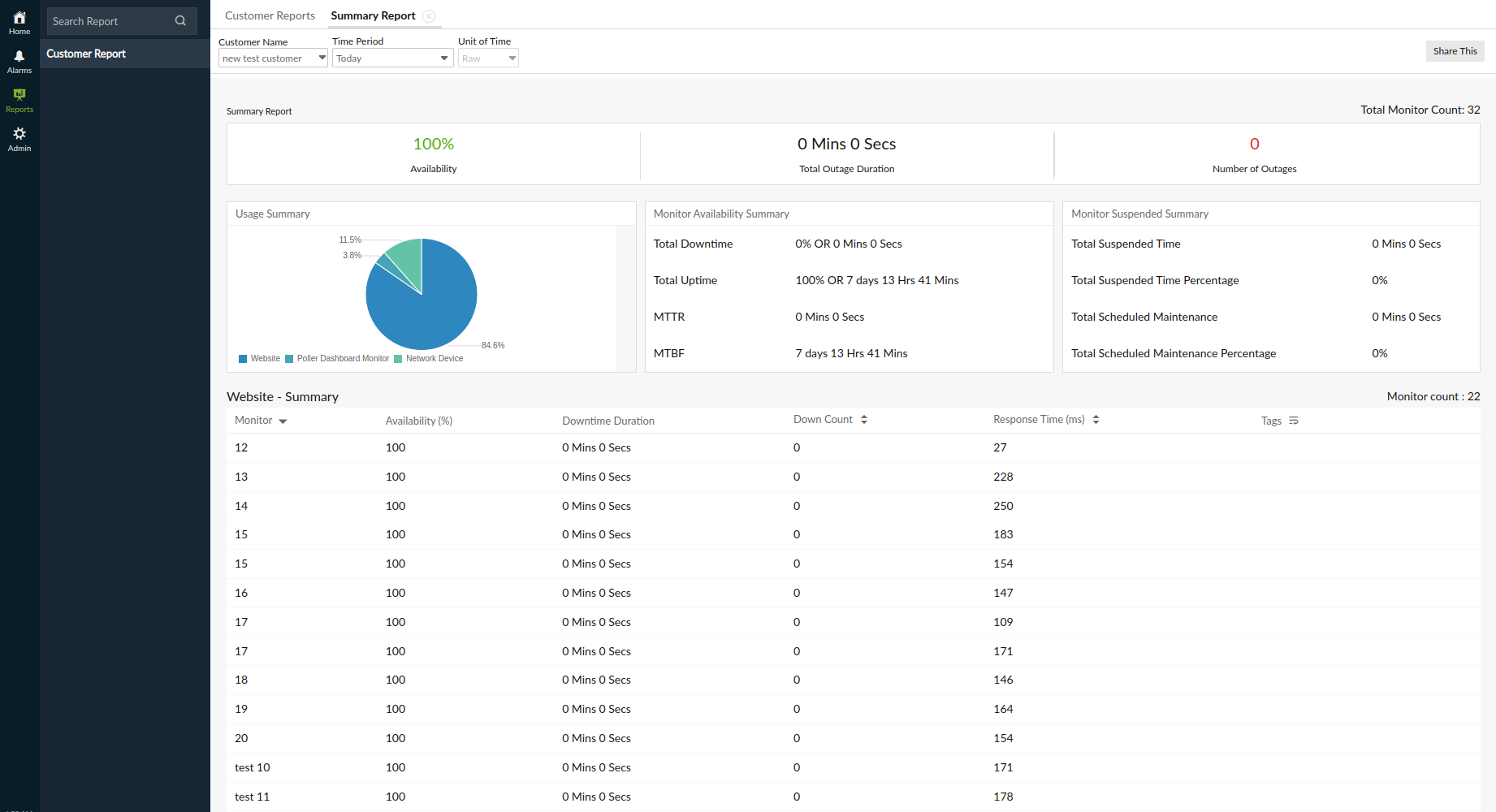
The Summary Report and the Availability Summary Report offer comprehensive details on metrics like overall availability, outage details, and suspended summary for all the configured monitors. You can also obtain insights on the performance of monitors, areas that need improvement, and much more. With the License Summary report, you can view the license usage, related allocations, monitor weightage, and other details for customers.
Happy monitoring!
Like (2)
Reply
Replies (0)