We are excited to introduce a new Site24x7 plugin integration to monitor the performance of your WordPress plugins. Keep a close eye on crucial metrics such as CPU usage, memory usage, and process count, and stay on top of the performance of your WordPress website.
WordPress plugins are instrumental in extending the functionality of your website, enabling you to customize it according to your unique requirements. However, poorly performing or resource-intensive WordPress plugins can significantly impact your website's speed and server load, and can even lead to crashes. By proactively monitoring the performance of your WordPress plugins, you can identify bottlenecks and swiftly take corrective actions to ensure optimal user experiences and website performance.
With our WordPress plugin performance integration, you can:
- Avoid performance degradation: Closely track CPU usage and identify plugins that consume excessive processing power to ensure optimal performance.
- Optimize resource allocation: Monitor memory usage to quickly detect memory leaks or memory-hungry plugins so that you can fine-tune your website's memory utilization for optimal performance.
- Ensure website stability: Track process count to identify plugins that give rise to excessive processes, which, in turn, can impact website stability.
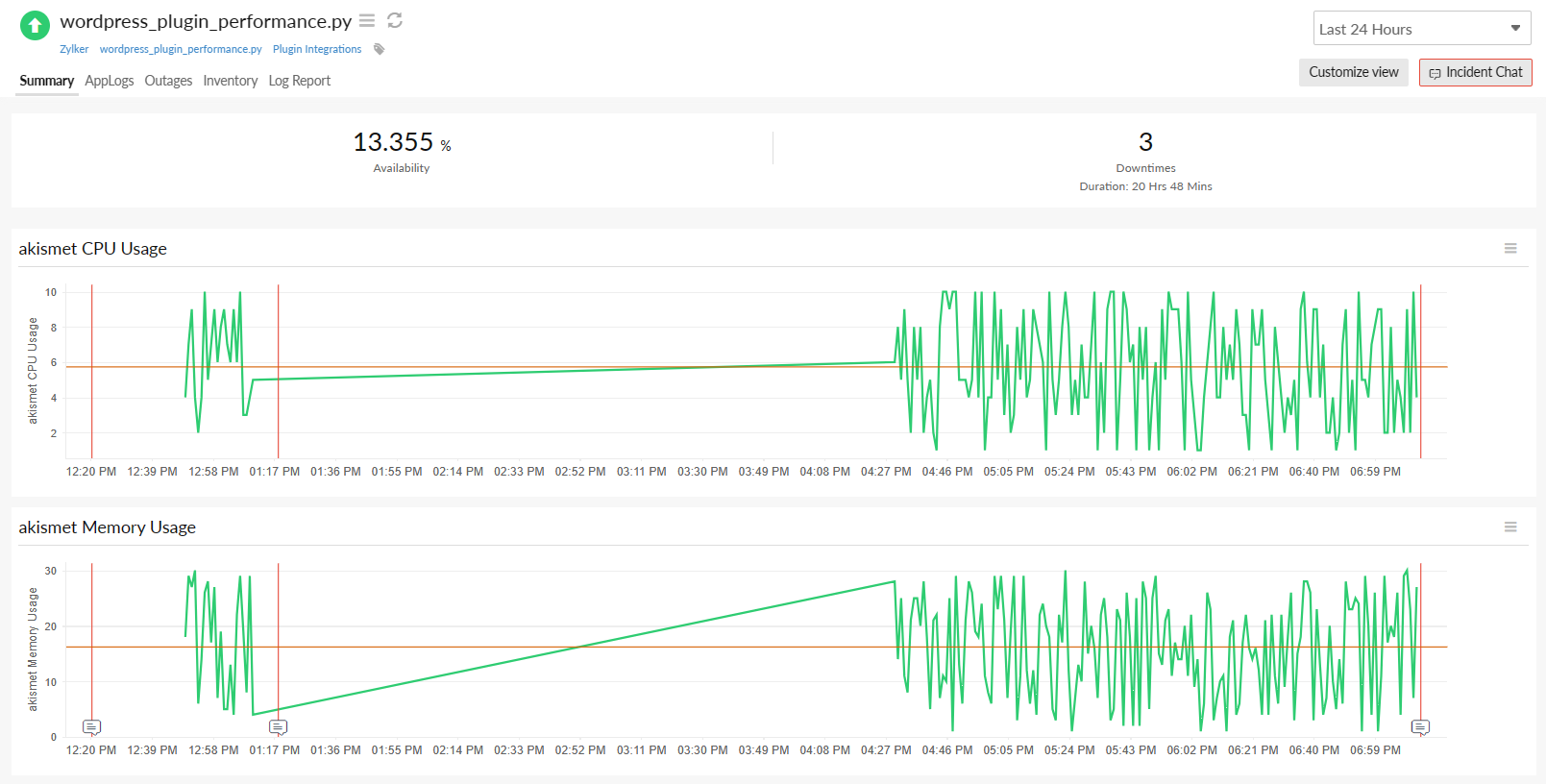
Install the Site24x7 plugin integration to track the performance of all your WordPress plugins in one place. This helps you to promptly address issues with one or more plugins and deliver exceptional user experiences and website performance. If you prefer to focus on the performance of a specific plugin, you can do so by installing this integration.
We encourage you to check out our growing list of more than 100 plugin integrations to monitor your entire application stack.
You can also build your own plugin to monitor any custom application, system, or service in your server.
Watch the video below to learn how to add a custom plugin for Linux servers.
Happy monitoring,
The Site24x7 team
Like (1)
Reply
Replies (0)