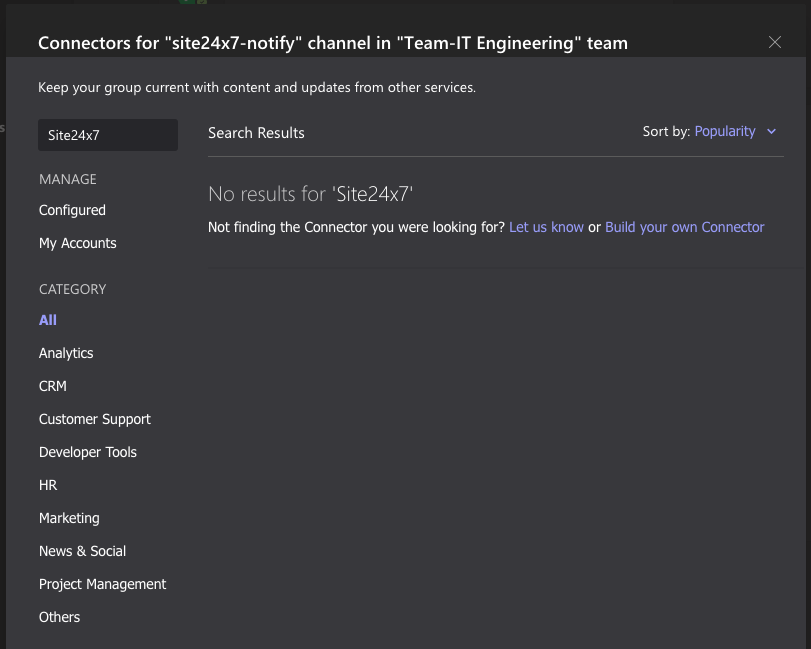Hello,
I am having trouble adding the Site24x7 Connector to a dedicated Teams Channel. I can add the Site24x7 Dashboard to as a pinned Tab, but dont seem to be able to add the connector portion.
I have already enabled all third party apps from our Teams App policies, anything else I may be missing?
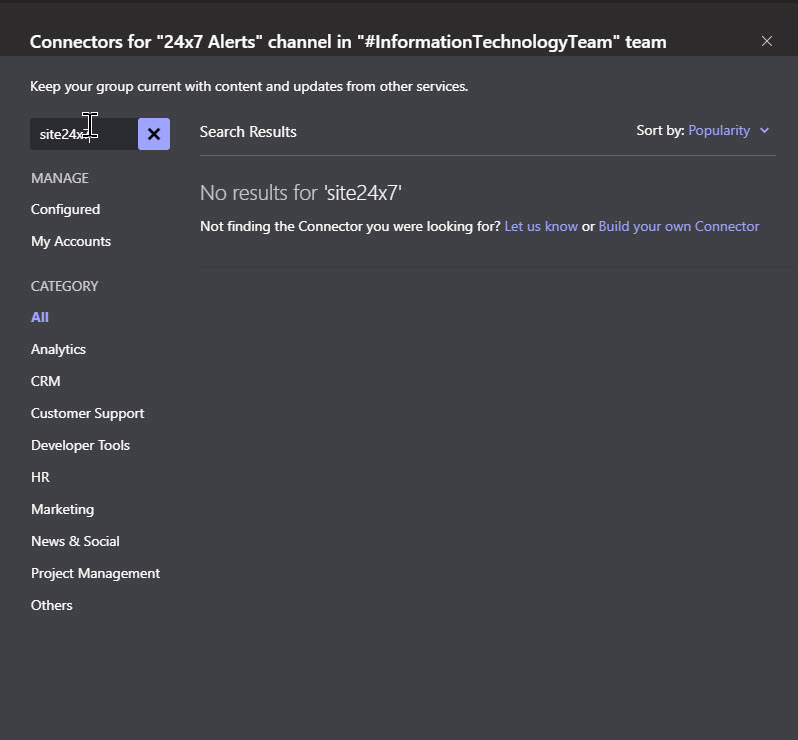
Dear Brad,
Apologies for this inconvenience. We'll look into it with top priority.
-Jasper
PM, Site24x7
Dear Brad,
We've fixed it. You should be able to search Site24x7. Let us know if it works now.
-Jasper
PM, Site24x7
Dear Jeff,
Our apologies for the problem you are facing. We are the checking on it.
-Jasper
Dear Jeff,
We have verified that our App is in published state and cross-checked in multiple accounts.
Can you please confirm whether you have enabled the app at the tenant level in M365
Admin Portal under Settings > Services and Add In > Teams >
Apps and at the user level they should be defined by the App Permission Policy in the Teams Admin Centre.
Regards,
Jim