by Grace Nalini
Hi there!
We’re thrilled to roll out the Kubernetes Dependency Tree view to help you gain a visual understanding of your entire cluster architecture in seconds.
What's new?
- Expandable hierarchy: Navigate your environment easily by expanding or collapsing layers to reveal how components are structured and linked.
- Visual health indicators: Instantly spot trouble areas using color-coded icons that reflect the status of each resource.
- Live performance data: Hover over resources to view real-time metrics like CPU and memory usage along with current status.
- Contextual drill-down: Click into any element to open detailed views with logs, events, and resource-specific insights.
- Quick search: Locate resources instantly using the built-in lookup tool—no manual tracing needed.
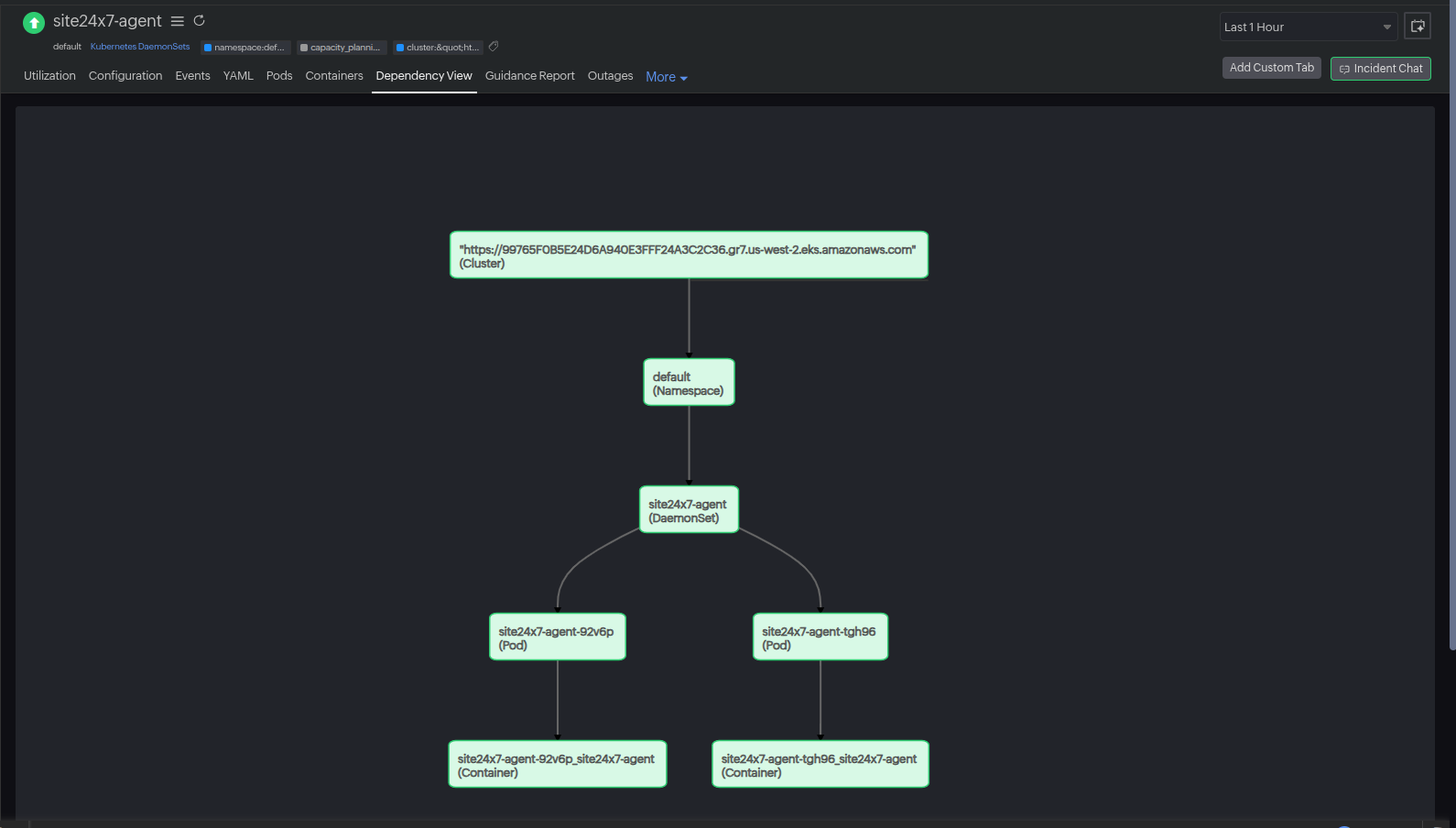
Why it matters
- Holistic visibility: Get a bird’s-eye view of your Kubernetes environment for easier navigation and understanding.
- Accelerated issue resolution: Follow the dependency chain to quickly pinpoint where failures originate and how they propagate.
- Proactive impact tracking: Identify how problems in one component could affect workloads downstream.
Whether you're resolving incidents or optimizing workloads, the Dependency Tree view equips you with a clear, connected view of your Kubernetes environment.
Learn how to get started with the Dependency Tree view in our help documentation. Try it out and let us know what you think.
Happy monitoring!
Best,
Team Site24x7
Like (1)
Reply
Replies (0)