As you may be aware, our Executive Summary SLA report lets you gather detailed insights on your overall availability and response time service level agreements (SLAs) of monitors in your group, for a specified period. With our new release, you can now view the average SLA compliance summary data in the report. We've also made some alterations to the JSON response format of the API. Let's delve into these changes in detail.
Here's what's new with Executive Summary SLA report
The Executive Summary SLA report primarily takes into account the actual availability and response time data and show details such as the achieved SLA compliance values of individual monitors in the group.
With this upgrade, you can now additionally view the overall summary data like average Availability SLA compliance percentage value of your monitors, average Response time SLA compliance percentage value of your monitors, and the overall best in class response time value in milliseconds, listed on the top-band of the report. To calculate these values, Site24x7's reporting engine only considers monitors for which SLAs are configured. Other monitors in the group are ignored from the average SLA calculation.
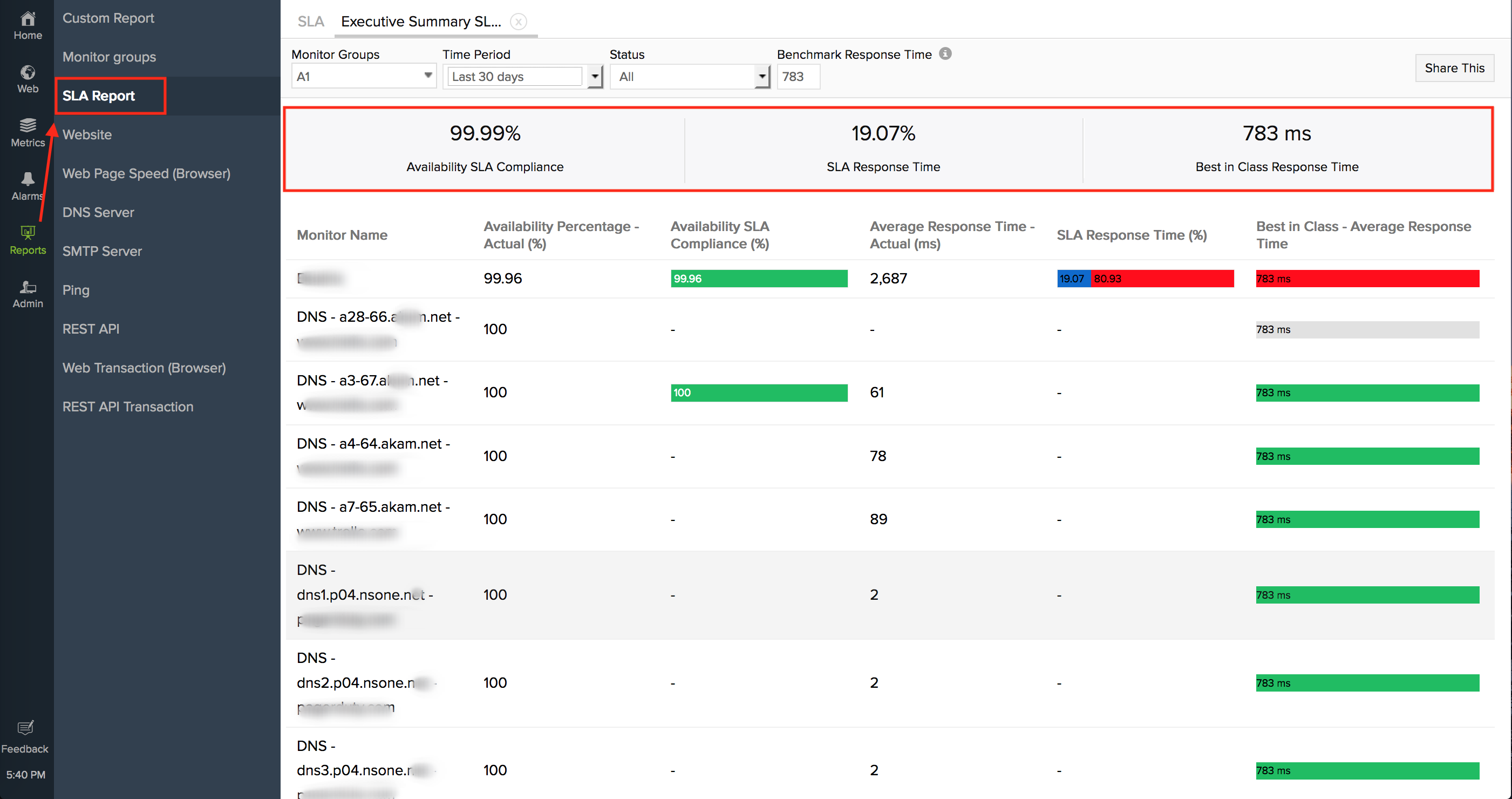
We've also made some minor alterations to the API responses for the executive summary SLA report. We've added three new parameters: sla_response_time_percentage, sla_availability_percentage and best_response_time.
In addition to this, we've also changed the JSON response pattern of this API. Previously, individual monitor nodes with respective SLA details were arranged as a JSON array inside the data node. A sample response of this discontinued JSON pattern is shown in figure 1.
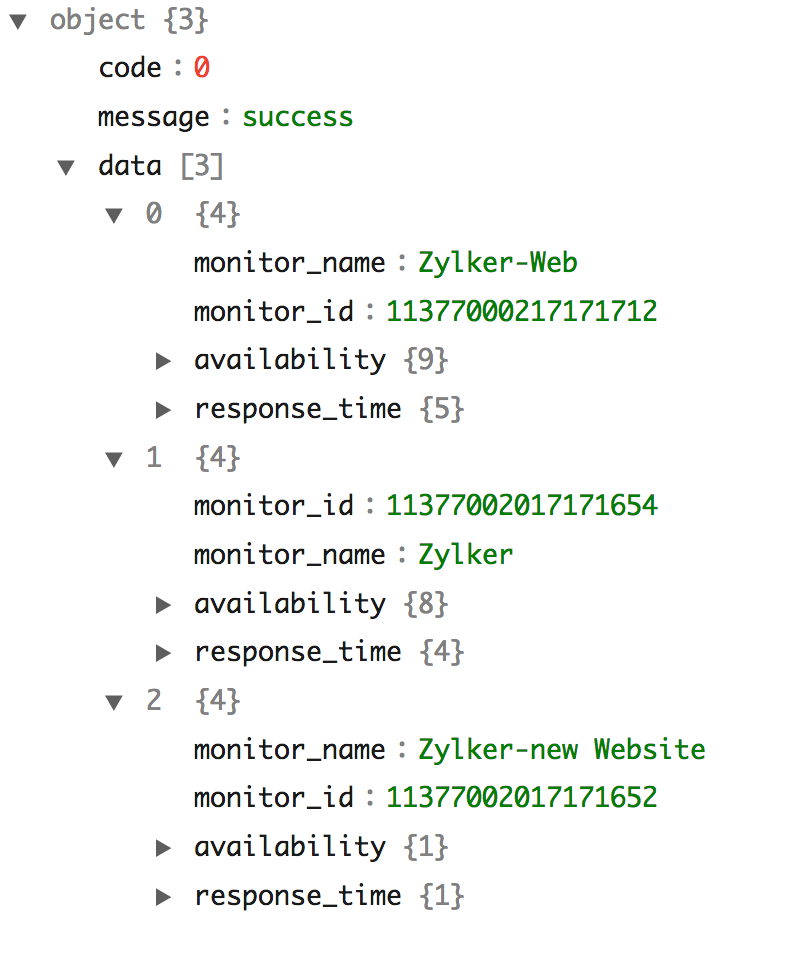
Figure 1: [Discontinued] API response in JSON Array
In the new JSON response pattern, your SLA response data is arranged under three separate JSON objects: summary, sla_details and info. A sample response of this current JSON format is shown in figure 2.
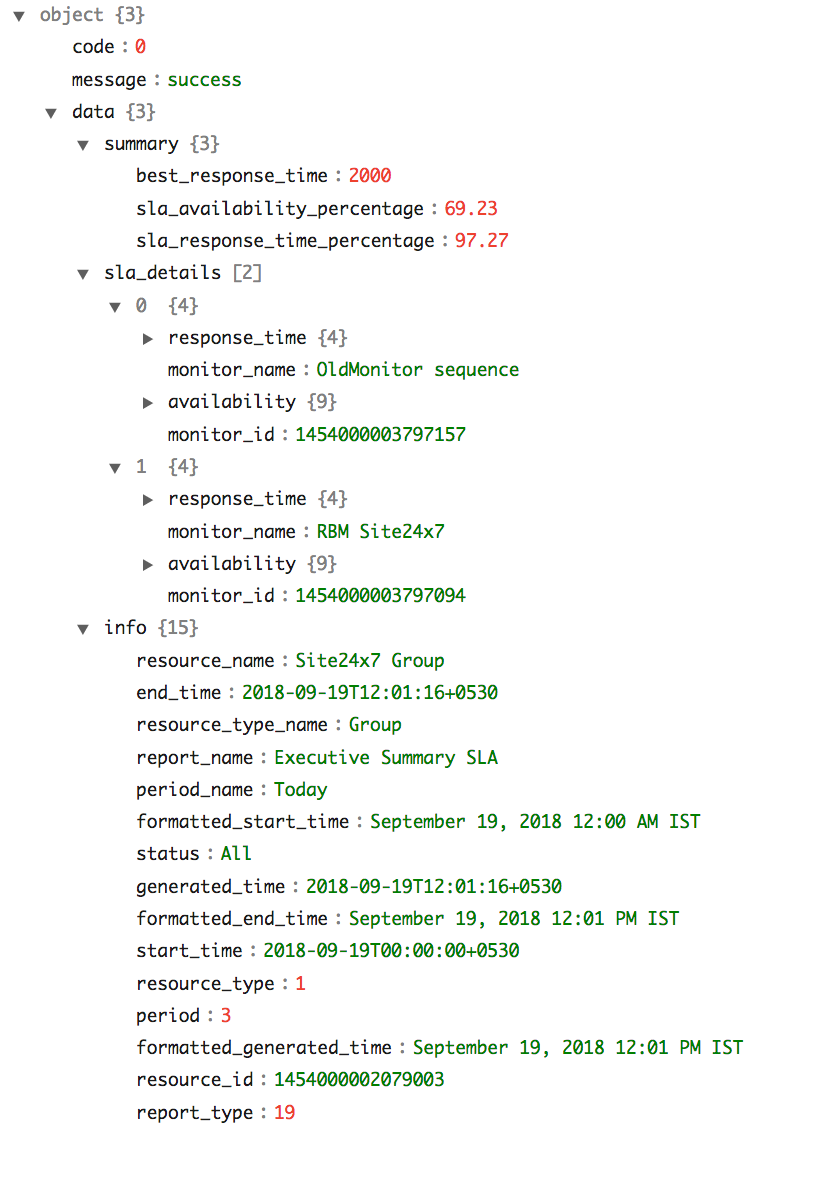
Figure 2: API response in JSON Object
If you've been using a custom script to parse the JSON API response, you might want to make a note of this change and make appropriate modifications to your script.