by Jyotsna R
Hello MSPs,
We’re excited to announce the new Bulk Action feature, designed to help you manage your customer accounts more efficiently. With this update, you can apply changes to multiple customers at once, saving you time and effort.
Key benefits
- Streamline your workflow by performing bulk actions on customers at once, eliminating the need for manual changes for every account.
- Ensure consistency by applying the same settings to multiple customers or groups, helping to maintain uniformity in large-scale environments.
Use case
As an MSP managing numerous customer accounts, you can now perform bulk management actions to reduce manual effort. For instance, if you need to update the location profile for multiple customers, you can do so with just a few clicks using the Bulk Action feature. This approach ensures your monitoring configurations are kept up to date without investing unnecessary time in individual adjustments.
Setting up a Bulk Action
Follow these steps to perform a Bulk Action:
- Choose the desired MSP Profile Configuration and select the customers to whom you want to apply changes.
- Choose the desired action: Append, Overwrite, or Remove.
- Click Execute Action to confirm the action and apply the changes across the selected customers.
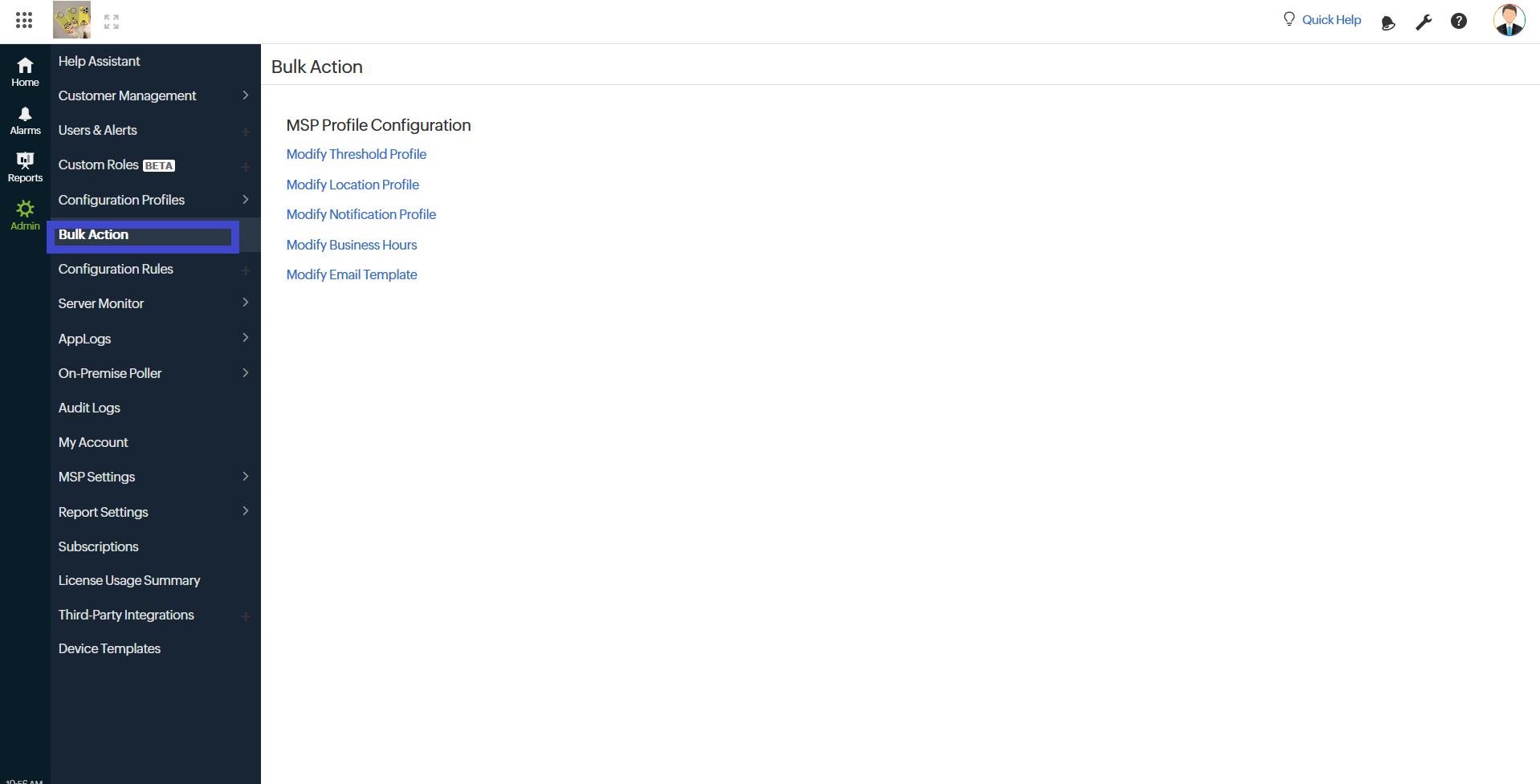
To start using the Bulk Action feature, please refer to our help documentation for detailed steps and more information.
We’d love to hear your feedback! Share your thoughts or suggestions in the comments below.
Thank you!
The Site24x7 team
Like (1)
Reply
Replies (0)