Hi Tom,
We have to think through this as it may create some confusions in logic. Like what if both include and exclude is given the same tag (by mistake) is one such scenario. We will implement this when we a definitive workflow.
You are most welcome to suggest us as well.
-Jasper Paul
Site24x7 Cloud Team.
Hi, is there any update on this?
As we have several customers in our MSP account, we do need to
setup for the desired monitors...
We do managed services, and we
are interested to monitor only the managed servers... so if the
customer adds a new server which is not managed by us, it will not
appear in monitoring.
Please think we have more than 40 customers actually in our
account... tons of monitors, so we need so badly in order to use the
AWS connector. If not it is not feasible.
As a suggestion, you can offer a selection of 2 Options:
Please select the procedure in order to add your resources
Add
monitors with tag XXXXX and value XXXXX
Ignore/exclude monitors
with tag XXXX and value XXXXX
(let free the choose for the tag and value name)
Kind regards,
Eduardo Puente
Team AWS - System
Administrator / DevOps
tecRacer GmbH & Co. KG
Vahrenwalder Str. 156
30165 Hannover
http://www.tecracer.de/
Hi Eduardo,
We have taken up this feature request and option to discover AWS Resources based on the Tag specified will be provided in our upcoming milestone. It will be available by first week of next month.
We will keep you updated.
Thanks.
Yamini
Thanks for the update!
I had also another idea, you can also (additionally to that),
only create an EC2 monitor if there is already an agent monitor that
match (this as something optional). That would be awesome!
Looking forward for your feedback!
Kind regards,
Eduardo Puente
Team AWS - System
Administrator / DevOps
tecRacer GmbH & Co. KG
Vahrenwalder Str. 156
30165 Hannover
http://www.tecracer.de/
Good day folks,
Today, thanks to popular request from your fellow cloud natives, we are adding support for include (opt-in) filtering option to our already existing tag based exclude filter option, to help reduce the overhead associated with connecting your AWS account with Site24x7. Now you can opt-in or opt-out any number of AWS resources during auto-discovery as per your discretion.
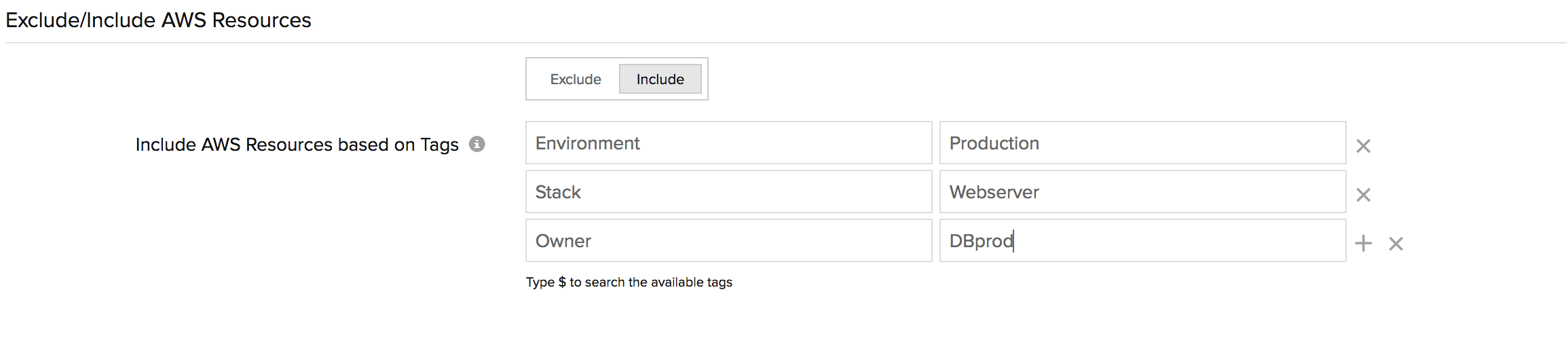
Important caveats
- Include and exclude based filtering options can't be used together.
- System attributes - Region, VPC ID, and user-defined tags are applicable for both include and exclude filtering options.
- The various configured tags are evaluated using a logical OR operator, so try to exclude/include AWS resources using direct filters instead of using combinational filters. For example, say you want to exclude/include a fleet of EC2 instances, instead of configuring combinational filters like Region, VPC ID, you can just type in the key-value pair of the AutoScaling group to opt-in/opt-out the instance fleet from monitoring.
A summary of our tag based filtering support is provided below.
| Tag type | AWS service support | Filtering options support |
| System attribute - Region | All AWS services supported for monitoring. | Both exclude/include |
| System attribute - VPC ID | EC2, RDS and ELB (Classic and Application type) only. | Both exclude/include |
| User defined metadata | AutoScaling groups, EC2, ELB (Classic and Application type), RDS, and DynamoDB. | Both exclude/include |
| Site24x7s custom tag | AutoScaling groups, EC2, ELB (Classic and Application type), RDS, and DynamoDB. | Both exclude/include |
Help resource
If you have any questions or feedback, please reply back in this forum thread or get in touch with our support. Cheers!
Hello folks,
Filtering out specific AWS resources from being discovered is easier than ever before. Perform both Include and Exclude operation simultaneously along with an AND/OR logic operator, to filter out the AWS resources to be discovered.
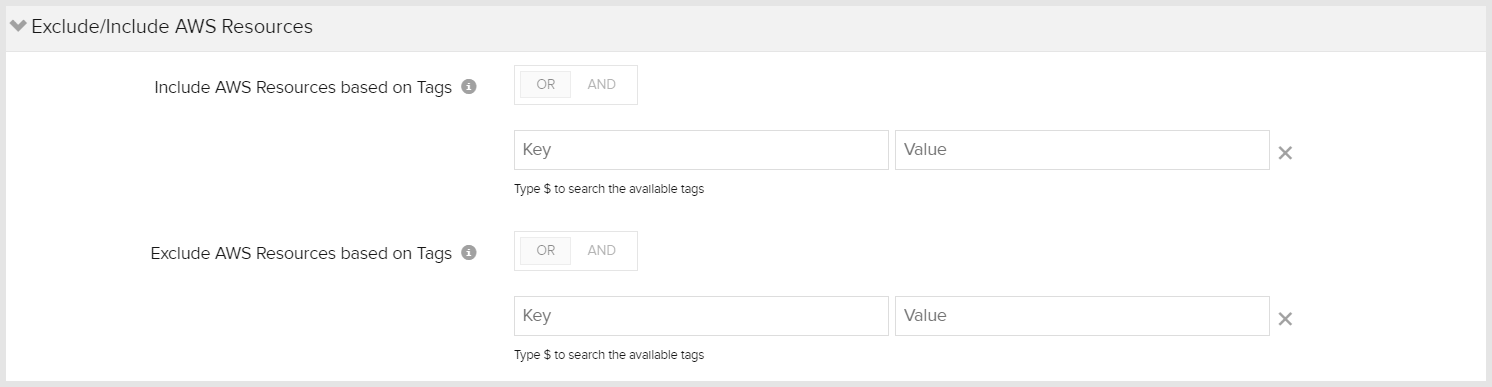
Major points to keep in mind:
- Simultaneously use the Include and Exclude operation, for various tags except for the Region tag.
- When both Include and Exclude are used, the Include operation will be performed first followed by the Exclude tags operation.
- In the Include and Exclude section, the AND/OR logic can be performed on a combination of tags only when you enter more than one tag.
- User-defined tags: The tags that you have assigned for a resource at the AWS console can be leveraged at the Site24x7 console to filter resources.
- Site24x7 custom tags: When the custom tag (monitor_site24x7) has its value set as false in the AWS console, this tag will be given priority over all other user-defined tags created.
- If a resource does not support a particular tag in the AWS console, we do not consider them in the Site24x7 console as well.
Help Resource: Filter AWS resources
For any questions or feedback, please reply in this forum or contact support at support@site24x7.com.
Happy Monitoring!