We stop multiple AWS Ec2 instance multiple times in a day so I am looking for a way to automate maintenance mode. I want that as soon as any EC2 instance is stopped, it should be placed on to maintenance mode and as soon as it is started, the maintenance mode should turn off itself. Is this scenario achievable using site24x7?
Hi There,
Using our AWS advanced configuration, you can achieve marking an instance as maintenance when an EC2 is stopped and when the EC2 is started again the monitor will be up again.
Here's how you can configure this for your AWS monitoring account from Site24x7 client
1. Navigate to Cloud tab > AWS > Choose the AWS account > Service View > At the top hover on the hamburger icon and click edit.
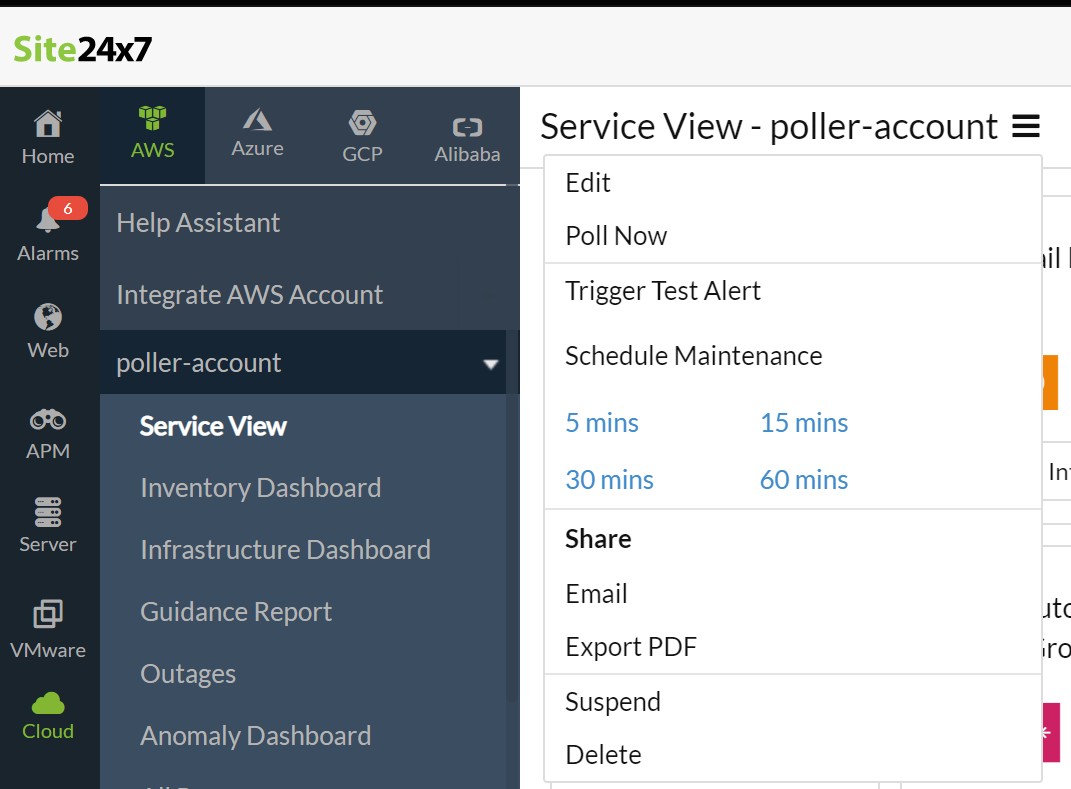
2. Scroll down a bit where you will find the Advanced Configurations > General settings. Toggle "Mark stopped resources as maintenance" to Yes and Save.
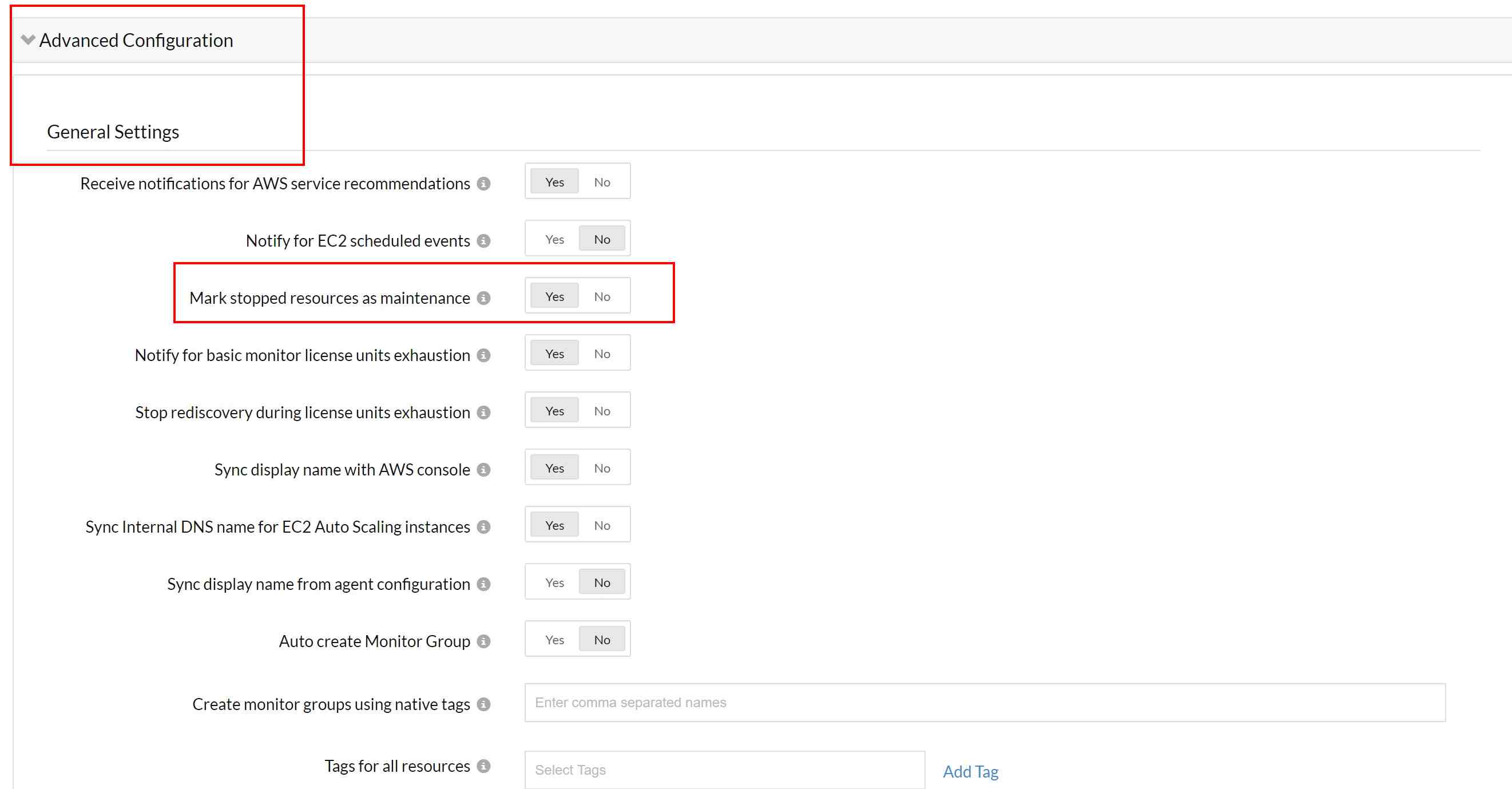
Thats it. Next time when an EC2 is stopped the monitor will go under maintenance and once the instance is started again the monitor will automatically be up again.
Hope this helps. Let me know if you have any clarifications.
-Jasper
PM, Site24x7