It'd be great to have a feature where each virtual server shows the associated host server it belongs to. Running a Powershell script such as, Get-ItemProperty -Path "HKLM:\Software\Microsoft\Virtual Machine\Guest\Parameters" -Name "HostName" can achieve those results but it would be very convenient to have that information in the summary page or another tab on each server.
Dear Sheppard,
We'll try to add this metadata in our server monitor details page > Snapshot > server details. I suppose you want the info in this page.
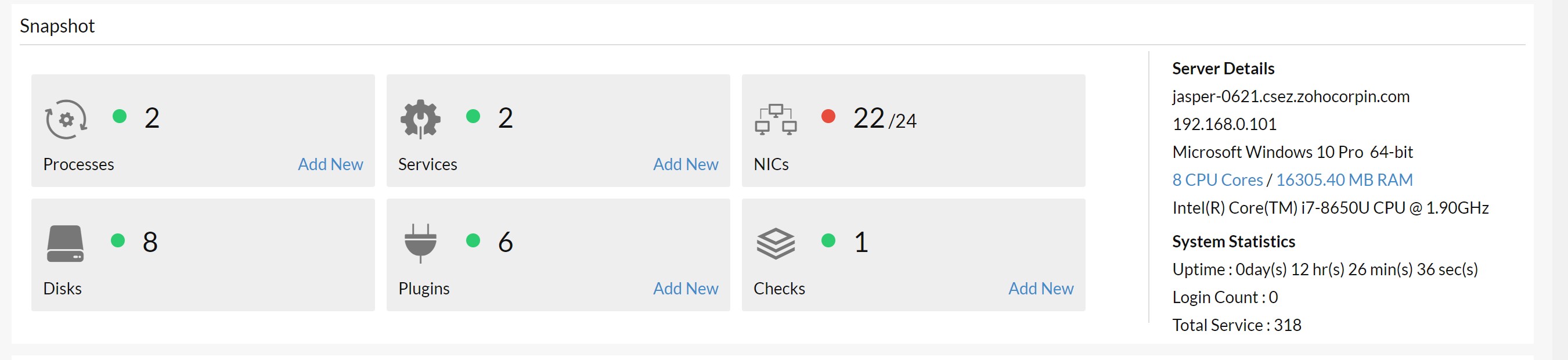
-Jasper
PM, Site24x7
That would be amazing if you did that. Also, if that was added, it would also be great to have the feature available in the Reporting so people could easily run a report to match VMs to their respective hosts. That would be a big deal.
What Virtualization technology do you use, Sheppard? VMWare, Nutanix, Microsoft Hyper-V?
-Jasper
Dear Torsten,
If are looking for your ESXi Host Name, you can find the host name in the Monitor Overview page of your VM monitor along with other details.
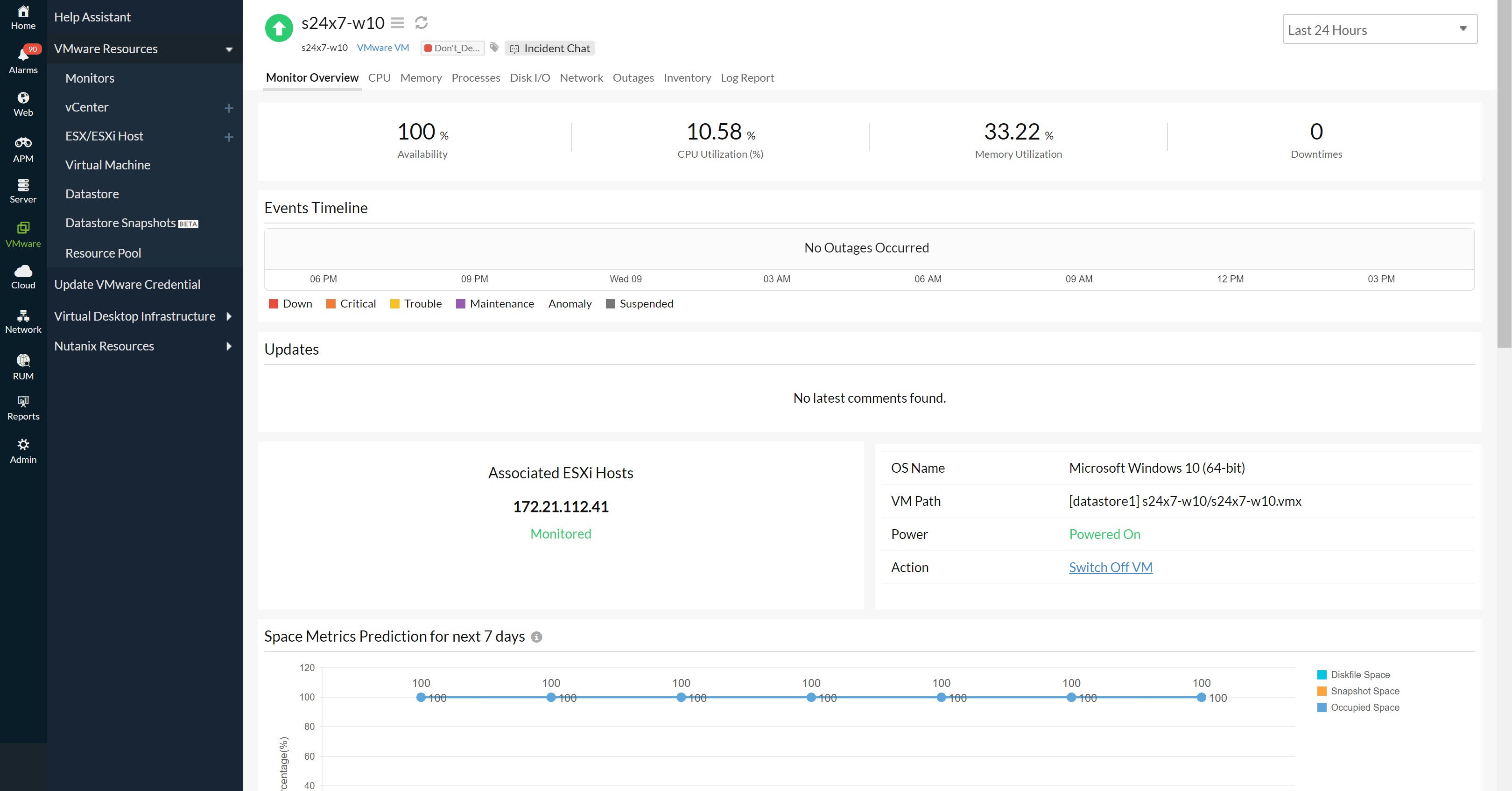
When you install the agent from this VM, we automatically detect the vm based on unique metadata like uuid and add it. All the system level metrics which are taken from agent will be seen in VMWare's Virtual Machine monitor itself.
All alerting and threshold configuration will be based on this VM monitor itself.
To check if you have integrated, you can navigate to VMWare > VMWare Resources > Virtual Machines and select a monitor. You should be able to see extra tabs when server agent is installed in that Guest VM.
Detailed documentation of integration is available in this link along with a video. Do check it out.
Let us know if you encountered any problem w.r.t to integration, because ideally it should automatically integrate.
w.r.t reports, we will work on these parent-child entities to give reports.
-Jasper
PM, Site24x7