Hi,
Could the following feature be added:
The ability to mark an alert as Acknowledged, which would then turn the alert back to green and would only alert again if the status of that alert changed.
Hi Alan,
You can definitely mark an alert as Acknowledged. Goto the Alarms tab -> Select the alarms that you want to assign to a technician. Once an alarm is acknowledged the alerts will be suppressed.
For more help have a look at https://www.site24x7.com/help/alarms.html
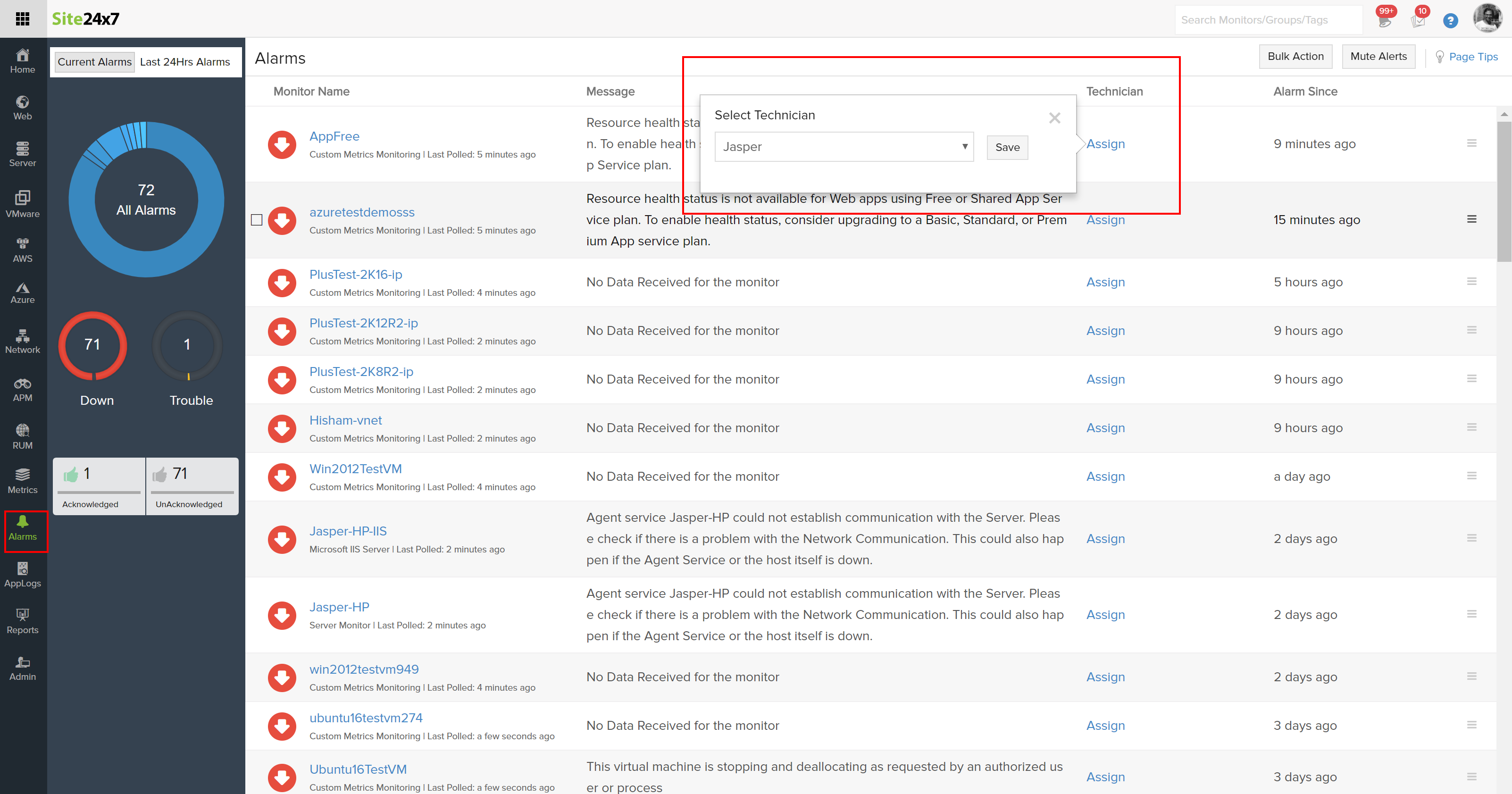
Marking the monitor as green would falsely affect the SLA. Once you solve the problem and the monitor is up, it will automatically become available and your MTTR will also be the actual value instead of a false value. If you know the problem and are working on the solution the better way is to mark it as maintenance.
Another feature that you can use is to Automate the process by bringing in IT Automation.
Hope this makes sense.
-Jasper
Product Manager, Site24x7