Website tracking and all you need to know
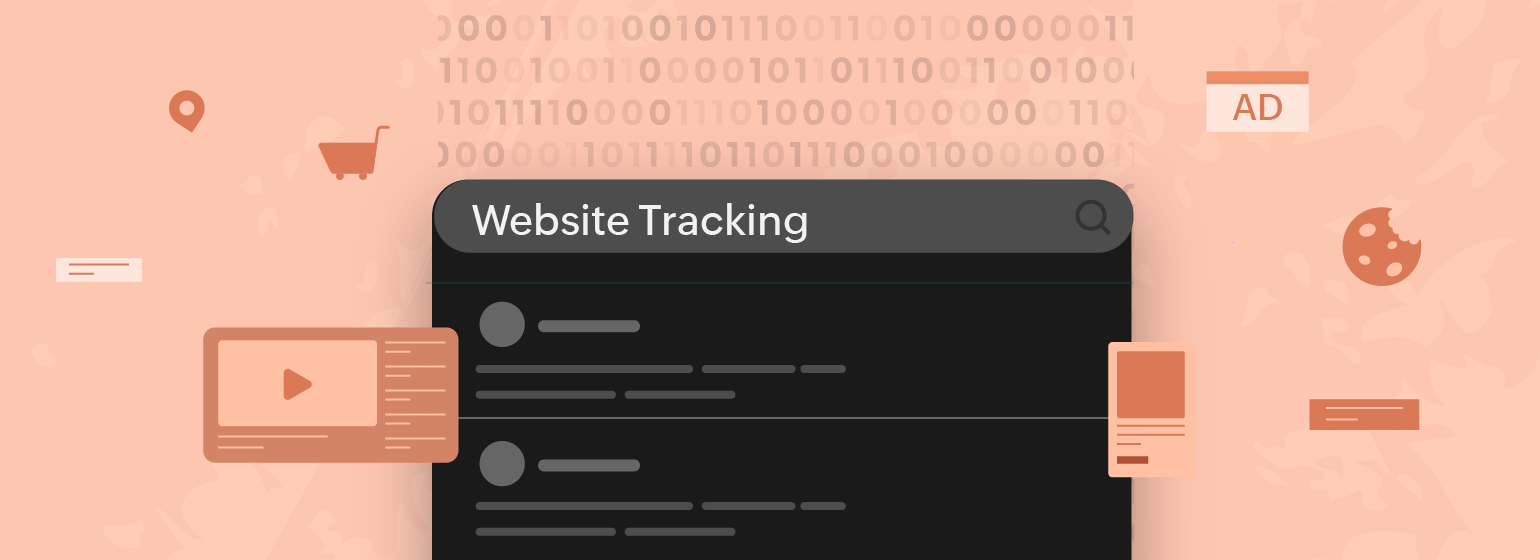 All you need to know about website tracking
All you need to know about website trackingWhat is website tracking?
Website tracking refers to the practice of monitoring and collecting data on users' activities and behaviors when they visit a website. Various tools and technologies are employed to track and analyze this information. The primary goal of website tracking is to gain insights into user interactions, preferences, and overall engagement with a website and then fine-tune the page based on it.
Why is website tracking important?
Website tracking goes beyond mere visitor counts, transforming into a window into user behavior and preferences. Here's how website tracking empowers you to truly grasp your audience:
- Website tracking unveils the demographics and interests of your visitors. You will discover the age groups, locations, and general browsing behaviors of your user base. This knowledge empowers you to tailor content and marketing strategies that resonate directly with your target audience.
- Tracking provides insights on how visitors navigate through your website. You can see which pages capture their attention, where they engage, and at what point they might disengage. This user behavior analysis empowers you to identify areas for improvement in website design and user experience, creating a frictionless journey that keeps visitors engaged.
- Website tracking isn't just about understanding visitors; it's about optimizing conversions. By tracking conversion funnels, you can pinpoint bottlenecks in the process users take to complete desired actions (e.g., purchases, sign-ups). Armed with this data, you can streamline the conversion process, leading to a significant boost in conversion rates. A/B testing becomes even more effective with website tracking. You can test different website elements and see which variations resonate best with your audience, ensuring your website is optimized for maximum impact.
- Website tracking empowers you to measure the effectiveness of your marketing campaigns. Imagine being able to see which campaigns are driving the most traffic and conversions. This data allows you to optimize your marketing budget allocation, focusing resources on the campaigns that yield the best results.
- Tracking user interaction with your website content provides invaluable insights. You can see which content resonates with your audience and identify areas for improvement in your content strategy. By understanding your audience's preferences, you can create content that keeps them engaged and coming back for more.
How is website tracking used?
Website tracking is generally utilized by marketers, but is also relevant to webmasters, developers, SEO specialists, UI/UX designers, digital analysts, sales teams, and other similar roles.
Marketers use website tracking for visitor behavior tracking, traffic source analysis, conversion analysis, content performance tracking, SEO-impact analysis, mobile and cross-device performance analysis to optimize user experience, and more. Here are some interesting tidbits on how Site24x7 can help you—if you're a marketer—track your websites.
How does website tracking work?
Behind the scenes of every website, website tracking operates like a silent observer, meticulously collecting data on how visitors interact with your web pages. Here's a breakdown of the key technologies that enable website tracking:
- Cookies: These tiny data packets store information on a user's device, allowing the website to recognize them on future visits. Cookies can track page visits, user preferences, and even items added to shopping carts.
- Tracking pixels: These are single-pixel images embedded in web pages or emails. When a user loads a page or opens an email, the pixel registers a hit, providing data on user behavior and email open rates.
- JavaScript code: Websites can embed JavaScript code that tracks user interactions in real time. This code can monitor clicks, scrolls, and form submissions, providing detailed insights into user engagement.
- IP address tracking: While not as detailed as other methods, IP addresses can reveal a user's general location. This information can be helpful for understanding your audience demographics and geographic reach.
- Analytics platforms: The data collected from various tracking methods is often aggregated and analyzed using website analytics platforms like Google Analytics. These platforms provide comprehensive reports and visualizations, allowing you to gain deeper insights into user behavior.
By working together, these technologies paint a picture of how visitors navigate your website. This information empowers you to understand your audience, optimize your website for better user experience, and achieve your marketing goals.
Is website tracking legal?
Website tracking legality boils down to consent and privacy rules. In some areas (like the EU, due to the GDPR), explicit user consent (opt-in) is mandatory before tracking. In others (like the US), users might have an opt-out option. Regardless of location, transparency is key: inform users about data collection and provide opt-out methods. Always comply with relevant data privacy regulations.
Will website tracking violate data privacy regulations?
By prioritizing these practices, you can leverage website tracking while respecting user privacy.
- Obtain consent: In some areas, explicit user consent is mandatory before collecting personal data via cookies, IP addresses, etc.
- Be transparent: Inform users what data you collect and how you use it.
- Offer opt-out: Provide a clear way for users to opt out of data collection.
- Follow regulations: Comply with data privacy rules depending on your audience and location.
What are the user activities that can be tracked in a website?
Website tracking sheds light on how visitors interact with your site, going beyond just counting visitors. Here's what you can uncover:
- User actions: Track what pages are visited, how long users stay engaged, where they click, and how they interact with forms. This unveils popular content, areas needing improvement, and potential form usability issues.
- User journey: See the entire user journey with session recordings (like watching them navigate), heat maps (visualizing clicks and scrolls), and conversion funnel tracking (identifying roadblocks to conversions). User sessions and navigation paths can be tracked using tools like Site24x7 Real User Monitoring (RUM).
- Additional insights: Gain insights into user demographics by tracking device and browser used (for optimal platform rendering), location (general idea from IP address), and for e-commerce sites, user behavior within the store (product views, abandoned carts) to optimize product placement and purchase flows.
How to track website visitor activities?
Here is the toolkit you need to decode user behavior through website tracking:
- Analytics: Google Analytics and similar platforms offer a treasure trove of data on user journeys, demographics, and more. They're feature-rich and often have free plans, but setting up custom tracking might require some technical know-how.
- Tiny trackers: Embedding invisible code snippets (tracking pixels) on your website to monitor ad performance or track conversions. Easy to implement, but they provide limited data compared to other methods and might require some coding knowledge.
- Heat maps: Heat maps visualize user clicks and scrolls, while session recordings capture their navigation flow. Scroll maps can also offer better visibility. These offer valuable insights into user engagement but can be privacy-sensitive and often require paid subscriptions. Tools like Zoho PageSense can be helpful.
- Form funnels: Track how users interact with forms and pinpoint drop-off points in your conversion funnels. This helps optimize forms and conversion processes for better results, but might require additional setup within your analytics platform or form builder.
- Specialized trackers: Need in-depth data on social media engagement or e-commerce behavior? Third-party tools offer specialized solutions, but they can be expensive and require additional integration with your website.
What are the benefits of website tracking?
Website tracking offers a plethora of benefits, transforming your website from a static brochure into a dynamic platform that caters to your visitors' needs and drives better results, like:
- Understanding your audience: Website tracking sheds light on user demographics or interests and how they behave (page visits, clicks, scrolls).
- Optimizing user experience: By tracking user journeys (navigation patterns, engagement), you can identify areas for improvement in website design and functionality, creating a more user-friendly and engaging experience.
- Boosting conversions: Website tracking allows you to analyze conversion funnels (the steps users take to complete desired actions). By identifying bottlenecks and optimizing the process, you can significantly increase conversion rates (e.g., more purchases or sign-ups).
- Measuring marketing ROI: Track the effectiveness of your marketing campaigns by seeing which ones drive the most traffic and conversion, which will help you optimize your marketing budget allocation.
- Data-driven decisions: Website tracking empowers you to make informed decisions based on user data, not guesswork, helping you create a website that is truly user-centric and achieves your online goals.
How does site24x7 help marketing teams in website tracking?
Imagine that you're part of the marketing team of an e-commerce company that wants to increase its online sales by optimizing the conversion rate from its website. Your team then decides to leverage website tracking to understand user behavior, identify barriers to conversion, and implement targeted optimizations to improve the website's performance.
- Monitoring page visits and regional traffic
With Site24x7's real user monitoring (RUM) feature, your team can track the number of visits to your webpage in real time. RUM collects data from actual users visiting your site and provides insights into their interactions and experiences.
So, what if you need to get to know issues on the page before it actually impacts your users? This can be achieved using Site24x7's synthetic monitoring capabilities; you can simulate user visits from different geographic regions (130 global locations) and experience it all as if you're in your users' shoes. You can discover the problematic steps in transactions, the elements that are affecting the page performance, the variations in HTML or page elements, and much more.
With the widespread use of the Internet, users might try to access your platform from various global locations. However, amidst all your other priorities, you might neglect to cross-verify your page performance from multiple locations across the globe. To ease the cumbersome task of checking the performance from each location, Site24x7's multi location monitoring feature helps you monitor traffic from multiple customer vantage points. By setting up monitors for different geographic locations, you can track visitor trends and identify areas with high or low traffic. For instance, your page might be loading quickly from one location and slowly from another; these issues can be checked and fixed easily. - Page and web vital optimization
As you might already know, web vitals are considered one of the most important factors for search engine optimization (SEO), and a better web vital score can help in providing a smooth user experience as well as in obtaining higher search engine ranks. With Site24x7's real user monitoring and web page speed browser monitoring, your teams can obtain metrics—related to CLS, FID, LCP, FCP, Interaction to Next Paint, and Time to First Byte—and optimize your pages accordingly. Let me tell you, checking and verifying whether all the elements on a page are performing is never an easy task.
How about getting all this data on a dashboard with some visual representations? Here, the waterfall chart analysis in Site24x7's web page speed (browser) monitor can help you obtain content-related granular details—like the time taken for the elements on a page to load, the resources that are taking a longer time to load, and the images that are taking more time to render—which can be used to fine-tune the page. - Device-based performance analysis
With skyrocketing numbers of users accessing from mobile devices and tablets, you need to keep an eye on your page performance for various devices. With our synthetic monitoring tool, you can set the resolution specifications and get metrics on the performance of your webpage on each of them. - Alerts for variation in traffic or modifications in content
Being a marketer, the traffic numbers for your page directly correlate with the success of your marketing efforts and the achievement of your business goals. And, what if your numbers are dropping significantly and you failed to keep a track? Fret not, for you can now configure threshold-based alerts in Site24x7 to receive notifications when there is a significant drop in traffic to a webpage or when traffic falls below a predefined threshold.
On the other hand, the same feature can help you verify when there's any abnormal spike in traffic too (due to any positive reasons like marketing campaigns and seasonal traffic, or negative reasons like bot traffic, DDoS attacks, or any social engineering attacks). You can set up alerts based on metrics such as page views, unique visitors, or regional traffic. You can use Site24x7's anomaly detection feature to detect abnormal patterns in traffic behavior automatically. Anomalies—such as sudden drops in page visits or regional traffic due to technical glitches, seasonal trends, or any other external factors—will be identified and alerts will be triggered, enabling you to investigate and address potential issues promptly. Yet another concern can be site content being defaced; which can be for various purposes, depending on the motives of the attacker. Using our defacement monitoring tool, you can configure settings to get alerted in case of any modifications or additions (which can be malicious) on the webpage. - Taking corrective actions
When you receive alerts about a drop in traffic, you can use Site24x7's integrated monitoring dashboard to investigate the issue further. An analysis of real-time performance metrics, user experience data, and regional traffic patterns can be run to identify the root cause of the traffic drop. Keeping your team members updated and ensuring that you're all on the same page is crucial. Site24x7 offers integrations with popular incident management and ticketing systems such as ServiceNow, PagerDuty, and Jira.
You can use these integrations to create tickets automatically or incidents when traffic issues are detected, allowing your team to collaborate and take corrective actions efficiently. Leveraging Site24x7's website performance optimization recommendations can help you address performance issues that may be impacting traffic. By optimizing page load times, reducing latency, and resolving server-side issues, you can improve user experience and attract more visitors to your website. You can also use a website monitoring tool to keep a track of the availability of your websites.
Be confident about your website's performance
Thus, by utilizing Site24x7's comprehensive monitoring and alerting capabilities, you can track page visits, monitor regional traffic, detect traffic drops, and take timely corrective actions to ensure the optimal performance and availability of your website.
In conclusion, website tracking plays a pivotal role in the digital landscape, providing businesses with valuable insights. And by employing various tracking methods, businesses can gather data that informs decision-making processes for website optimization, content personalization, and marketing strategies. However, it's crucial for businesses to approach website tracking responsibly, respect user privacy, and adhere to relevant regulations. Striking the right balance between obtaining valuable insights and respecting user privacy is key to maintaining a positive online relationship between businesses and their audiences.
Comments (0)