Top 7 reasons behind poor user experiences and how to fix them
User experience (UX) has become a pivotal factor in influencing the success of a product. You've probably experienced it yourself by clicking away from a slow website or abandoning an app that just doesn't work right. For product owners, the difference between success and failure often comes down to how smoothly users can interact with your product. But here's the problem: Creating that seamless experience is tougher than it looks.
This blog will delve into the top seven reasons behind poor user journeys and offer insights into how modern Real User Monitoring (RUM) tools can help improve them.

1. Lack of user-centric design
Here's a scenario you've probably seen before: A company launches a dramatically redesigned interface that looks cutting edge. The design team is proud and leadership is excited. But users? They're confused. They can't find the features they used daily, and suddenly there's a steep learning curve where there wasn't one before.
What went wrong? The design prioritized technology over people. Instead of asking users what they needed, assumptions were made. And that's the fastest way to create friction. The fix? Start with user research, not assumptions.
2. Inconsistent user interfaces
When application UI is frequently updated with new layouts and altered navigation paths, users become confused. Such shifts can drive users away because they disrupt familiarity and require users to relearn how to navigate. Maintaining a consistent design language through design systems can mitigate these challenges, offering users a stable and predictable environment.
3. Slow page load time and poor performance
When users encounter slow page load times during critical tasks, frustration builds quickly. Users expect instant results, and delays can cause significant abandonment and revenue loss. When your site lags, they don't think technical issue . Instead, they think unprofessional . Improving server response times and optimizing content delivery can improve performance, influencing conversions and customer satisfaction.
4. Complex navigation structures
When websites have too many menus and unclear pathways, users feel lost and frustrated. This complexity can lead to incomplete actions or complete abandonment of tasks. Simplifying navigation by ensuring pathways are clear and information is easily accessible can drastically improve user success rates.
5. Technical errors and bugs
User trust diminishes rapidly when apps contain bugs like non-working buttons, random crashes, script errors , and more. When people encounter such issues, they leave bad reviews, uninstall the app, and also tell their friends to avoid using it. Prioritizing rigorous quality assurance processes and continuous testing can help identify errors early, preserving the user experience and preventing reputational damage.
6. Lack of personalization
When platforms present every user with identical experiences, regardless of their history or preferences, it leads to poor experience. As users expect personalized experiences that quickly connect them to relevant content, a generic approach can feel impersonal and disengaging. Implementing robust data analysis to customize user suggestions can significantly improve engagement and satisfaction.
7. Inadequate mobile optimization
Imagine a professional networking site initially designed for desktops, which simply resizes its interface for mobile devices. Users find the mobile experience clunky and hard to navigate, resulting in bad engagement. Designing a dedicated mobile experience that considers unique device interactions and constraints can vastly improve usability and user retention.
Improving user journeys with Real User Monitoring
So how do you actually fix these issues? That's where Real User Monitoring (RUM) comes in. Unlike guessing or relying on synthetic tests, RUM shows you exactly what's happening with real users on your site. Here's what it looks like in practice:
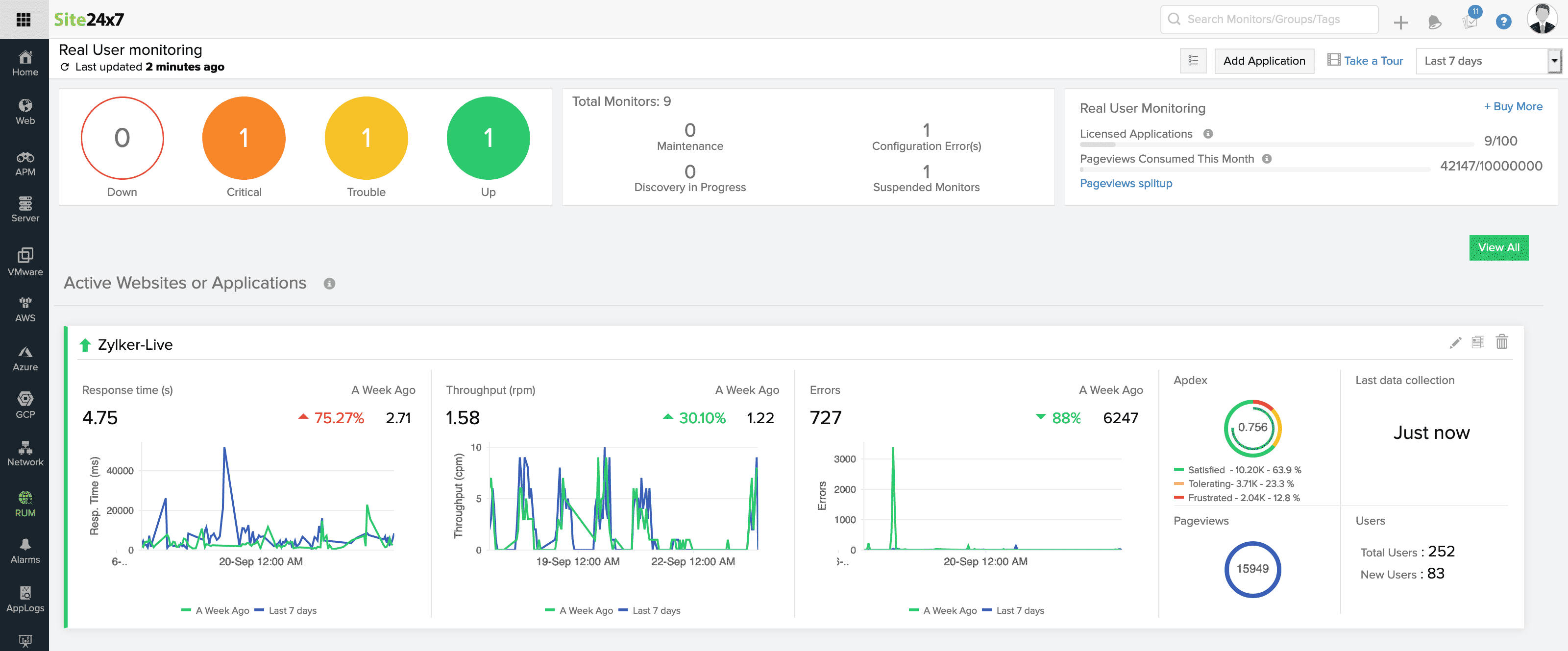
Identifying design effectiveness: By tracking interaction patterns, RUM provides insights into how users navigate and engage with the design, helping validate or challenge initial design assumptions.
Ensuring interface consistency: RUM tools highlight areas where users encounter unexpected changes, guiding efforts to maintain a cohesive design experience.
Improving performance metrics: RUM delivers real-time feedback on load times and performance issues, enabling proactive optimization that minimizes user frustration.
Streamlining navigation: With RUM, product owners can visualize user pathways and pinpoint where users typically abandon the process, facilitating a more intuitive redesign.
Monitoring errors: RUM captures and categorizes errors as they occur, allowing teams to quickly address technical issues affecting user experience.
Refining personalization efforts: By analyzing user data, RUM aids in tailoring interactions to individual preferences, deepening user engagement.
Enhancing mobile experiences: Through detailed insights into mobile-specific interactions , RUM identifies friction points unique to mobile users, guiding improvements that elevate the mobile experience.
By using RUM, product owners can continuously optimize user journeys, ensuring a product ecosystem that resonates deeply with its users.