The key benefits of Azure disk monitoring
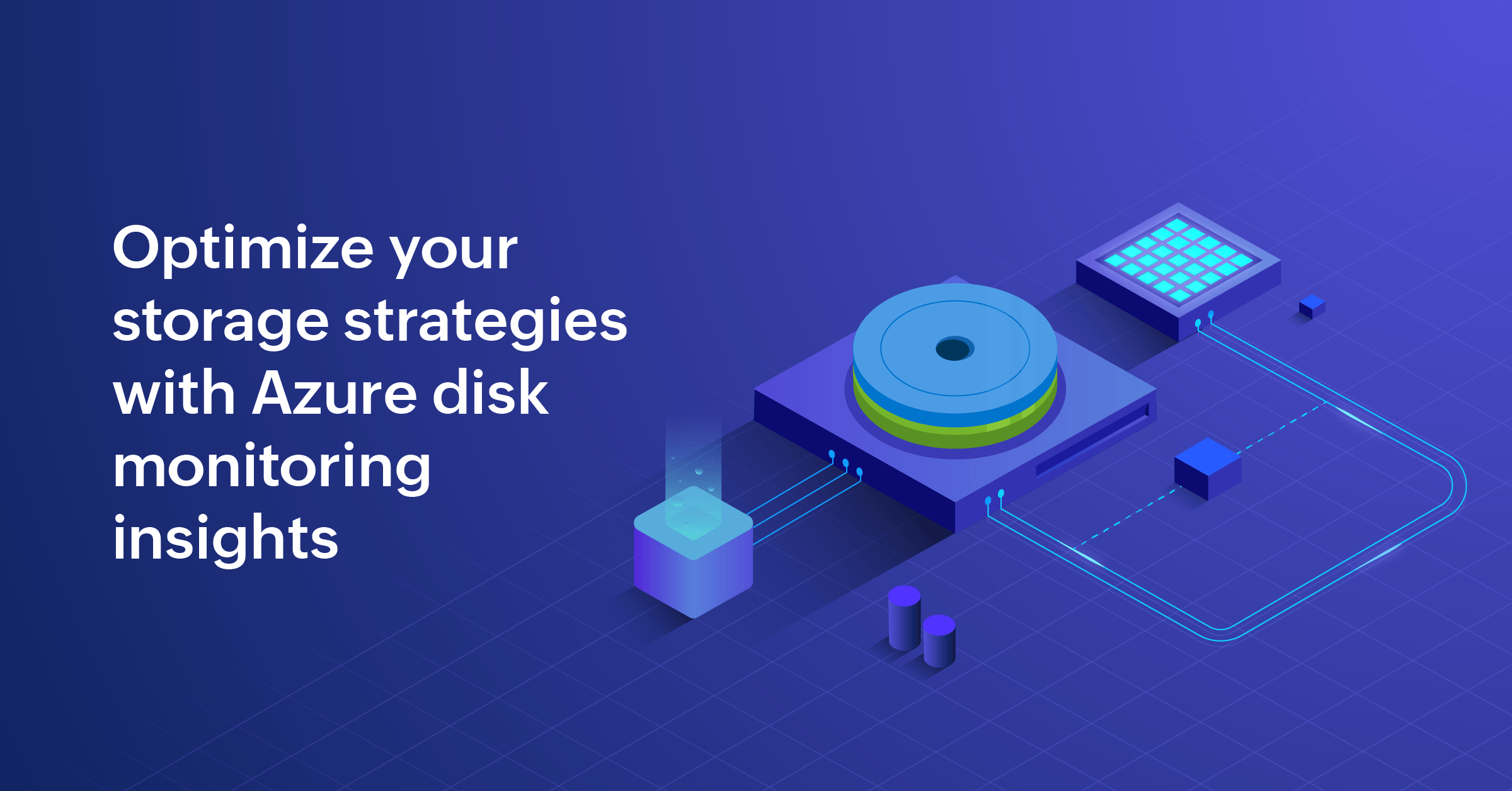
Virtual machines (VMs) deliver flexible, scalable, and cost-effective computing solutions for businesses of all sizes. Microsoft Azure offers efficient and powerful VMs, but as infrastructures boom, the computing environment tries to accommodate the increased demands of the infrastructure. As VM demand increases, it can impact their performance and disk operations. This leads to performance degradation, storage fragmentation, capacity constraints, and increased risk of disk failure.
For instance, when your VM's disk input/output operations per second (IOPS) exceeds the provisioned limit for your disk type and size, it causes IOP throttling to fulfill the VM demand. Monitoring metrics like disk IOPS and consumed percentage of VM cached IOPS can reveal such situations. By identifying sustained high IOPS, you can take corrective actions to avoid application slowness.
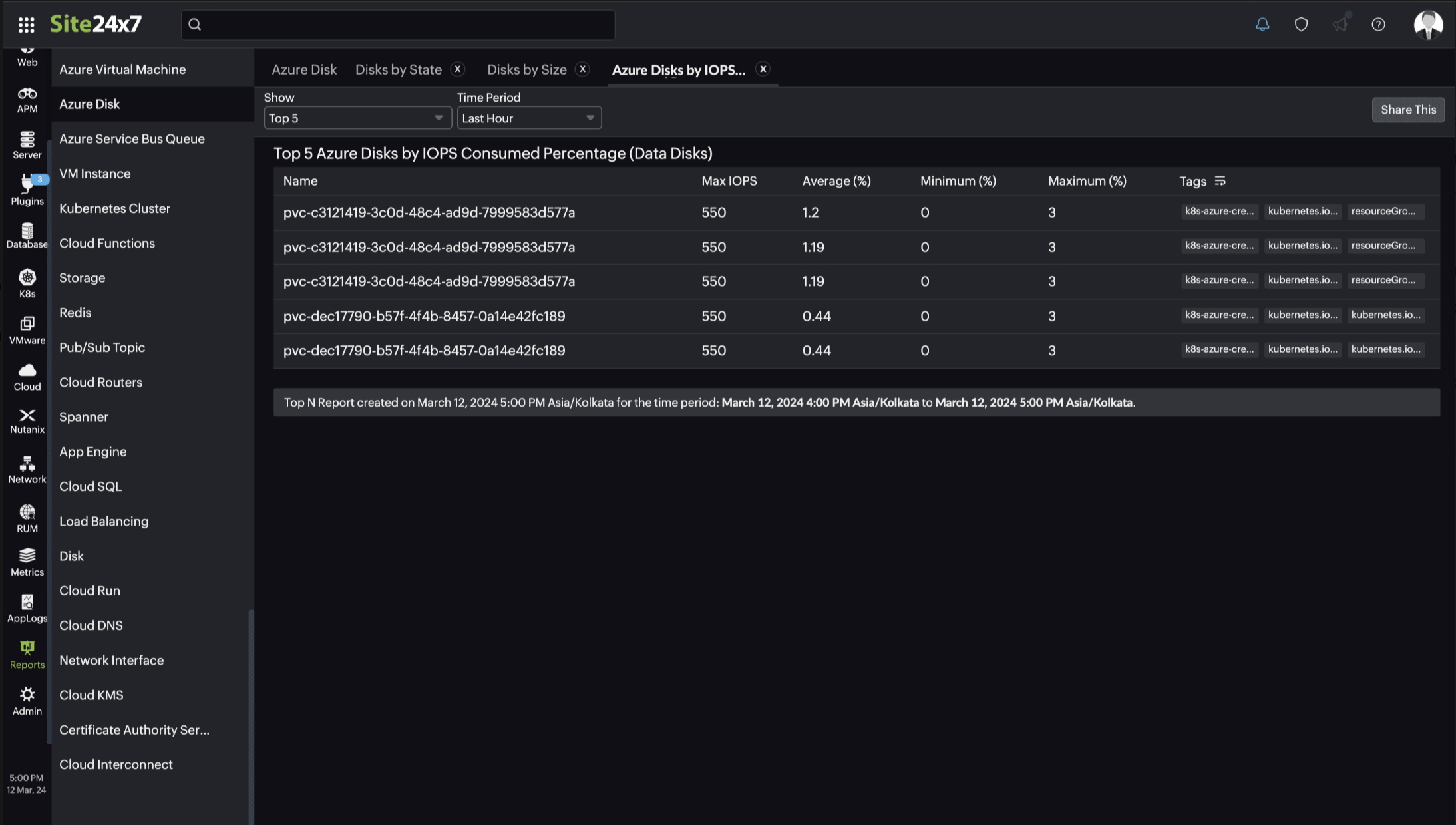
Furthermore, lack of visibility into disk performance causes blind spots. Azure's native monitoring can't accommodate the comprehensive list of KPIs needed to fulfill a thorough analysis of your VM or your disk. This forces you to sift through a sea of metrics to find the specific data you need.
Monitoring your disks alongside your VMs is essential to detecting issues such as disk space shortages or potential performance overruns before they lead to system failures or downtime. Azure supports OS and data disks, and monitoring both their KPIs is equally important to prevent outages, enhance app operation, optimize resource usage (potentially saving costs), and improve security.
In this blog, we'll discuss the essential benefits of Azure disk monitoring with definitive use cases.
1. Optimize the disk and its resources for enhanced VM performance
To understand the root cause behind a sluggish VM, you will need insight into its KPIs and associated disk parameters. Keeping track of your VM is as crucial as monitoring your disks. By monitoring the Azure Disk, you can pinpoint the exact factor for the abnormal behavior—in this case, a data disk experiencing high IOPS or low throughput.
With Site24x7's in-depth disk KPIs, you can isolate and analyze each VM disk's performance individually. Also, you can add a server monitoring extension to your VM to get comprehensive insights on the used disk space in each of your VMs. By analyzing disk usage, you can migrate data to smaller disks, freeing up VM resources for demanding tasks. This optimizes resource allocation and balances workloads across disks for peak performance.
2. Proactively avoid downtime with performance analysis beyond Azure Monitor capabilities
Azure Monitor offers a limited set of metrics for disk monitoring. However, a pivotal component like a disk requires a keener eye for a comprehensive view of disk health and performance.
Site24x7 goes beyond limited KPIs by going over disk performance and thoroughly dissecting the disk's performance details. Add more to your monitoring map and avert downtime by changing and tracking enhanced disk metrics, including changes in storage type, disk size, IOPS size, throughput, public network access, performance tier, and connected VMs.
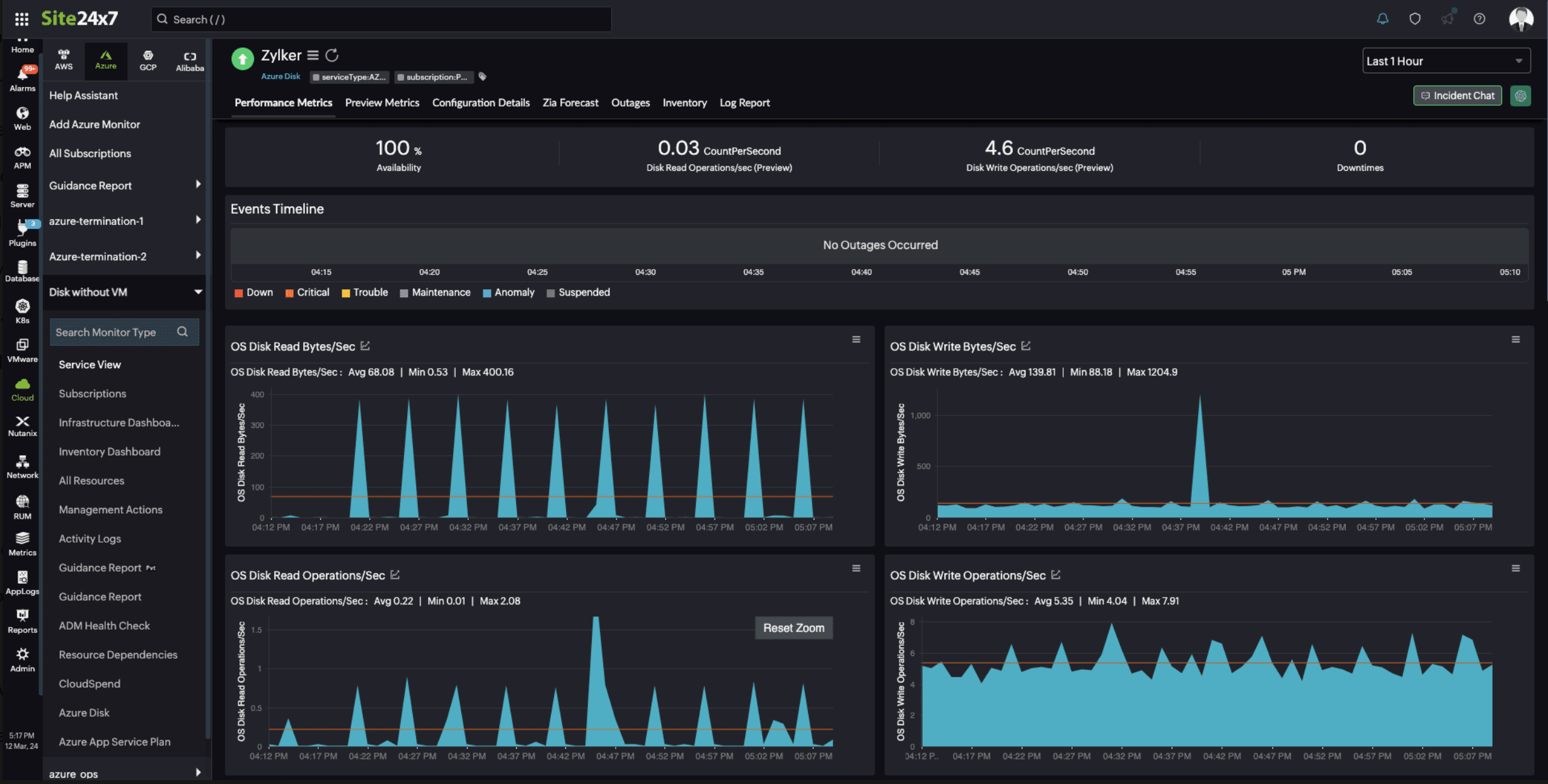
Set thresholds and receive alerts to reduce costs, optimize disks, and evade malicious configuration activities. Also, orchestrate automation profiles to proactively respond to infrastructure and application triggers, and effectively reduce manual intervention.
3. Stop unattached disks from draining your Azure budget with inventory and disk reports
Have you ever experienced uncontrolled disk sprawl? When multiple disks are created to support a VM and eventually surpass the IT team's management capacity, disks accumulate without proper oversight. Without adequate monitoring, it becomes difficult to track which disks are truly in use and which ones are simply lingering unattached to a VM.
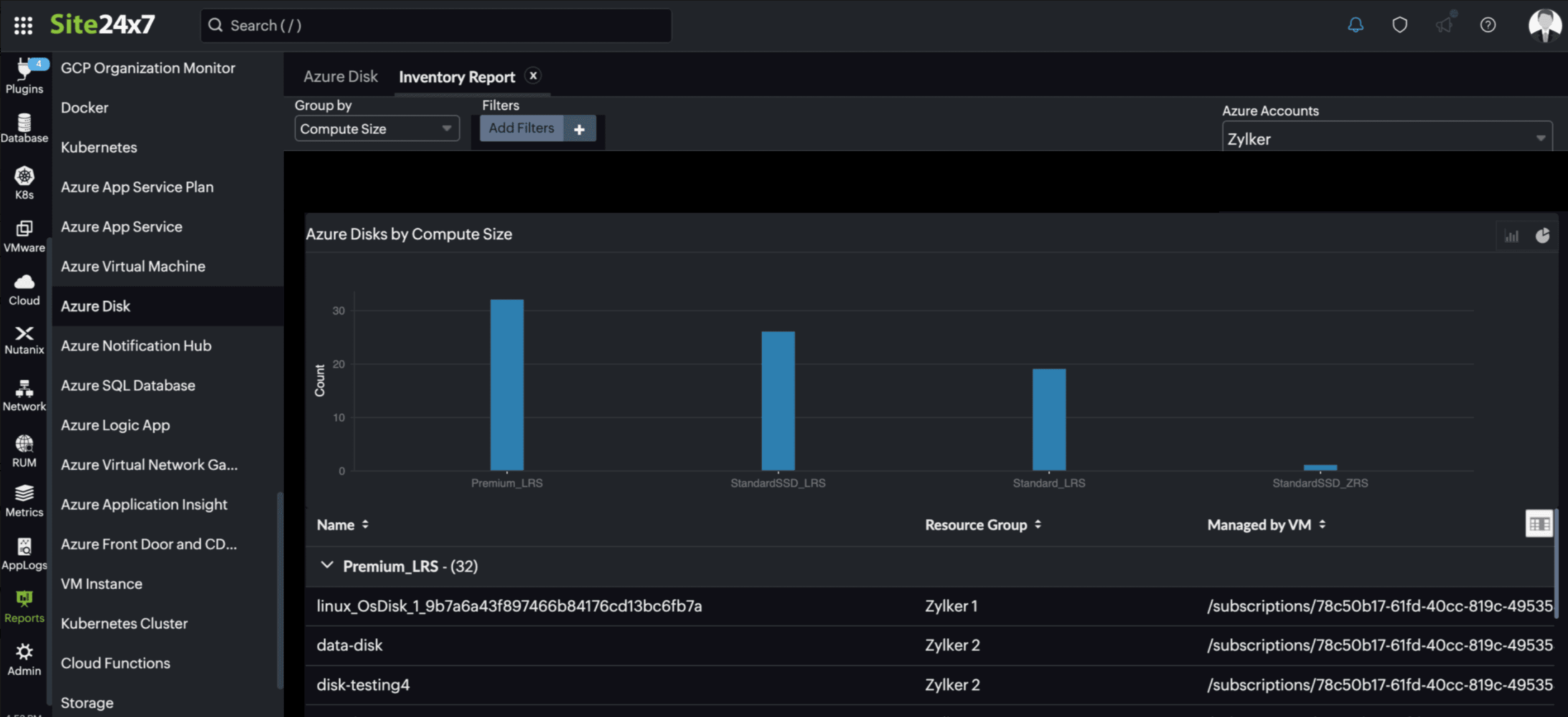
Unattached, idle disks result in hidden cost drain. Imagine a web application on Azure that has a data disk provisioned for development purposes. Later, if the VMs become inactive, the data disks attached to the VMs incur storage charges and drain your budget. Site24x7's comprehensive Azure disk reports can identify these phantom disks through idleness alerts. With the insights provided, you can avoid unnecessary charges by detaching idle disks and right-sizing resources, including downsizing the VM or switching from premium SSD to HDD based on disk usage to save costs. These cost savings compound over time, leading to significant financial benefits in the long run.
Manage your Azure disks and more with Site24x7
Implementing Azure disk monitoring offers numerous benefits for businesses leveraging Microsoft Azure VMs. Site24x7 actively optimizes disk performance and reallocates resources to save on cost and exceed Azure Monitor's limitations. With its AI-powered capacity planning and IT automation capabilities, you can optimize resource allocation, reduce manual intervention, and empower your business to manage your Azure environment effectively. Take control of your Azure resources today. Try Site24x7!
Comments (0)