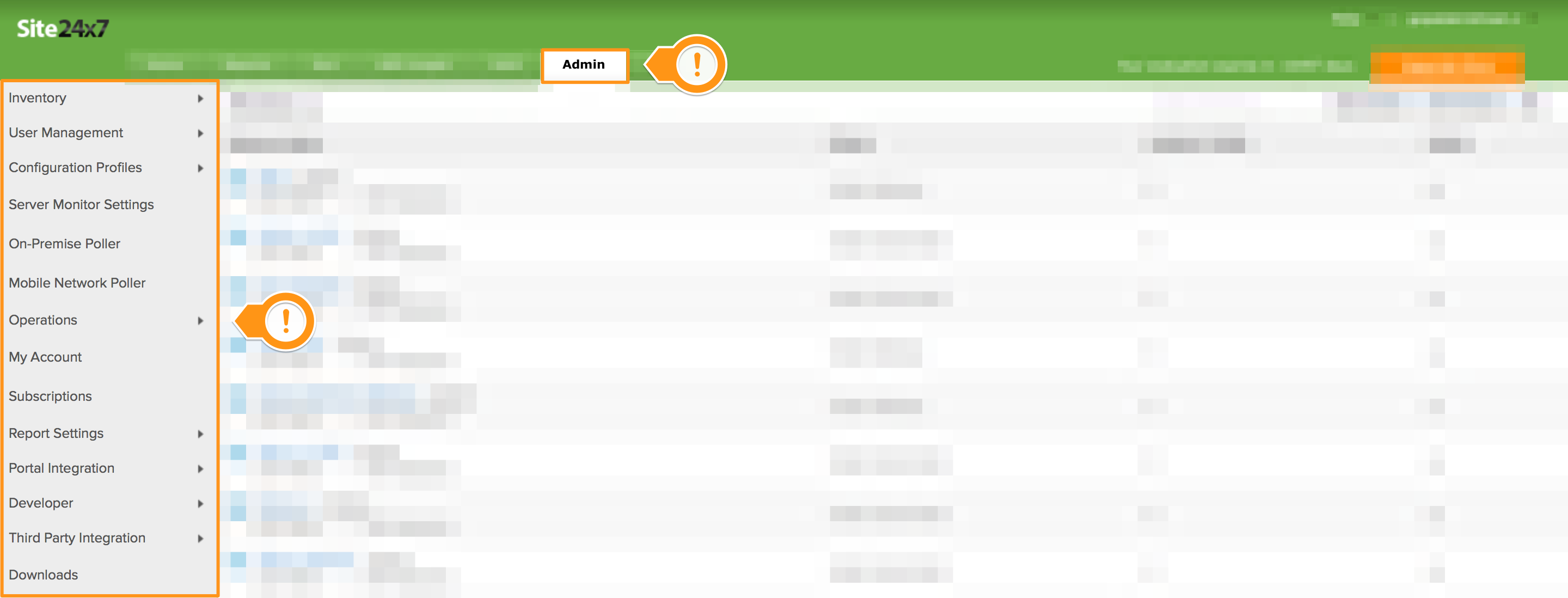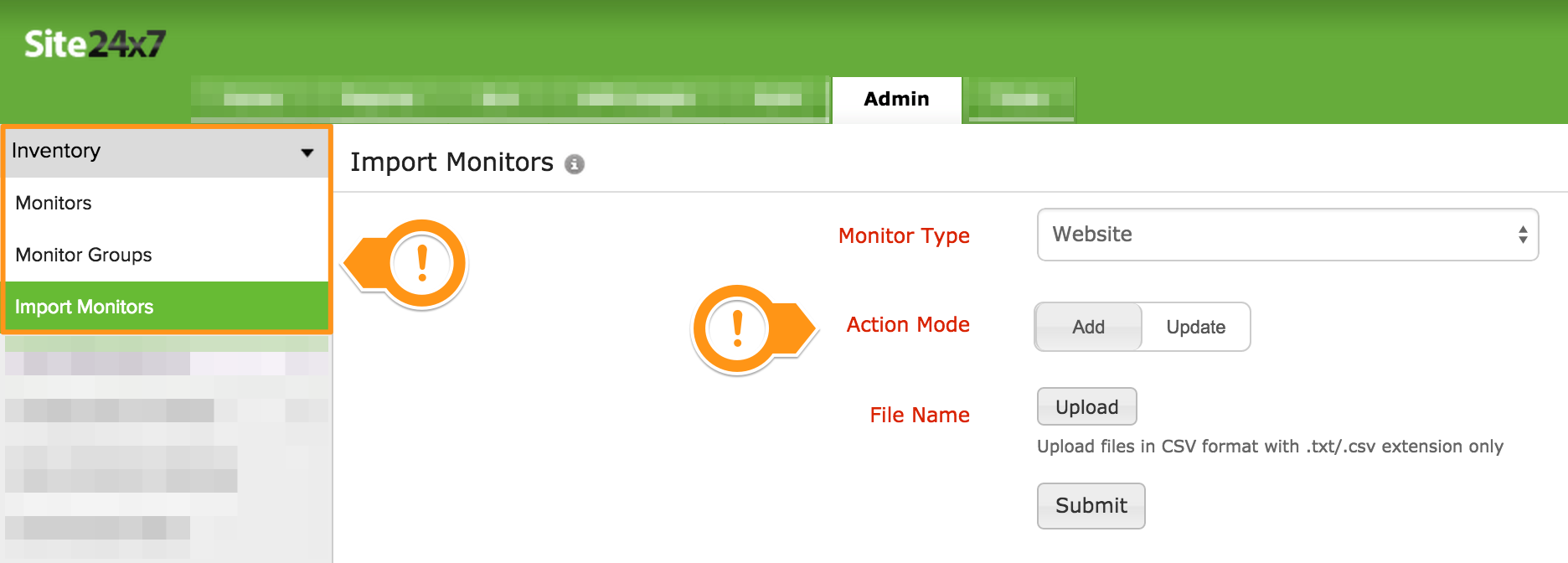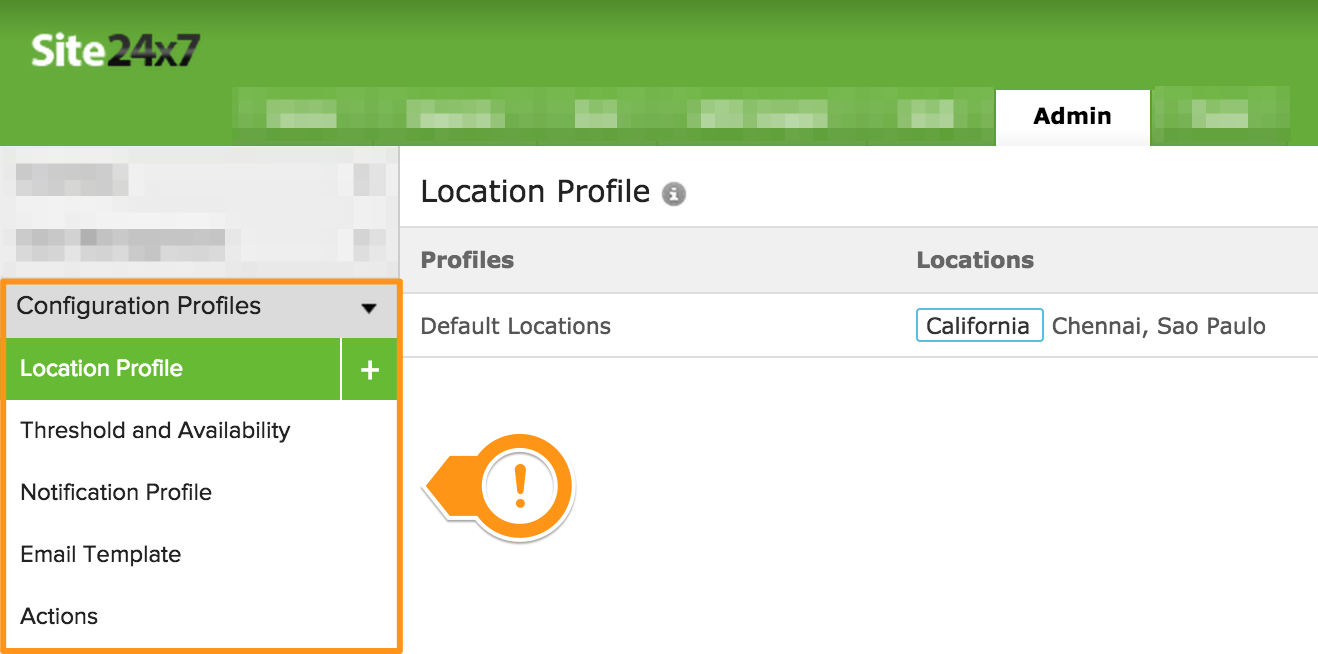Sneak Peek on New Admin Tab
Making Site24x7 easier and faster to administer has always been our important focus. The Site24x7 team is proud to provide you a sneak peak on our upcoming release~ of the new and improved Admin Tab.~ We are providing a guide on the changes you can expect in our upcoming release. You can also learn about these changes from our help docs~and watch the video below for a quick demo.
[youtube http://www.youtube.com/watch?v=iGK31HBgJHY&w=700&h=394]
1. Accessibility
The new admin section now has a sidebar to simplify the adding and managing part of monitors while providing a simple interface to quickly access advanced configurations for monitors and account related settings.
The new admin tab is also the host for many other important elements linked with your monitors, these include:
- User Management
- Configuration Profiles
- Operations
- Report Settings
- API & Integration among others.
Note: We have made changes to labels to better reflect their usage, existing customers
will notice the label change from " Contact" to "User" under User Management.
2. Monitors
The Monitor Inventory section provides an access for adding monitor and monitor groups. We have also extended the support for importing monitors through a CSV file.
3. Configuration Profiles
Threshold Profile: Create monitor specific thresholds and configure number of down locations thresholds.
Notification Profile: Configure policies to receive alerts. Apply uniformly for all monitors.
4. RESTful API
Note: Old API for monitor addition / deletion / activate and suspend will not work after this~ new admin release. The current Device Key~cannot be used for accessing the new API's. It should be generated freshly. Lear more~at API Documentation.
5. High Performance with HTML5 & AngularJS
Getting Started with the New Site24x7 Admin Tab
We will be rolling out the new admin tab in few days and we will notify you through email before the launch. Given the status of this release, we?d appreciate any and all feedback - reach us at support@site24x7.com~. You can also browse our help, user guide and knowledge base sections to learn more about the new admin tab.