Stop the guesswork: Troubleshoot with confidence with process monitoring
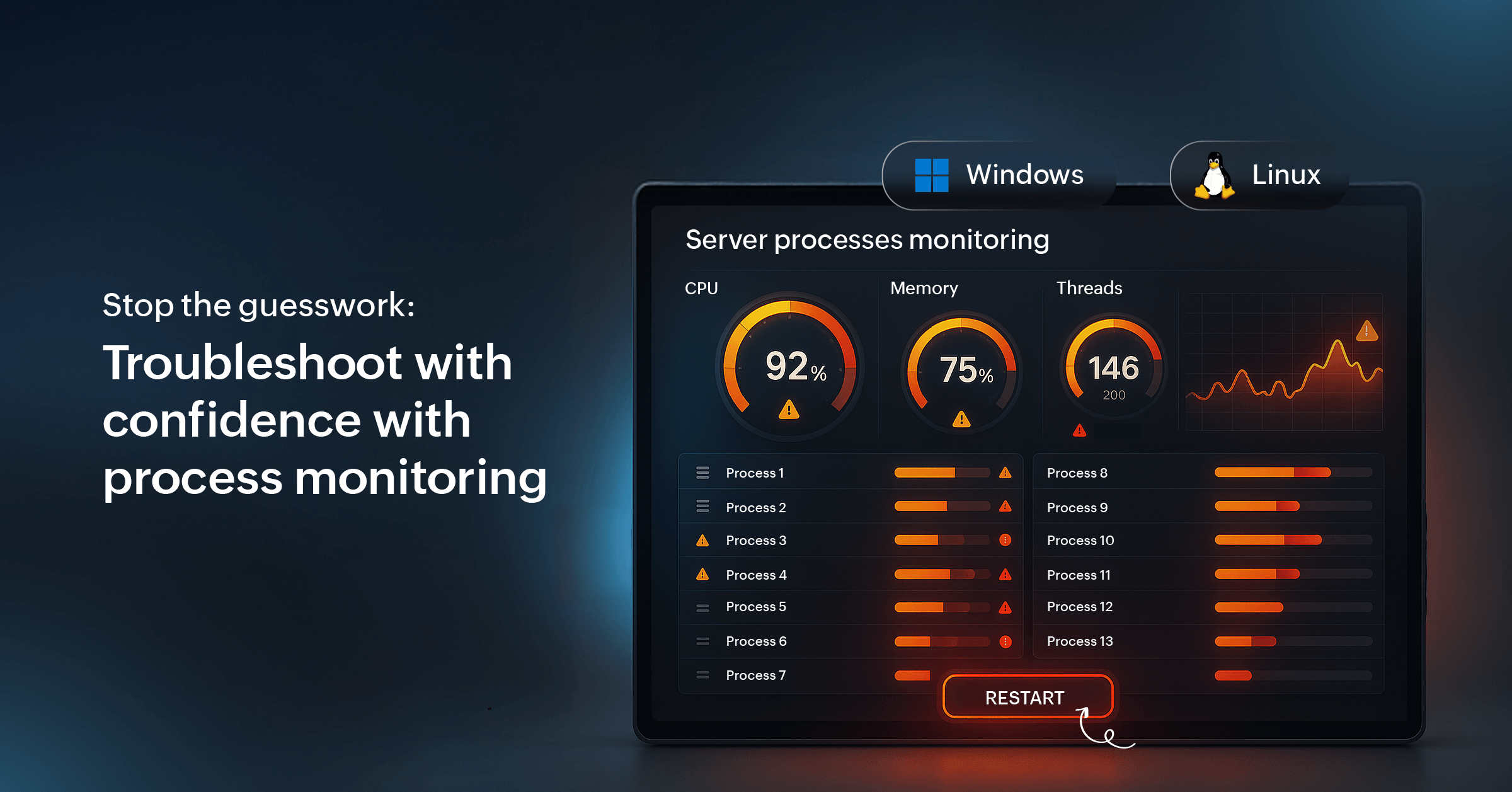
IT infrastructure is vast, complex, and interdependent. At any point in time, businesses rely on thousands of servers running thousands of processes. Detecting server downtime is fairly easy—but true observability is when you know precisely which processes are working as intended and which are silently contributing to performance degradation. A failed database worker or a memory-leaking background service can silently drain resources until your most critical apps grind to a halt.
Server issues are rarely caused by a single factor. CPU and memory spikes, unexplained latency, or recurring outages often trace back to a problematic background process or a service that failed without warning. Manually tracking these at enterprise scale becomes a daunting task for even the most experienced sysadmin teams.
Investigation usually involves manually checking each running process across multiple servers, soaking up valuable time and resources.
Process Monitor by Site24x7 gives IT teams a centralized dashboard to view every significant process and service running on their Windows and Linux servers. With this level of visibility, diagnosing server issues is faster, targeted, and far less stressful than ever before.
Core capabilities of Site24x7 Process Monitor
With the Process Viewer, view all the processes running on any server, whether they are monitored or not.
In just one click, you can create a process monitor from the Process Viewer and also perform basic troubleshooting activities for processes, like start or stop.
Want to monitor all business-critical processes across servers? Create a configuration rule—that's all you need to do.
See status, CPU and memory usage, thread and handle counts, and the user responsible for every process. View the top five resource-consuming processes with intuitive charts, enabling trend analysis and proactive troubleshooting.
Set granular thresholds for important metrics like CPU, memory, and instance count at both global and per-process levels. If you want to take it one step further, link process monitoring to an IT automation template to perform fixes like restarting a failed process, executing scripts, or triggering other mitigations automatically. When a service process responsible for accepting payments fails on a production server, Site24x7 can automatically restart it within seconds, preventing downtime without waiting for human intervention.
Start, stop, and delete services (where platform-appropriate) directly from the Site24x7 interface, with granular, role-based access so only authorized personnel can intervene.
Enterprise-scale server process monitoring
Need to know which background tasks consume the most resources or whether a misbehaving process is trending worse over time? Process Monitor’s built-in charts and performance reports put trends and anomalies front-and-center and help teams spot long-term process creep (memory leaks), enabling them to spot and resolve bottlenecks before they snowball into outages.
It sounds simple—setting it up is even simpler
Here's how you can have an AI-enabled, robust agent monitor your IT infrastructure:
- Install the agent applicable to your servers' operating system (Site24x7 supports all business-grade operating systems).
- Auto-discover or manually select the processes and services you want to monitor.
- Set thresholds and automated actions in just a few clicks.
That's it—you're all set. Access the Services and Processes (Windows) or Processes (Linux) tab for a unified, interactive overview of monitored activity.
With hundreds of organizations already relying on Process Monitor to pinpoint runaway applications and ensure business-critical services never go dark, it’s clear why this feature is essential for any scale of IT operations. Set up process monitoring once and let it automate the rest.
Comments (0)