Strengthen the server back end with server URL checks

In distributed architectures, the back-end service reliability of microservice endpoints and internal APIs relies on the health of local URLs. These local URLs are not exposed to the public internet and are essential for your IT infrastructure health and automation suites.
Site24x7’s server URL check is engineered for operations teams that require immediate visibility into these server-level endpoints. These granular endpoints are often overlooked by traditional external monitoring tools. Let's learn how these local URLs hold your internal applications together and how to keep them healthy.
Advantages of monitoring local URLs
With an automated setup to monitor local URLs and receive alerts, you can monitor private gRPC and REST endpoints that drive service-to-service communication, catching misconfigured health endpoints after a Kubernetes deployment, detecting unauthorized port forwarding, and enabling instant triage of cascading failures. After releases, you can ensure that new endpoints are operational before routing traffic through different ports or scaling out.
Some URLs are left unexposed for good reasons. There have been instances where organizations detected exposed internal URLs only when their cloud bills shot up due to exploitation attempts. With monitoring, you can detect unauthorized changes or unintentional exposures.
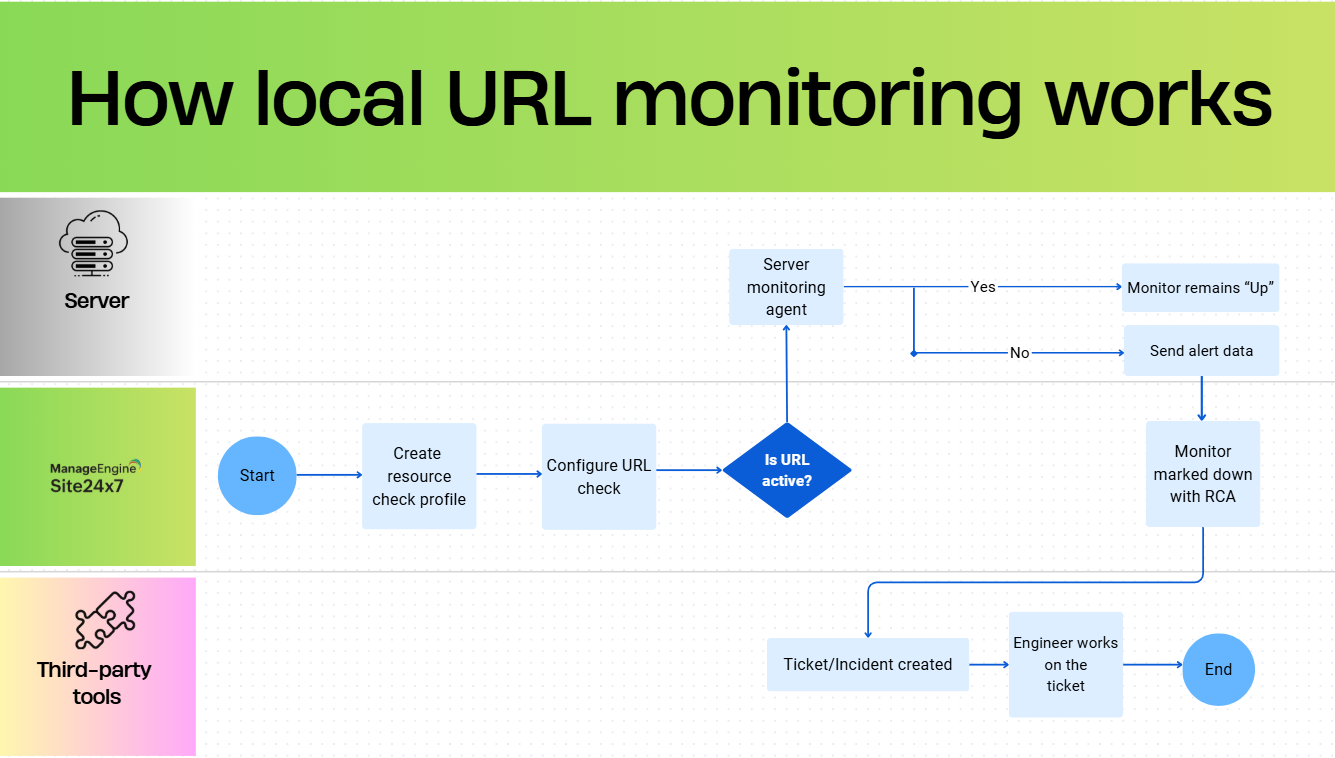
What goes wrong without server URL alerts
When a key service dies or endpoints become unreachable, the failures remain invisible until customers, apps, or integrations break.
Unmonitored endpoints can be compromised, serve stale content, or be misconfigured, worsening the risk. Engineers spend too much time on root cause analysis (RCA), unnecessarily chasing logs and tickets when endpoint monitoring would have flagged the issue instantly.
How Site24x7 helps you here
The server URL check is designed to monitor URLs hosted locally, whether on localhost or 127.0.0.1 or mapped through macros like $$HOSTNAME$$ and $$IP.$$. These macros enable dynamic profile assignments by substituting the host or IP for each monitored server, reducing the configuration overhead. Multiple unique checks can be configured in one resource profile—up to the account's allowable limit.
In addition to URL monitoring, you can deploy a suite of individual checks (files, ports, and URLs). You can associate them in bulk with multiple server monitors. Modifications propagate instantly, improving scalability for large deployments.
Failed URL checks trigger status changes (Trouble, Down, or Critical) governed by customizable threshold profiles. You can integrate alerts with automation systems like PagerDuty, Slack, or direct APIs.
The end-to-end setup for large environments
Define a resource check profile: In Site24x7's console, create a new resource check profile. Add checks for each internal endpoint using localhost, the server IP, or a macro (e.g., http://$$HOSTNAME$$:8080/health).
- Specify thresholds: Set alert rules for resource checks. Choose when and how alerts trigger based on status codes or connection failures.
- Associate the profile with servers: Attach the resource profile to one or many server monitors. Macros ensure each server adapts URLs to its unique host or IP.
- Integrate alerts: Sync Site24x7’s notifier with incident response tools.
What sets Site24x7 apart?
The primary reason is that our server monitoring agent is the only agent you need to monitor server performance, availability, network interfaces, and all the way down to server URLs.
- All data is sent from the monitoring agent to Site24x7’s managed data center via encrypted HTTPS (port 443), ensuring privacy and resilience.
- Only read and meta access is required for checks. Our agent never asks for full file or credential access.
- Profiles, thresholds, and alert integrations are all managed in the web client with stringent security standards (like ISO/IEC 27001 and OWASP benchmarks) and granular audit logging.
- Agents are lightweight, and checks are meta-data-based (except for full content checks), ensuring a low resource footprint on production servers.
Proactive back-end reliability, security, and scalability
Site24x7’s server URL check enhances back-end health monitoring, delivering proactive detection, incident response, and compliance for the most critical internal endpoints. Teams that adopt this feature eliminate blind spots, accelerate troubleshooting, and build systems that withstand today’s reliability and regulatory demands. Failing to deploy server URL checks leaves organizations vulnerable to downtime, attacks, and complex incident resolutions.
Comments (0)