Understanding Network Mapping with Site24x7

With cloud solutions becoming mainstream and hybrid workforces becoming the norm rather than the exception, organizations need to stay nimble and agile for network access that can occur anytime, from anywhere. A thriving organization has a flourishing network that extends its arms globally, yet delivers high speed and performance without any compromise. Hence, organizations rely heavily on their networks for uninterrupted operations. To provide continuous connectivity and for a better user experience, most organizations prefer to use a network monitoring tool that includes a network mapping feature.
Network monitoring tools send alerts if any component in the network requires attention. It also displays complex networks on a
single dashboard
and alerts admins proactively if a device needs attention. While this does simplify monitoring considerably, today's networks require a few other state-of-the-art features. One such feature is network mapping. It helps admins view all their devices on a map, segregated according to their locations.
With network mapping, admins can visually understand which device requires attention and the affected range of network connectivity issues. This information helps admins prepare for eventualities and take corrective actions. In this blog, we'll walk you through network mapping, its features, and its advantages in network monitoring.
What is network mapping?
Network mapping is very similar to a road-navigation map. You can zoom in on traffic hotspots, understand the reason for slowdowns, and proactively mitigate any further impact on your network. While viewing devices on a dashboard simplifies network monitoring, even in complex networks, visualizing the actual layout as a map gives context to an otherwise abstract concept. Suppose Router A is connected to Switches X, Y, and Z. If Router A is in trouble, chances are the switches connected to this router may also be affected.
For instance, when Hurricane Ian battered Florida in September 2022, more than half a million citizens lost network connectivity (
https://www.nbcnews.com/tech/internet/internet-access-florida-areas-hit-hurricane-ian-rcna49981).
In another example,
Cloudflare's June 2022 outage
, caused due to a network configuration error, affected millions of users.
Facebook's October 2021 outage
resulted in 3.5 billion users facing a lengthy downtime while using any of the products from the Meta platforms. In such situations, viewing the range of such impacts becomes more understandable with a map. It would help organizations in these types of situations dispatch resources to get their services up and running quickly.
Why use a network mapping tool?
IT admins managing a distributed network require a visual representation of how their networks are distributed geographically. This helps them identify issues quickly and generally keep their networks in good shape. A network mapping tool helps add devices to the network map to monitor a device and its interconnections immediately.
Additionally, with a global map, admins can proactively provide information if a network issue exists in a particular region (like in the case of Hurricane Ian, as discussed above). As the devices can also be displayed hierarchically, network admins will know which devices will be affected next if one goes down. Visualizing dependencies and bottlenecks allows admins to know which part of the network requires their attention quickly.
Key features of a network mapping tool
While manually mapping networks is an option, it is practically impossible nowadays with dynamic networks that keep changing shape. So, most network admins opt for network mapping tools that can:
- Discover network devices within your network directly from the map.
- Graphically represent IT infrastructure within your office and across the globe as Layer 2 maps or topology maps.
- Display network hierarchy.
- Help identify devices in trouble quickly.
- Assist in viewing which devices might be susceptible to outages.
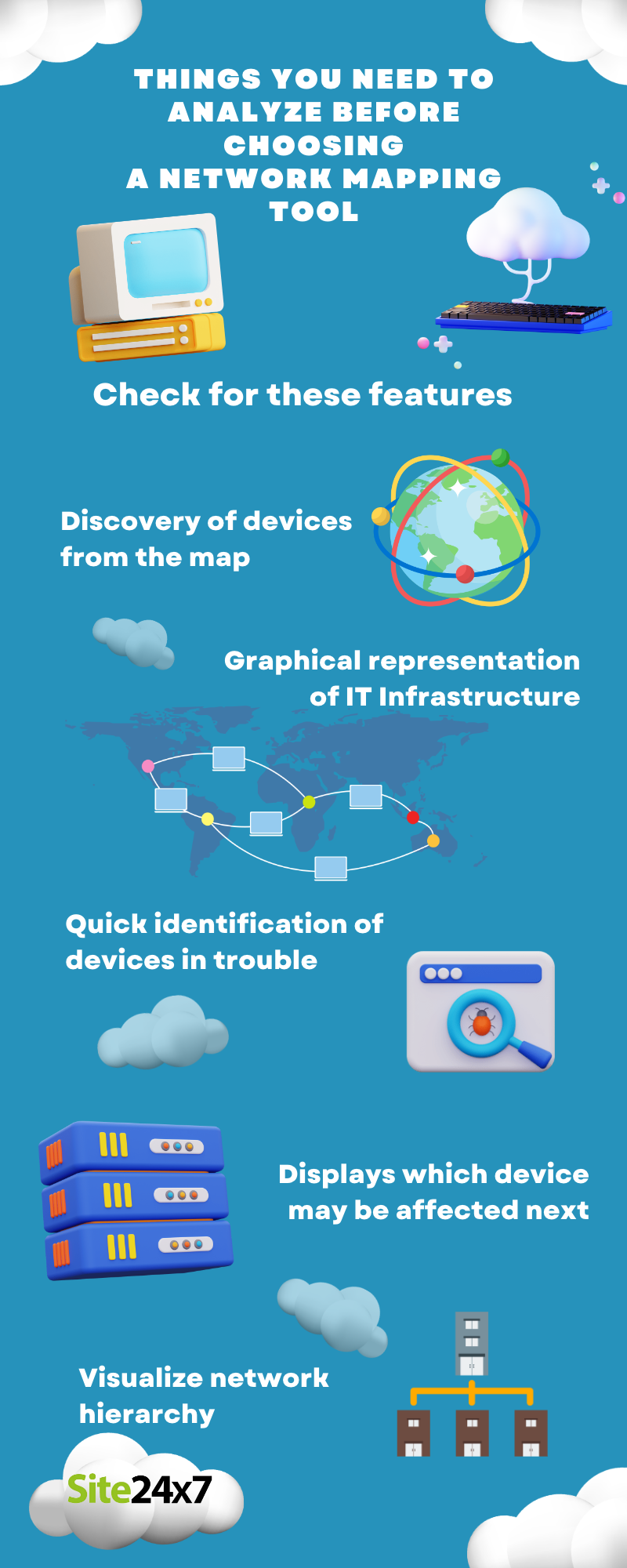
What are the benefits of using a network mapping tool?
Static networks are a thing of the past. Dynamic networks spanning the globe with millions of devices and thousands of device types require more technology to maintain. A network mapping tool provides several relevant and intuitive features that help you understand the structure and maintain the operational ability of these networks.
Here are some of the benefits of a network mapping tool:
Easy-to-use
Get started in just a few minutes. Unlike manual network mapping—which might take hours, if not days, to map even a simple structure—with Layer 2 network maps you only provide the seed router's details and the IP range of your network to start mapping.
Simple to visualize
Set appropriate maps as backgrounds to know precisely which region (or office) is affected when a device goes down instead of having to navigate to the device details in-depth with topology maps.
Pinpoint network outages
One glance through a map is all it takes to see which devices are not working and identify the ones that might be affected next.
View the intensity of bottlenecks or blackouts
Easily identify the impact of each outage and proactively inform customers. This will help the users remain prepared in case of emergencies.
Better forecasting ability
A map showing real-time data will help you understand accurately if you need to scale your network as more devices are added.
Network mapping with Site24x7
Network mapping is crucial for the entire IT observability stack, and choosing the right tool that is insightful, secure, and scalable is essential. Site24x7 is an AI-powered, SaaS-based, full-stack monitoring solution that ticks all the right boxes for growing organizations. Its network mapping feature provides easy visualization of network hierarchy and connections.
With our network mapping feature, that includes topology maps and Layer 2 maps, admins can quickly identify which part of the network will be affected next. Site24x7's easy deployment, easier maintenance, and peerless scope of coverage has fostered invaluable customer trust. With a complete network mapping feature, a transparent pricing model, cloud-native scalability, and a free, 30-day trial, Site24x7 is greatly preferred by SMBs and enterprises.
We have more exciting updates in the pipeline for its network mapping feature. Watch this space for more!
Viewing your monitor groups on a map makes it easy to track the health and performance of a cluster of network devices all at once. Have you tried adding a monitor group on Site24x7's topology maps? If not, try it today.
If you're already using our Layer 2 maps and Topology Maps, you've likely experienced the enhanced user interface. Haven't had the chance to try it yet? Well, there's no time like the present. Should you wish for an element that would help you, please let us know by sending us a feature request! We are here to listen and keen to make the tool even more efficient.