Monitor Custom Application Components in your Web App
When you have a critical application, you need to monitor all types of components. But what about your custom components that may not be supported by your current solution? With Site24x7, you can configure and monitor custom application components so their performance and availability can be viewed along with common standard components. Configuration of custom components is quick and easy.
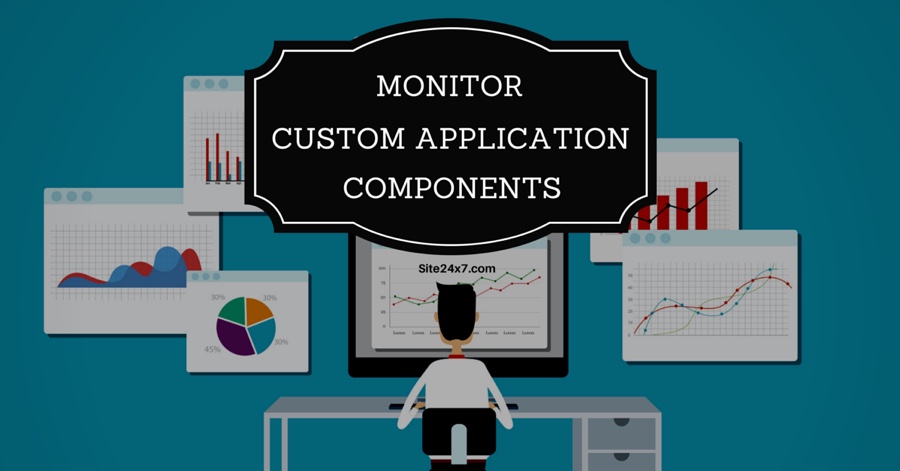
Simply download the APM Insight agent for Java, .NET or Ruby, follow the appropriate step by step installation instructions link. By default, APM Insight groups transactions into different components, like STRUTS, SERVLET, MYSQL, etc.
For your custom components, specify the package name in your apminsight.conf file in the format “packagename/.*:Component_Name”, using commas to separate multiple entries. Then you are ready to monitor your custom components in the same way that you monitor any of those with built in support.
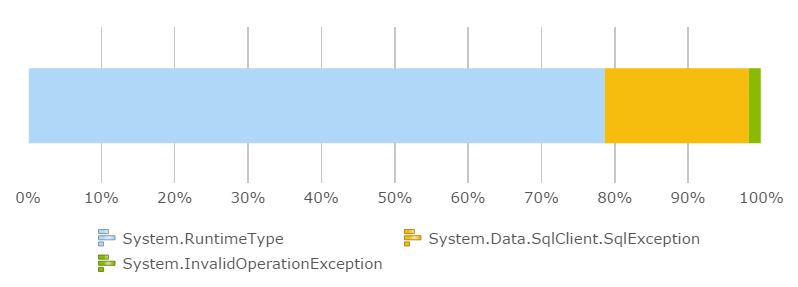
The data for your custom component will be grouped based on the component name you choose to customize your management. Site24x7 APM Insight gives you deep visibility into application performance by letting you visualize web transactions end to end with performance metrics of all components, including custom components.
Once you’ve identified the problematic component APM Insight allows you to view stack traces to easily locate the specific cause of the issue, showing you where you need to focus your development and optimization. This will eliminate the need to catch the issue as it happens or reproduce the problem in order to triage and fix problematic code.
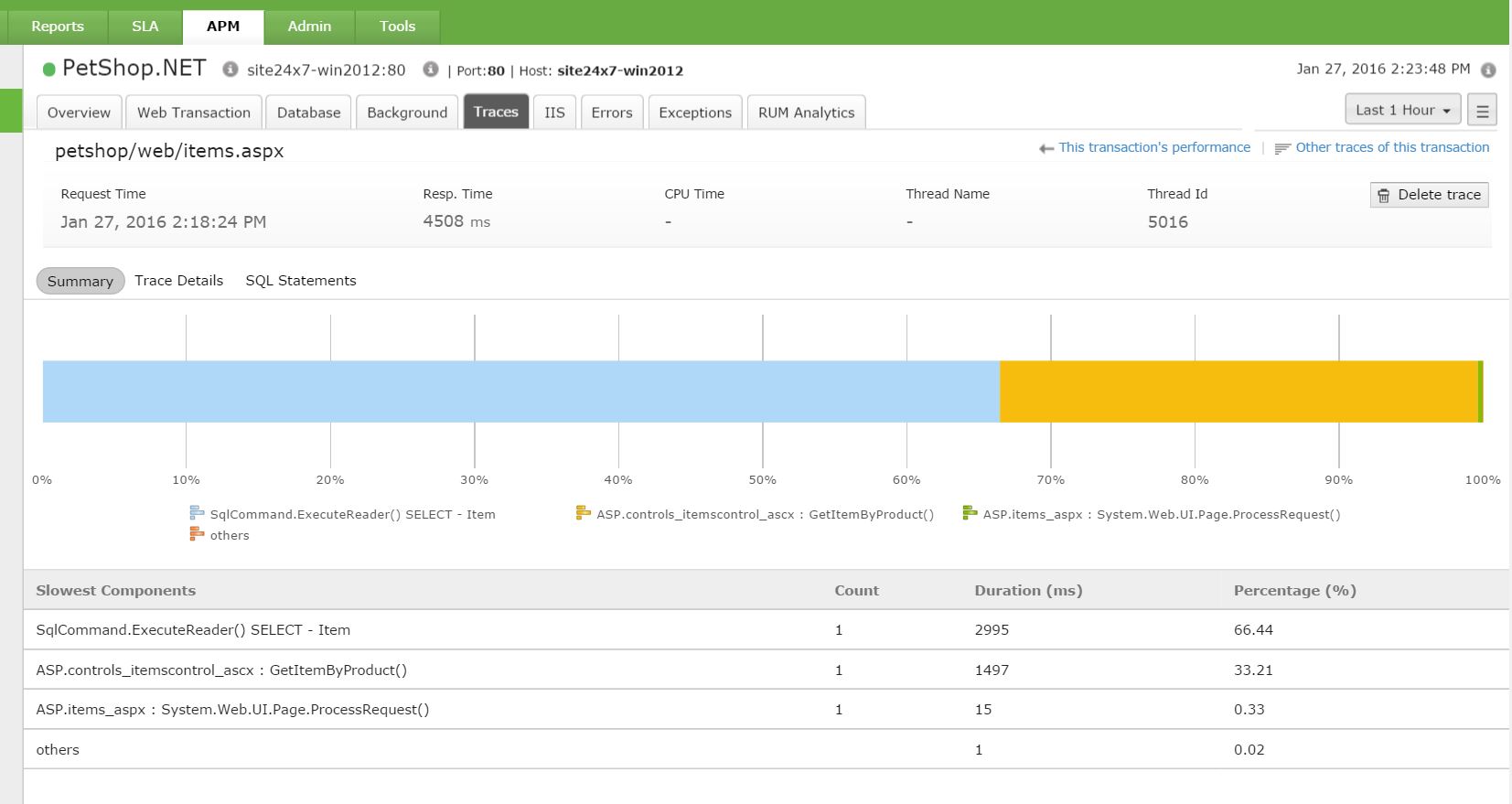
Site24x7 includes support out of the box for a wide range of components. However that may not cover every piece of your application, if you are using custom components. By providing the ability to quickly configure and integrate custom components, Site24x7 APM Insight enables you to ensure that all parts of your application are included in your monitoring and troubleshooting strategy.
Ready to take your Web monitoring to the next level and add Site24x7 APM Insight to your IT monitoring and troubleshooting arsenal? Sign-up for a free Site24x7 trial account! Want to share your Web monitoring strategy with your IT peers? Visit our Site24x7 community Forums!
Happy Monitoring with Site24x7!