5 key metrics for identifying and troubleshooting deployment errors in Azure App Service
What is Azure App Service?
Azure App Service is a fully managed Platform as a Service offered by Microsoft for building web, mobile, and business applications and managing infrastructures. It helps developers build, deploy, and scale web applications and APIs swiftly, allowing developers to focus solely on their code. Businesses opt for Azure App Service due to its ease of use, scalability, and seamless integrations with other Azure services, facilitating rapid development and deployment cycles.
Why do you need to monitor Azure App Service?
As with many apps, it is essential to keep a close watch on the critical metrics of your web apps built on Azure to ensure high availability and performance. It is important to keep tabs on Azure App Service as monitoring makes it easier to identify issues in the various stages of the DevOps cycle and to drill down to the root cause of aberrations more quickly. This lets you take preventative measures before anomalies impact the end users.
In this blog, we will discuss the five important metrics that'll help you fine-tune your Azure App Service environment effectively.
The 5 crucial performance indicators for App Service
1) Response times
The time it takes for an application to complete a request sent to it and provide a corresponding response is called the response time. Measuring this duration of the app serving a request is essential to understanding the application and its dependencies. It is important for the response time to be in the lower limits to ensure consistency in the application's functions.
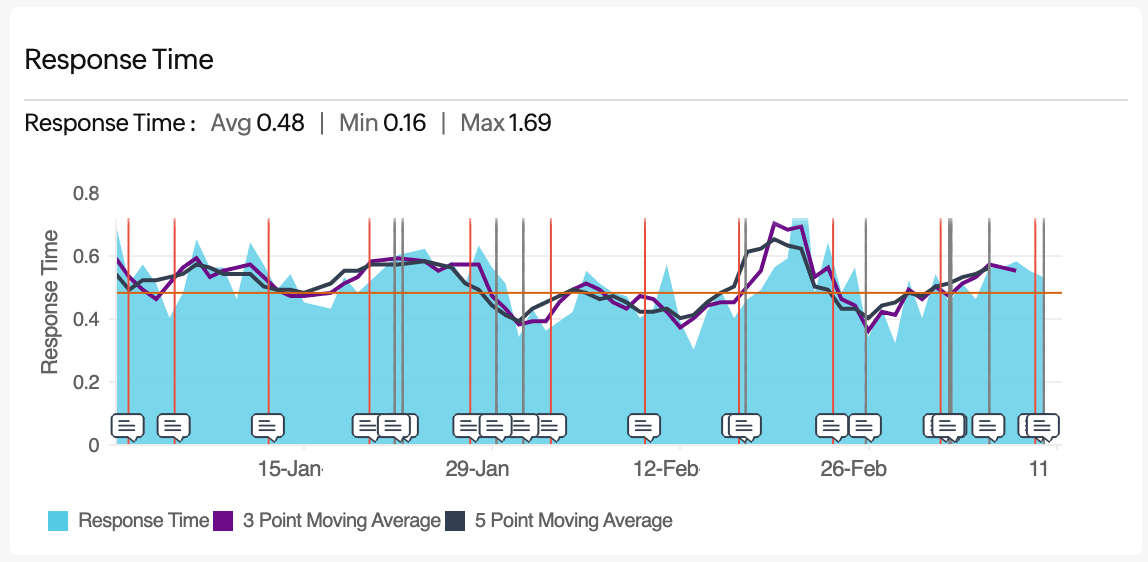
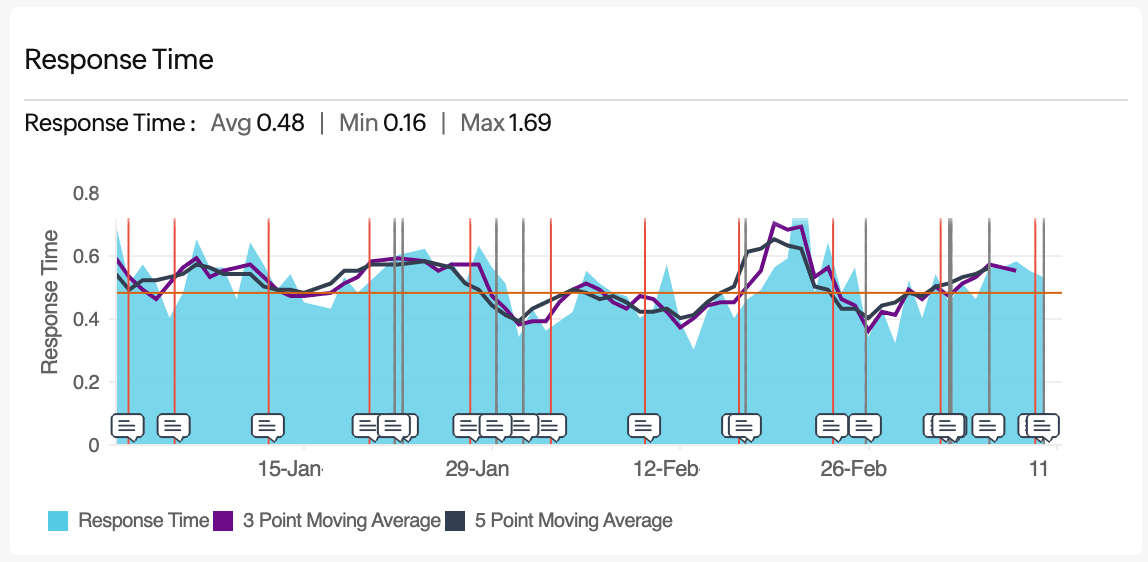
2) Counts of HTTP status codes
HTTP status codes are important to understanding if the server is overloaded with requests or not. Monitoring HTTP status codes helps you gauge if the majority of requests has yielded successful responses. Keeping a close eye on this KPI also lets you know when there is a sudden increase in error status codes (4xx or 5xx). Correlating a sudden spike in the status codes with a surge in requests to your application can help you avoid intermittent failures in service and stabilize your application.
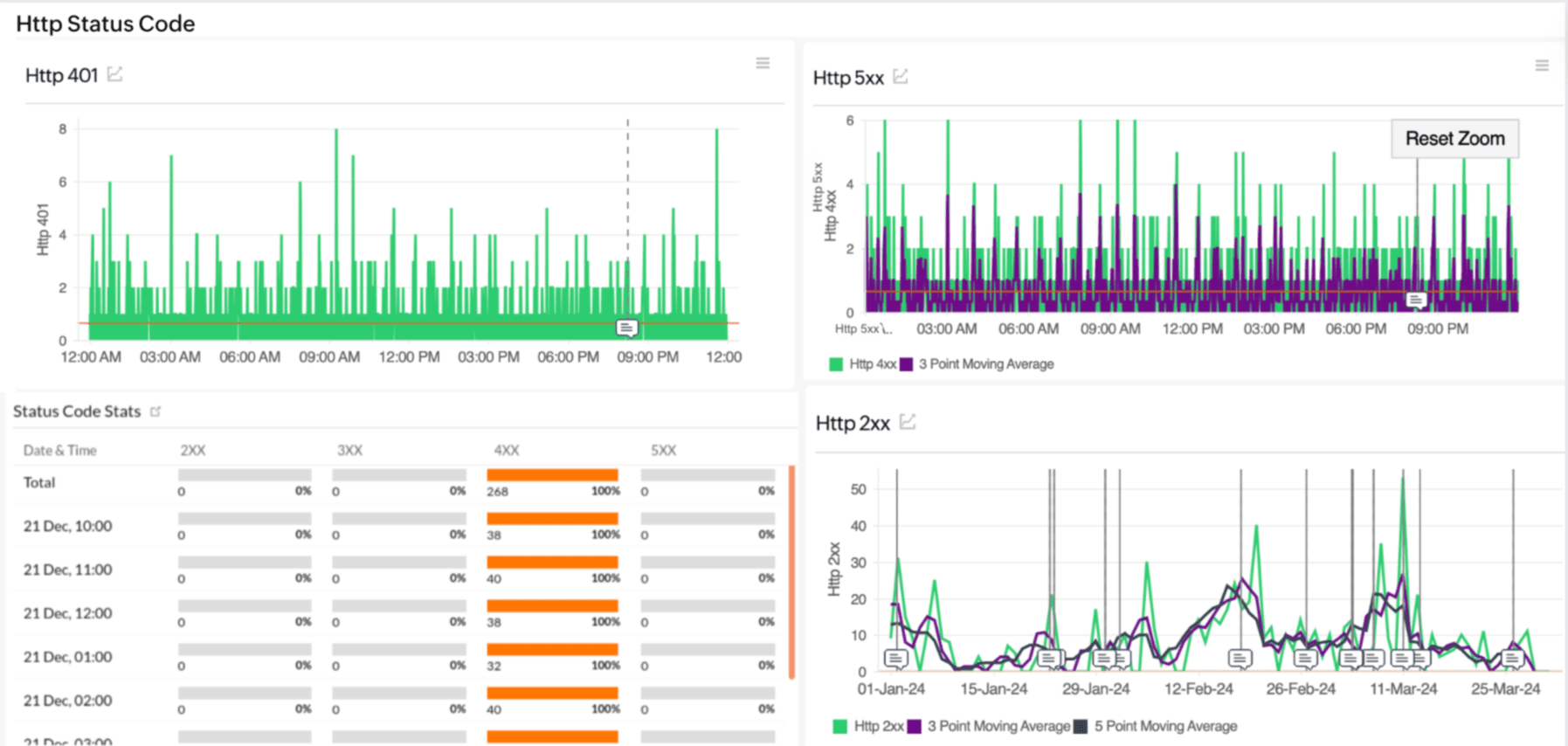
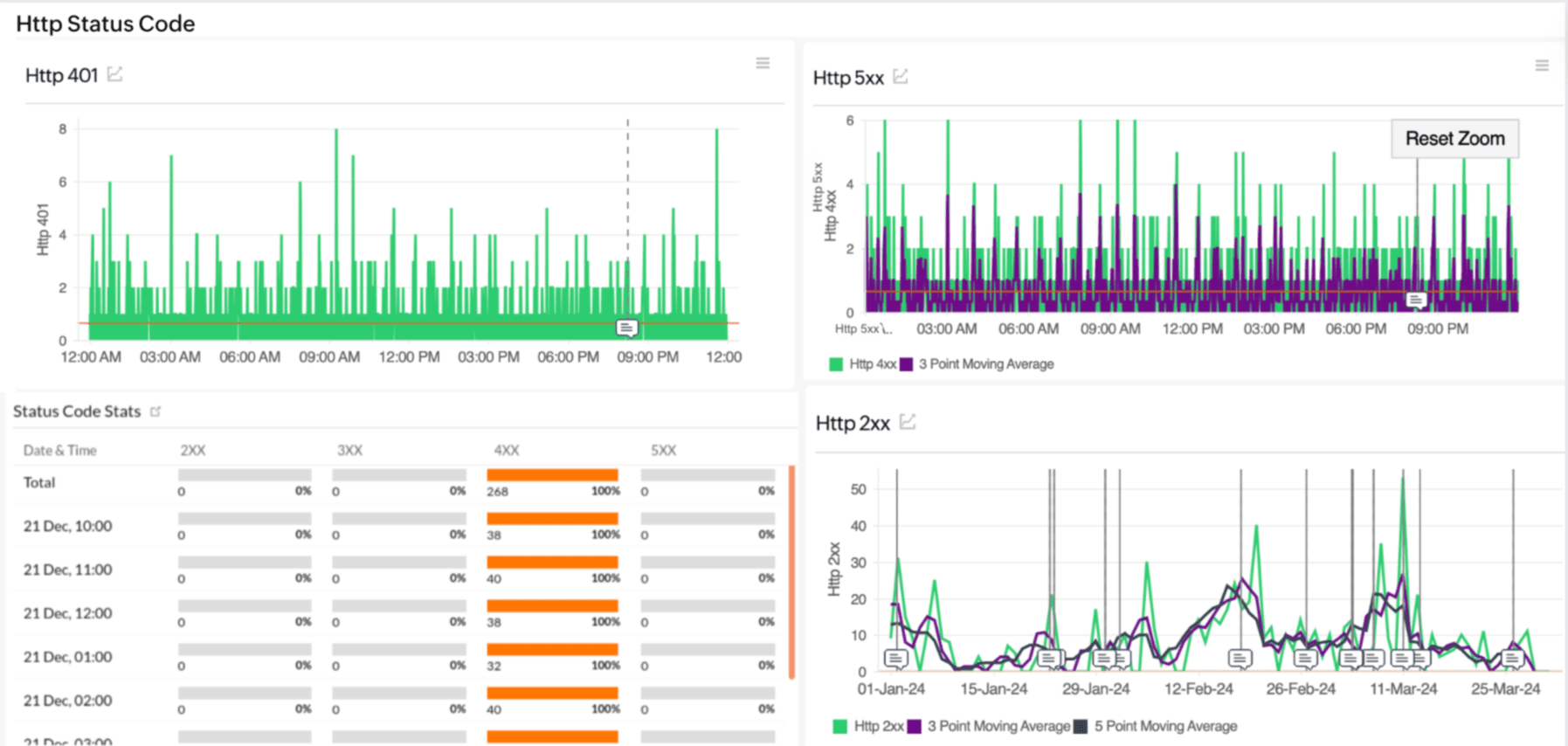
3) Error rates
In addition to the status codes, it is also important to monitor the error rate—the percentage of errors among requests. Tracking the frequency of specific errors helps you zero in on individual errors in a deployment at a particular time. It also assists in a thorough investigation of deployment logs, recent code changes, and server-side dependencies to identify the root cause of an increased error rate.
4) Resource utilization metrics
While monitoring what goes wrong is indeed important, it is also important to understand the utilization needs of your App Service environment. Monitoring resource utilization metrics, including CPU and memory utilization for Azure App Service and an Azure App Service plan, allows you to gauge the consumption cycle. Also, tracking read, write, and other operational metrics related to I/O operations helps you manage your resources effectively.
Monitoring solutions flag any deviations from the regular patterns due to spikes in the number of requests that hit your application, and this enables you to evade slow response times, latency, and utilization surges. Keeping track of the usage metrics helps you alleviate resource constraints when a set threshold nears saturation and prune mounting cloud costs by fine-tuning your capacity planning.
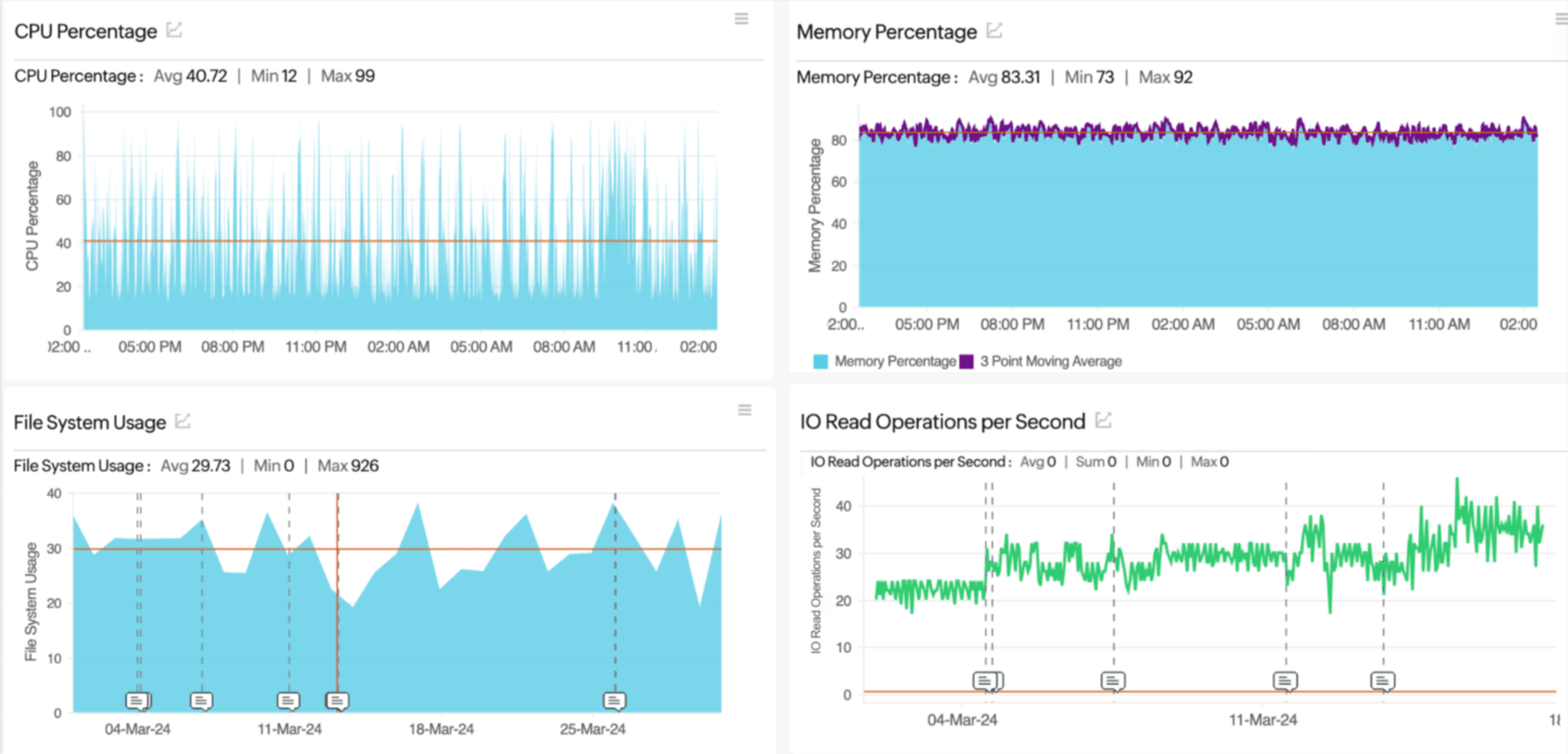
5) Azure resource log metrics
In addition to monitoring the important metrics related to your Azure App Service environment, drilling down to the root of any problem is indeed essential to understanding your application's behavior and determining the gravity of any anomaly. Tracking Azure resource logs for App Service is crucial to correlating the events in App Service, tracing back to minute changes in your application that might have contributed to suboptimal performance, and debugging the application.
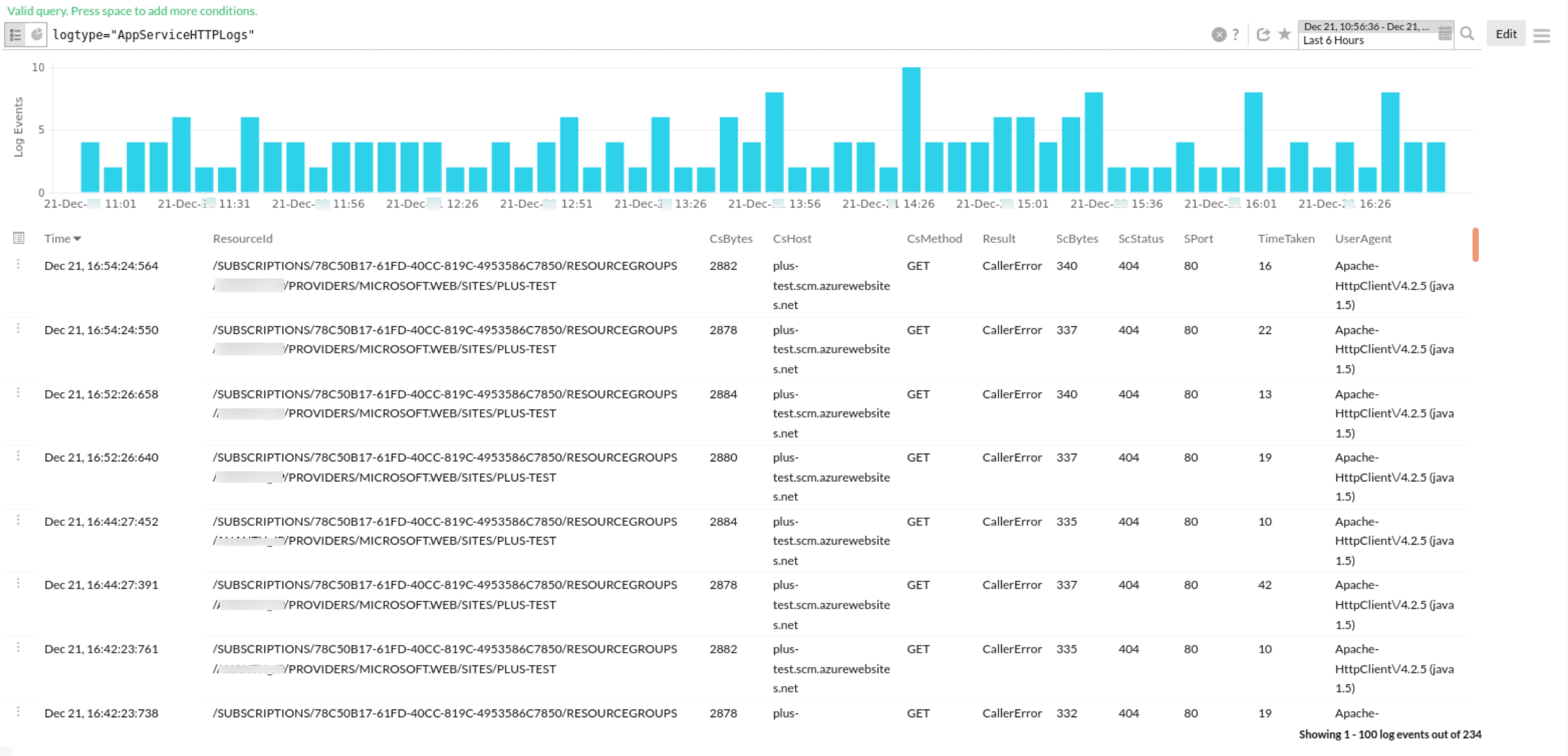
Bridge the gaps in your Azure monitoring with Site24x7
The five metrics discussed above are the essential KPIs you should be mindful of when you approach troubleshooting your App Service environment. Because App Service is a pivotal part of your Azure setup, you must monitor your Azure environment with the right tool, like Site24x7, to avoid having to firefight major setbacks in your business.
Site24x7 is a robust, resilient, full-scale monitoring tool that supports over 100 services for your Azure cloud, including VMs, containers, orchestration, cloud services, and applications. It offers seamless multi-cloud monitoring with a single console view, ensuring panoramic visibility by eliminating operational silos.
Now you can monitor your entire Azure infrastructure in depth with AI-driven anomaly detection, IT automation capabilities, expansive visualizations, numerous third-party integrations, and enhanced security features without paying an arm and a leg. Try Site24x7 now.
Comments (0)
