Server uptime: A metric you should not trust
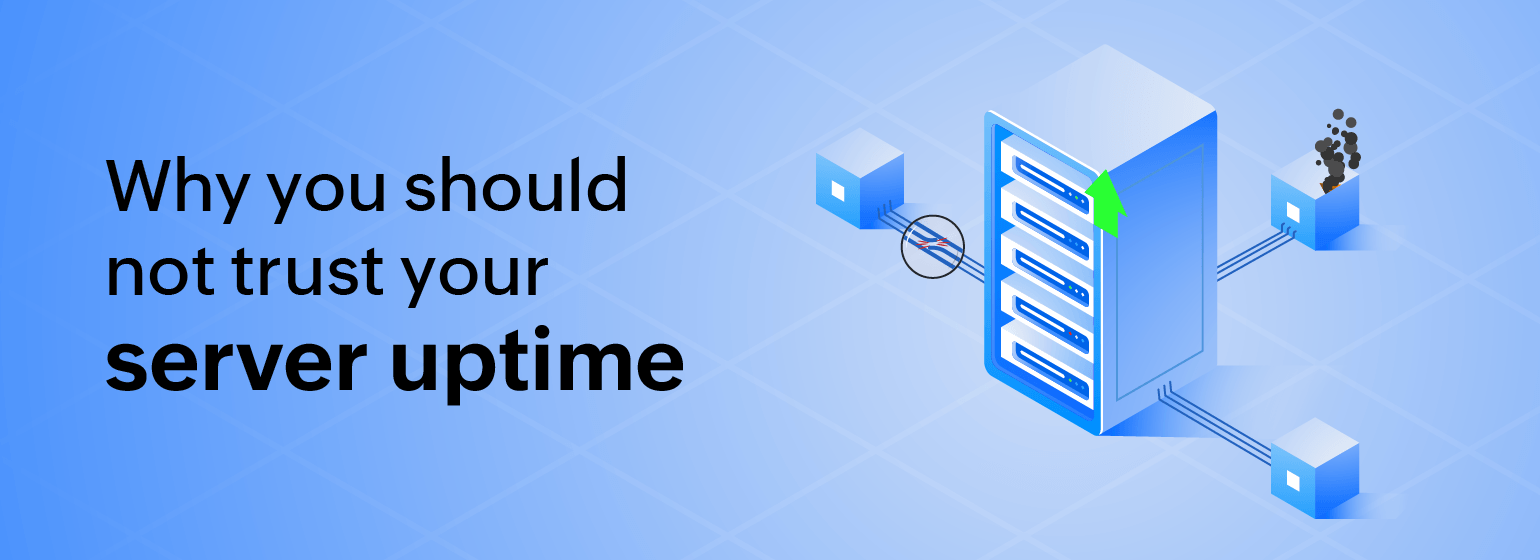
Do not automatically trust server uptime metrics. These can be incomplete and inaccurate. Instead, it is wise to utilize a comprehensive observability platform to track several metrics that provide the full picture of your IT infrastructure. In this blog, we'll learn why.
What is server uptime?
By definition, it is the amount of time a server is being alive and useful. In terms of practical usage, a server is declared up when it is on, functioning, and connected to the intended network.
How to find server uptime?
For a Windows server's uptime, open Run and then enter "cmd" press the enter key to open command prompt. Enter "systeminfo" and press the enter key. It will be a long list, and most probably on the 10th line, you will see "System Boot Time", which indicates how long your server has been up.
To reveal a Linux or macOS based server's uptime, open the Terminal window, enter "uptime" and press the enter key.
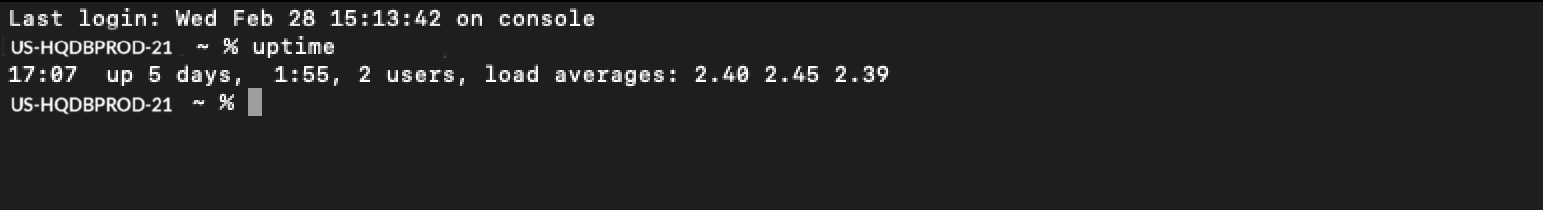
How do organizations check the uptime of their servers?
Organizations that utilize hundreds or thousands of servers check the uptime of their servers a little differently. A cronjob or a software package runs at scheduled intervals to check if the server is either turned on or can connect to a domain. This advises if your server is on or up. But does this data give you the complete picture? Or, is it like having a television switched on but only displaying gray and black wavy lines on the screen?
Why is server uptime unreliable?
In the past, maintaining the reliability of IT infrastructure depended on keeping systems switched on and connected to the network. The applications and processes running on servers used to be basic, so a server being on ensured seamless operations.
Now, on a typical enterprise grade server, we are looking at multiple business-critical operations running in parallel, web pages hosted, and thousands of containers spawning on and off which adds more complexity as it auto-scales applications. Any of these operations can fail while appearing to run smoothly. This begs the question: How do you know if a server is really up and serving its intended purpose?
A server is up, but what if
- The server is facing high CPU utilization and has frozen.
- It is a simple file server, but there is no free disk space available.
- The server is unresponsive due to a memory leak from an application update.
- A critical process in the server has stopped.
- The port through which the server connects to all other servers is down.
- There is a suspiciously high amount of network data flowing out of a server.
- The server has a web application like IIS and the hosted site is down.
- A vital cronjob has failed.
- A log file, which contains data about who accessed a restricted area, has been deleted.
- Windows Firewall is disabled.
- A critical patch is ready to install, but the server has not been rebooted.
If any of these situations happen, you might see your customers fuming even when your uptime dashboard indicates 100% uptime. This is why organizations now employ server monitoring which comes with several and more accurate indicators of server uptime, availability, performance, and health. In server monitoring, server uptime is just one piece of data.
Monitoring = Uptime and more. And then some more.
Monitoring is your see-through glass for displaying your server's health and performance. Keeping a check on the performance and health metrics of your server enables you to see smoke ahead of the fire so you can deploy countermeasures before your customers are impacted.
An ideal server monitoring tool should provide you with server performance data as well as the health metrics of the server and its building blocks like ports, URLs, and files. It should also be provided in a way that is useful to you through dashboard, alerts, including instant and scheduled reports delivered to your mailbox.
ManageEngine Site24x7's server monitoring tool provides more than 80 metrics to gauge the performance, health, and security of your servers. Here's what you receive with Site24x7's server monitoring:
- CPU utilization monitoring
- Memory utilization monitoring
- Disk monitoring
- Network monitoring
- Service monitoring
- Process monitoring
- File monitoring
- Directory monitoring
- Microsoft applications monitoring (like IIS, MS Exchange, SharePoint etc.,)
- Kubernetes monitoring
- And enough to watch over every aspect of your IT infrastructure
If you're looking for a server monitoring tool, or if you already have one, evaluate three performance features that Site24x7 provides to organizations today:
- Enterprise grade, robust, tried and tested framework
- AI-powered monitoring, anomaly detection, and forecasting capabilities
- Cross-platform monitoring: on-premises servers, cloud, and hybrid
Have more questions? Dive in with our free, 30-day, fully featured Site24x7 trial to explore all of this solution's features along with a personalized demo, if you'd like one. Or, if you'd like to dip your toes in first and focus on just uptime monitoring, check out the free Site24x7 server uptime monitoring package.
Comments (0)