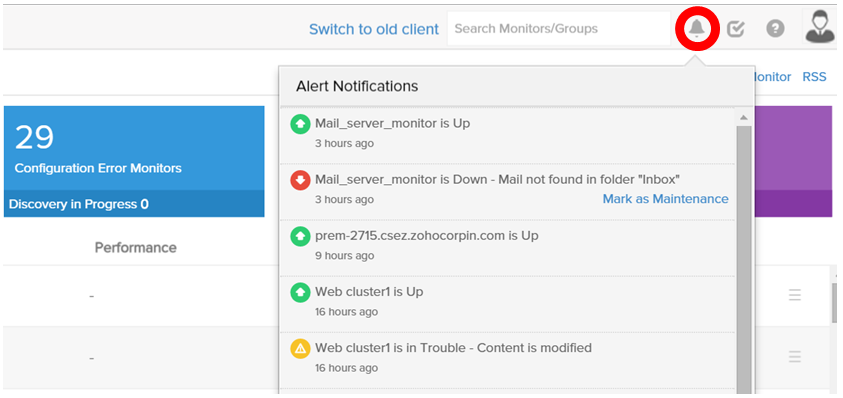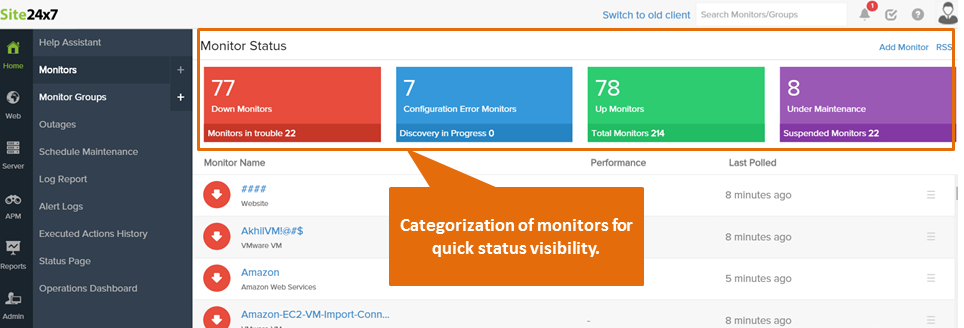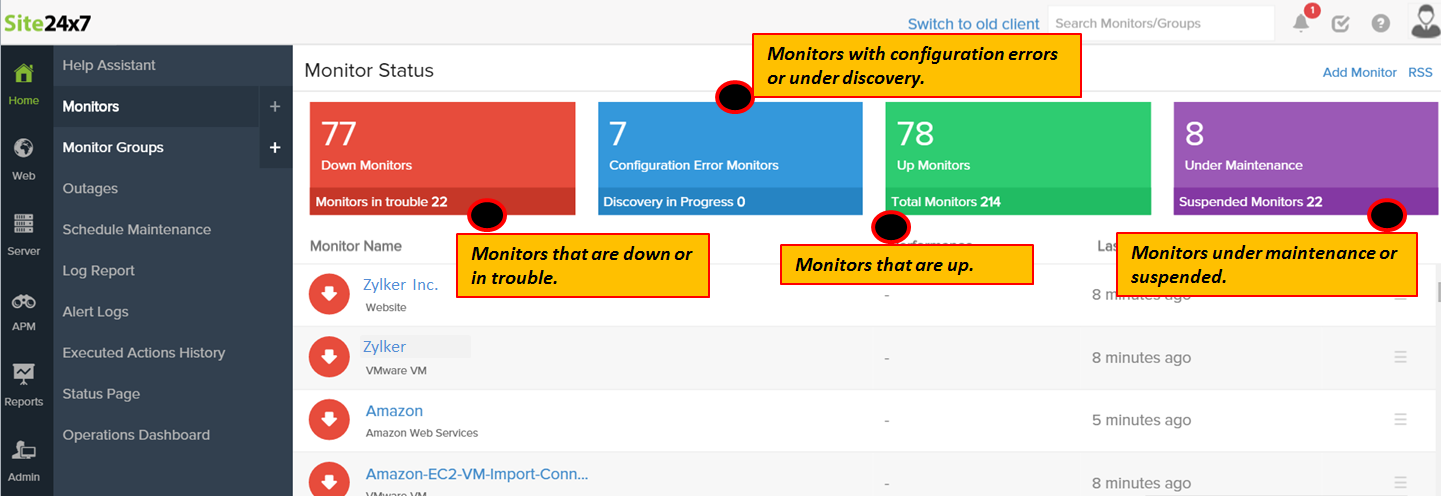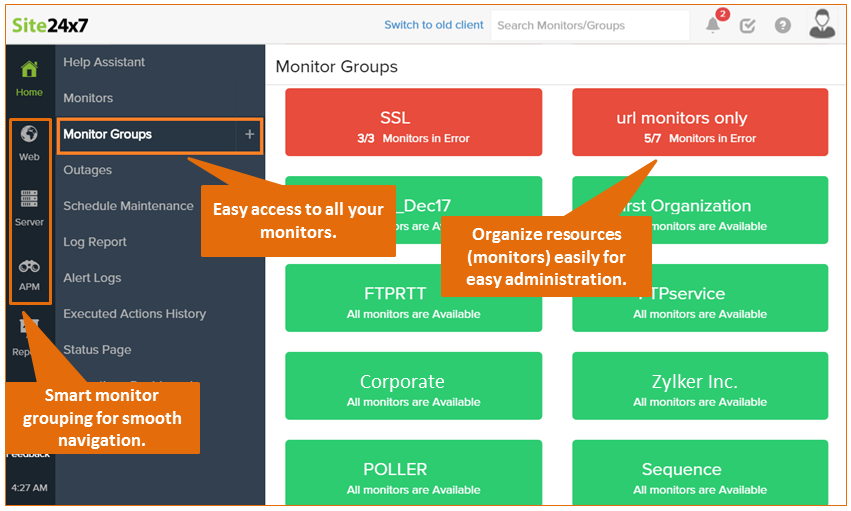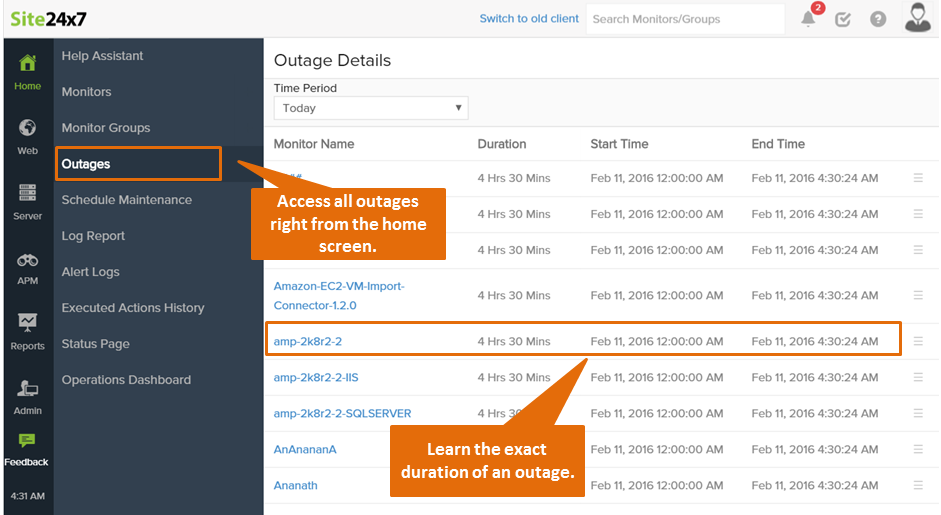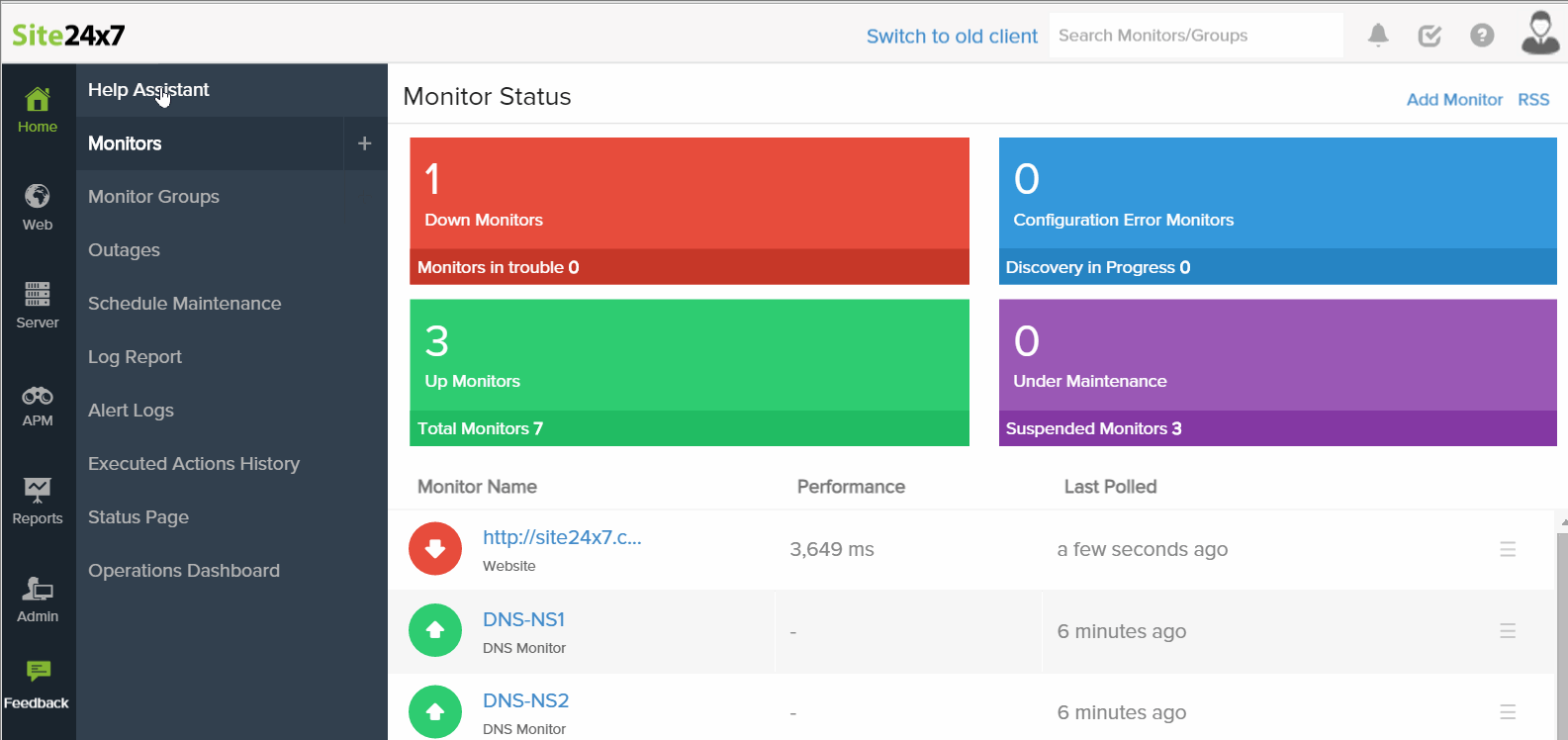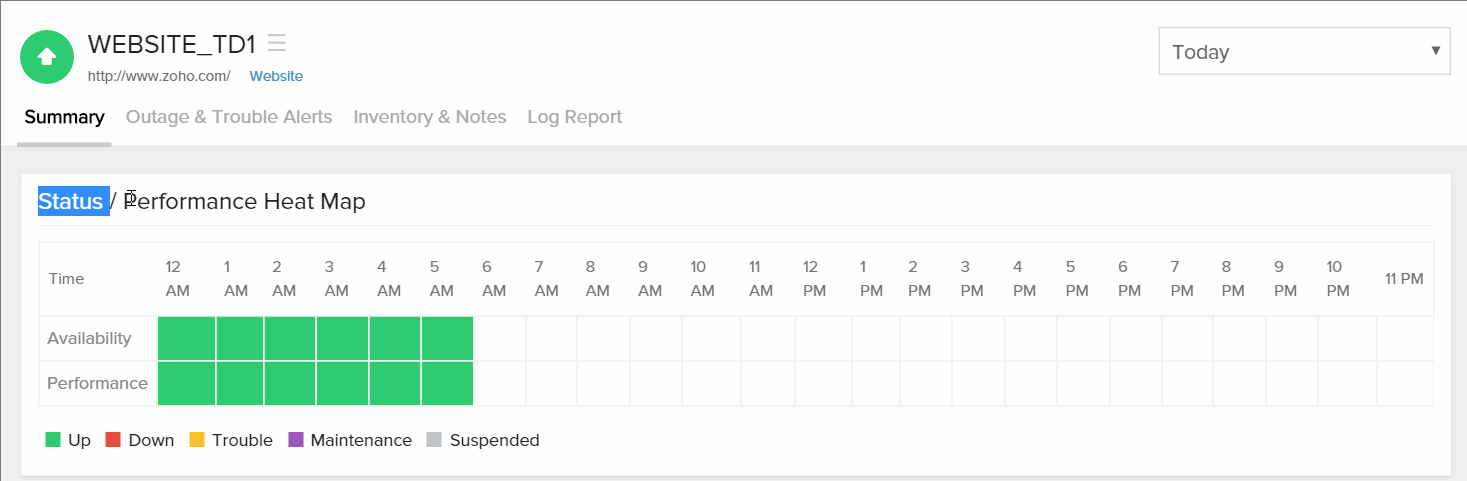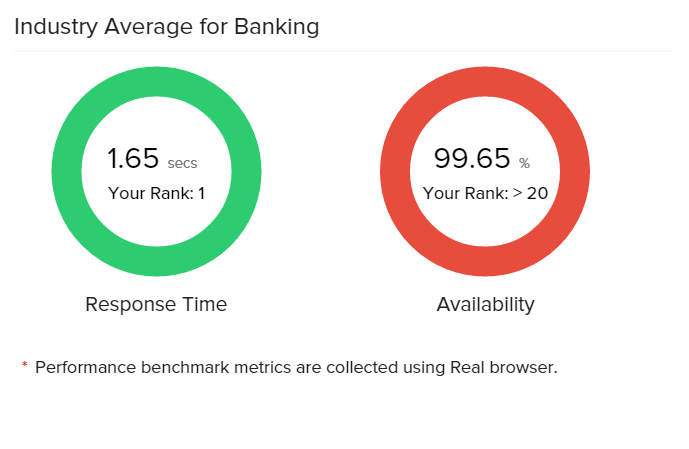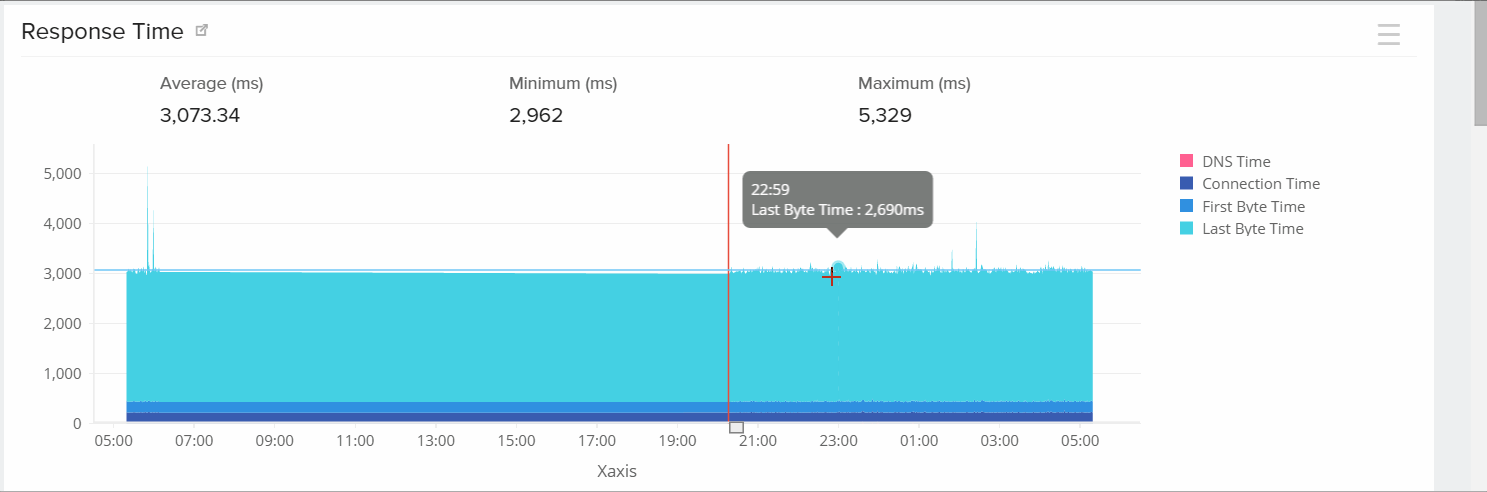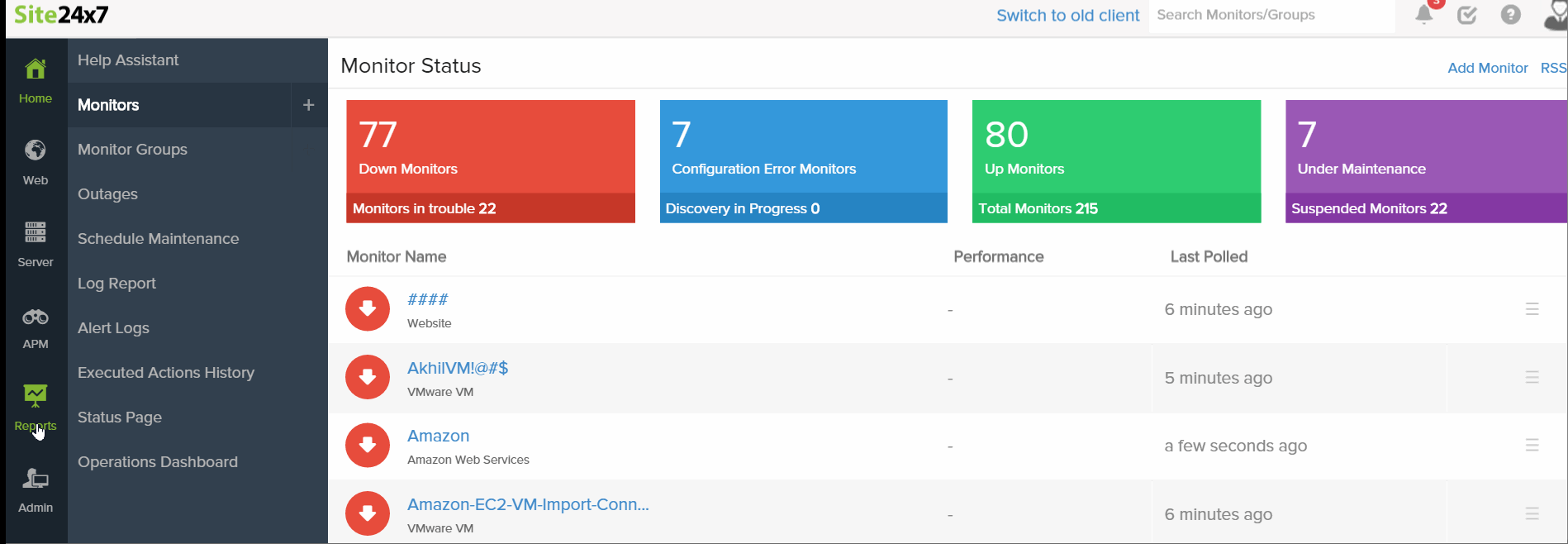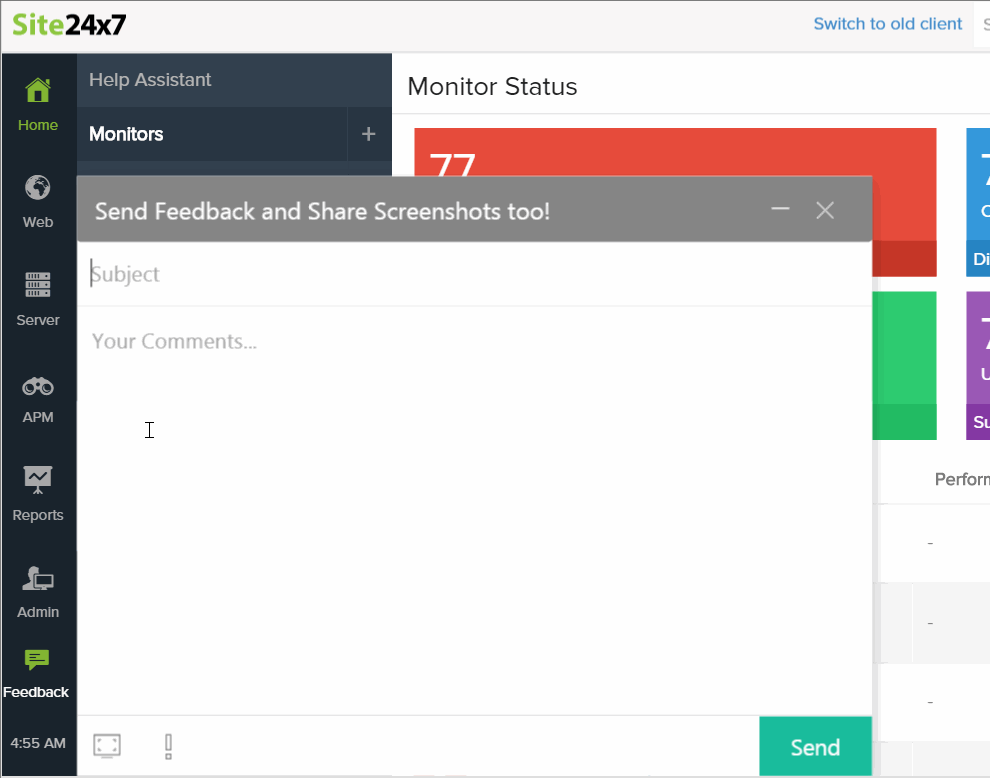Announcement: All new web client - Faster, cleaner and more sleek.
Update: Watch our New Client video.
[embed]https://www.youtube.com/watch?v=hoORM2YLwSk[/embed]
At Site24x7, our goal has always been to provide you with the best of monitoring experience and with that very same intention, we've worked on an all new client that will completely change the way you monitor your critical resources. The new client (beta) does not just comes with a whole new look and feel, but also with numerous technical enhancements that will drastically improve the way you keep track on metrics that matter the most.
From a technology standpoint, the new client is now based on AngularJS which is a JavaScript MVC framework, this means your new client will load up a lot faster. Additionally, the client is fully API driven and we're using Cassandra as the database management system, hence allowing you to fetch your critical data quickly.
We've just highlighted a few new client enhancements to get you started.
Notifications badge.
All notifications are smartly captured~under the notifications badge which can be easily accessed from the client. Notifications are~received without the need of~refreshing the web client, ensuring that you don't miss critical alerts even when you're on a static window.
Monitor status categorization.
All monitors will now be smartly categorized into various segments in the home screen. You can now easily filter monitors that are up, down, in a troubled state or suspended just by clicking the respective color block.
All new monitor group view.
Monitors can now be smartly grouped. Monitor Groups help you organize resources (Monitors) by business application, geography, type or resource ownership. It's a handy concept for easy administration. You can also easily access all the monitors from one place without too much navigation.
Easily track outages.
Easily keep track on all those outages and stay ahead of downtime. Outages are now captured and made visible right on the home screen to make sure you're always on top of issues.
All new help assistant.
Now setup your critical monitors, just at a click of a button. The all new help assistant lets you easily configure relevant monitors by simply clicking the specific monitor from the dashboard. And what more, you can learn more about what's the latest in Site24x7 from the help assistant view and also watch videos and understand a specific monitor better to fully utilize our monitoring capabilities.
Heat maps.
Your monitor details page in the client is now loaded with cool new widgets like the heat map, giving you a graphical representation of the status of your resource during a specific time period.
Integrated benchmarks.
The benchmarks feature is now integrated with-in the client letting you compare your website performance with industry peers.
Upgraded performance charts view.
We've worked a lot on performance charts too, you can now zoom into specific areas of a chart in the client for better visibility of performance data and also see a clear demarcation vertical downtime line that signifies downtime over a period. With the upgraded performance charts you can also see the 3 point, 5 point moving averages and 95th percentile.
Top N report.
We've added a new report to our exhaustive set, the "Top N Report", this gives you details of your top monitors categorized by their specific performance attributes.
Instantly share your feedback.
Want to share your ideas or suggestions with us? The new "in-screen feedback" feature lets you communicate with us instantly and share your feedback. You can also attach screenshots to your messages.
With all these cool new updates, we're sure keeping track of performance metrics of resources is now a breeze. Write to us on our forums if the new client update has made your monitoring more efficient and enjoyable. We're waiting to hear from you. Happy monitoring!