5 features you must have in your status page for effective incident communication
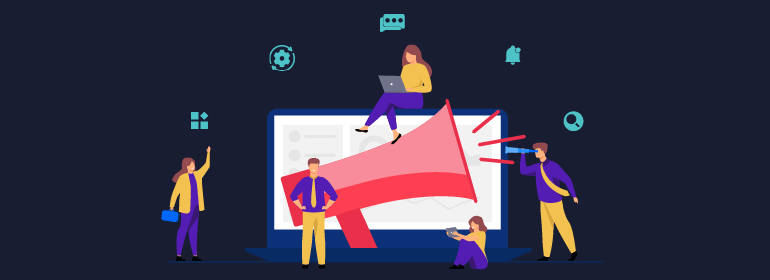
Status pages play a pivotal role in today's digital ecosystem, serving as a communication bridge between service providers and users. Businesses and organizations use status pages to provide consistent updates to users during planned and unplanned outages.
Downtimes or incidents don't need to be a harrowing experience, they can be turned into a positive customer experience using customizable and publicly accessible status pages for timely incident communication.
Here are five features you should look for in a status page to make incident communication a pleasant experience for your users and retain their trust.
1. Multilingual status pages
In a world that values connectivity, businesses and online services cater to a diverse global audience. However, due to linguistic diversity, effective communication can become a challenge, especially during service disruptions or maintenance. A valuable solution to this issue is the implementation of a multilingual status page. This effectively bridges language gaps and ensures transparent communication with users across the globe.
Integrating the status page with a monitoring tool eliminates manual intervention and reduces the likelihood of errors. Integration also detects issues and automates updates on the status page, enabling users to receive timely notifications without relying on the IT team for constant updates. This not only streamlines the communication process but also improves user experience and showcases your organization's commitment to transparency.
Integrate your status page with a robust monitoring tool
3. User prefered time zone notifications
Know more about personalized time zone notifications.
4. Incident templates
When there's an ongoing incident, have your IT resources work towards fixing the issue rather than figuring out the right words to communicate it. Predefined templates that feature your organization's branding provide you with the flexibility to customize content so you can communicate early and often with your customers. This gives you a two-fold advantage. First, you can instantly post a solution update in the heat of the incident. Second, now that user communication is managed, you can focus your efforts on fixing the IT issue.
Templates for commonly occurring issues, like service outages, DDoS, and increased response times are handy templates that rescue you during critical situations.
5. Postmortem
When an issue is resolved, closing the loop is important, and should be a mandatory part of your incident communication plan. Providing a space where the business owner can update the reason for an outage and the steps taken to mitigate it provides business transparency and enhances trust in the minds of customers.
Outages are common even with businesses operating with state-of-the-art technology. Incident communication is an essential part of gaining trust. Retaining the trust comes from the assurance that outages don't commonly occur. With all the features listed above carefully built into it, StatusIQ, the incident communication tool from Site24x7, is the right tool to strengthen your incident response plan.
New to StatusIQ? Sign up for a free, 30-day trial to explore on your own how StatusIQ helps you deliver a better customer experience and business transparency as you effortlessly communicate service disruptions, planned maintenance, and real-time statuses to customers and end users.