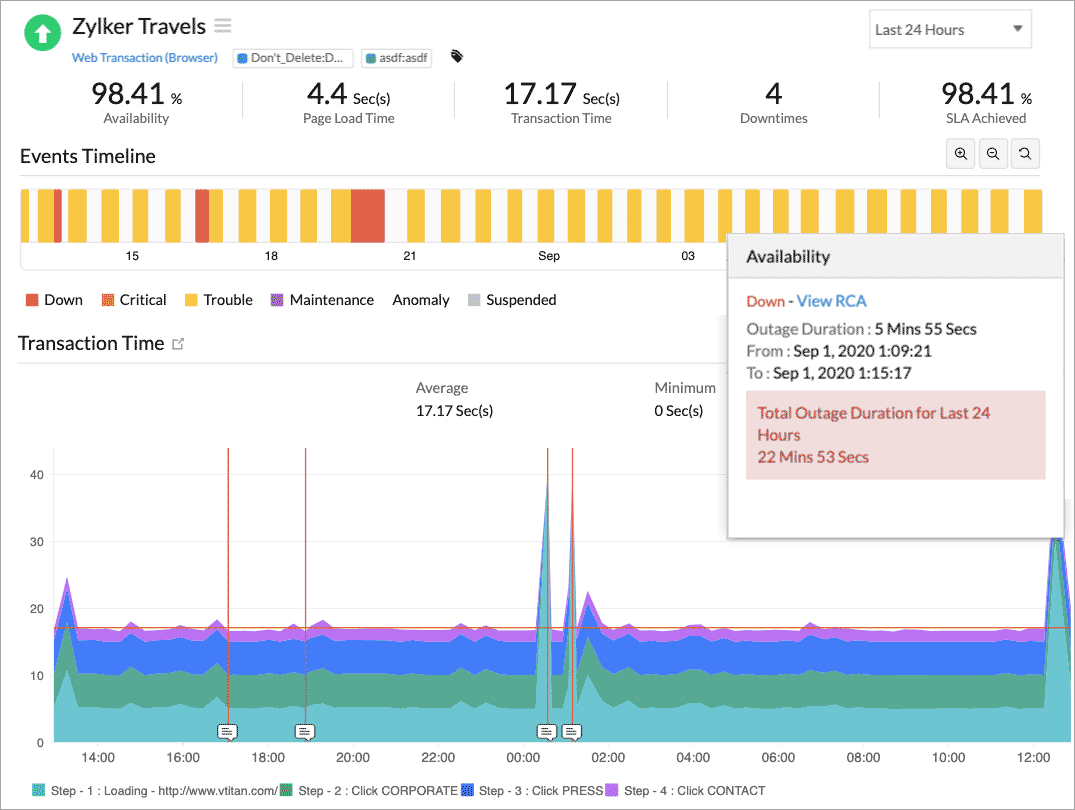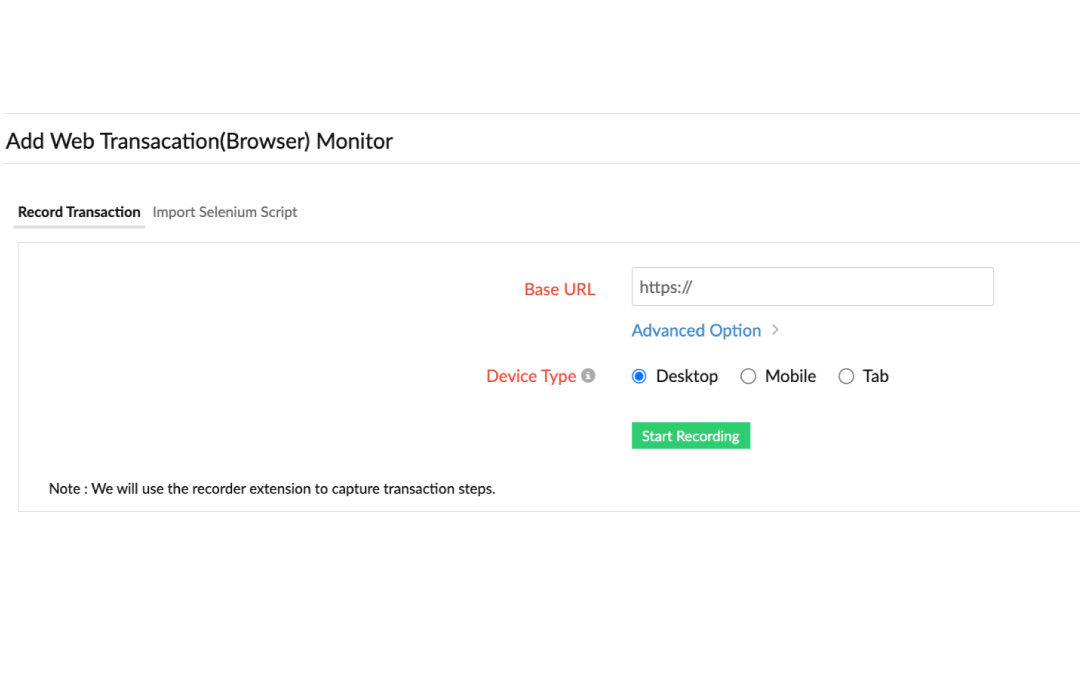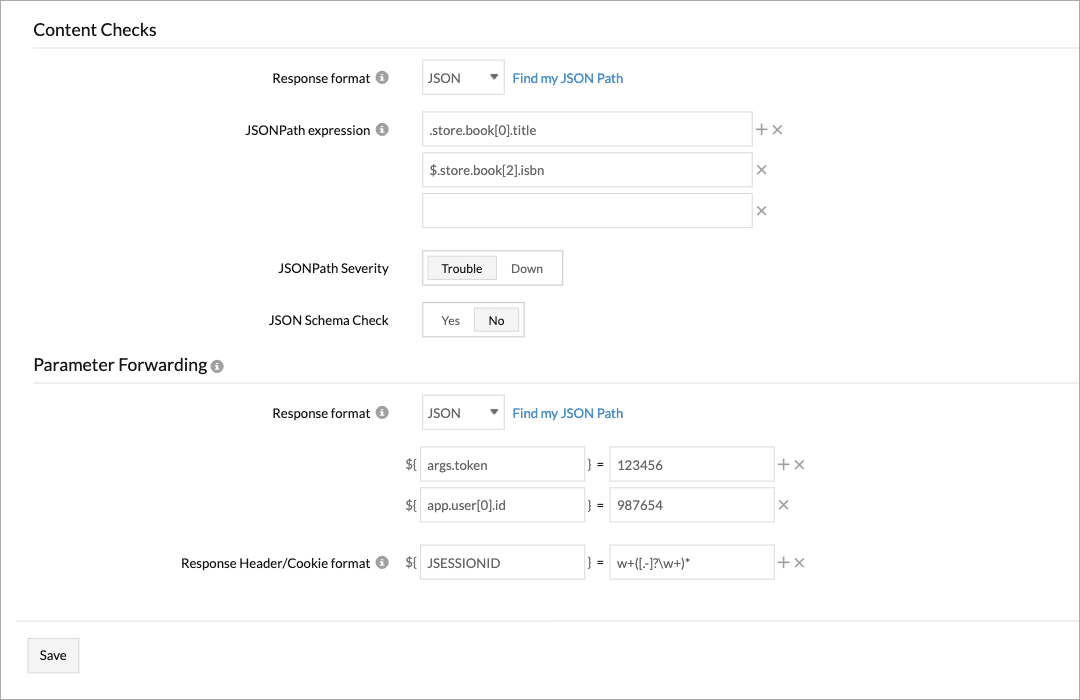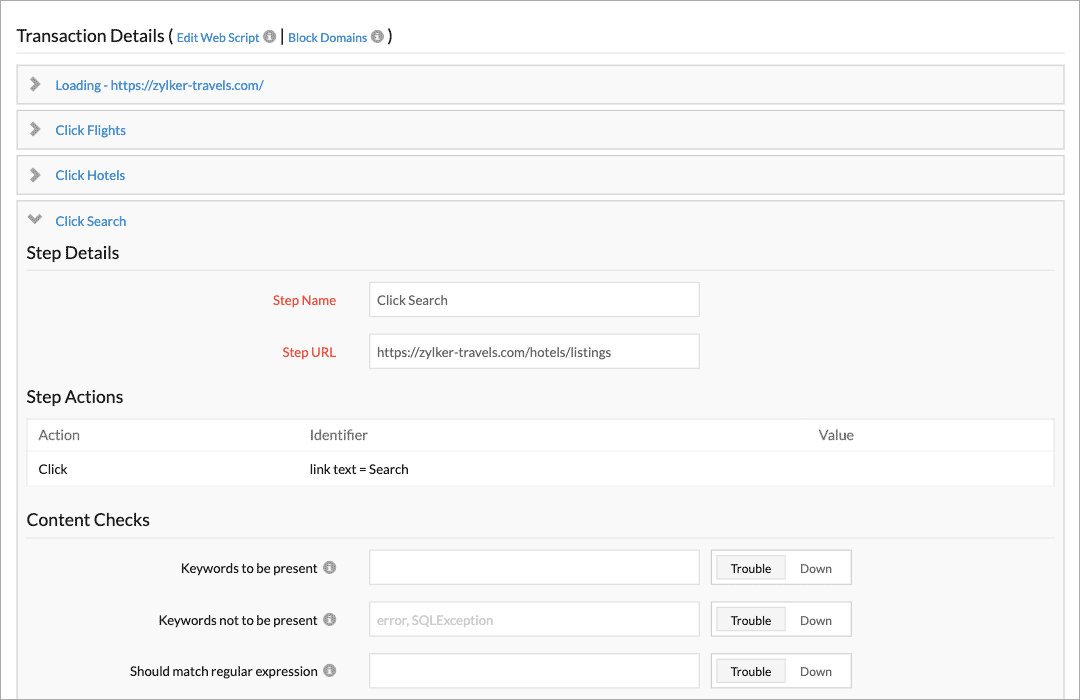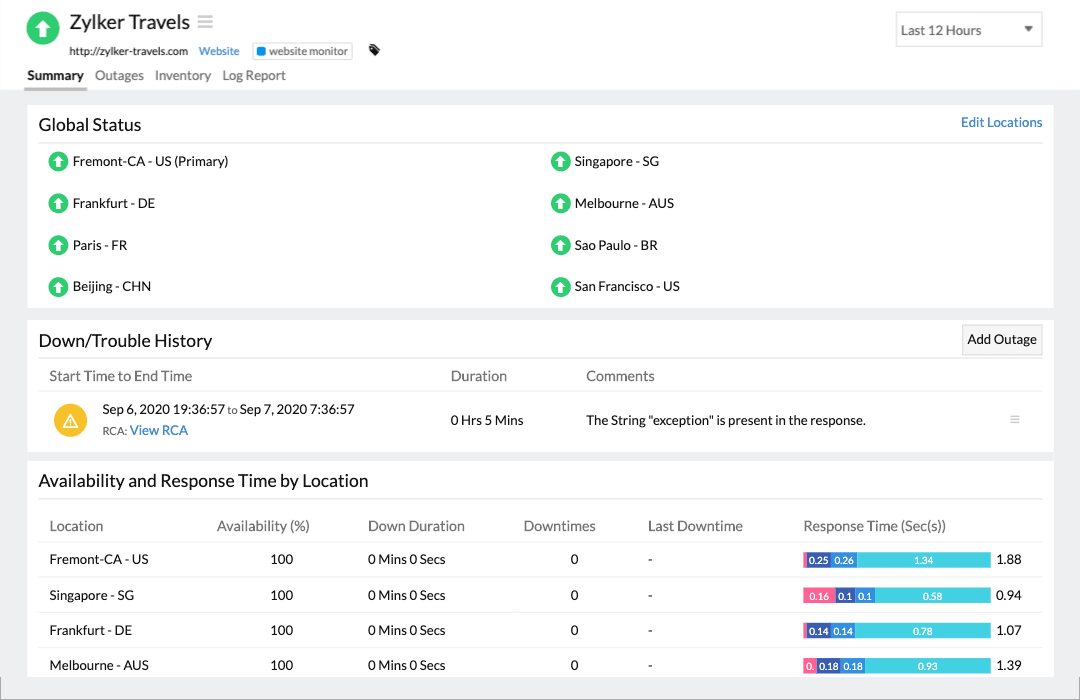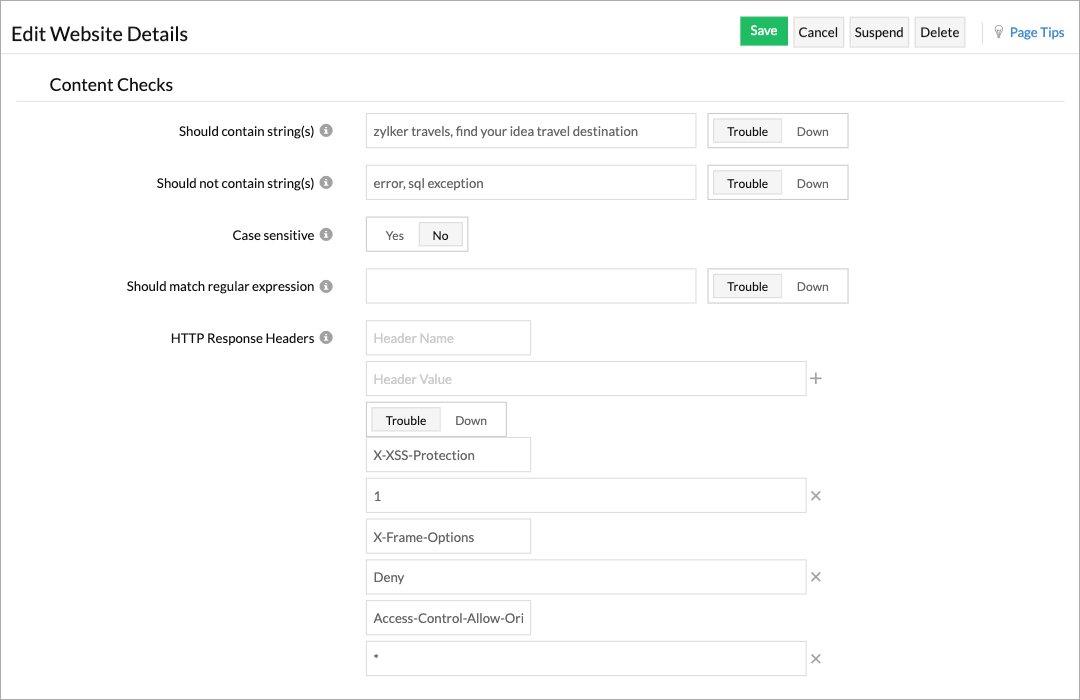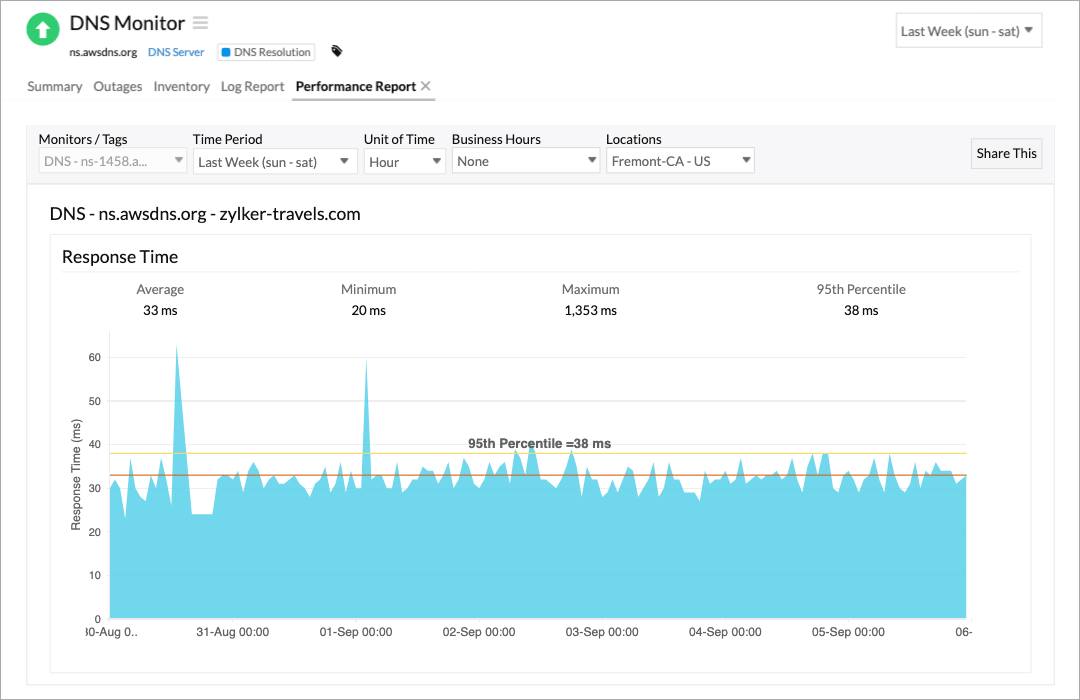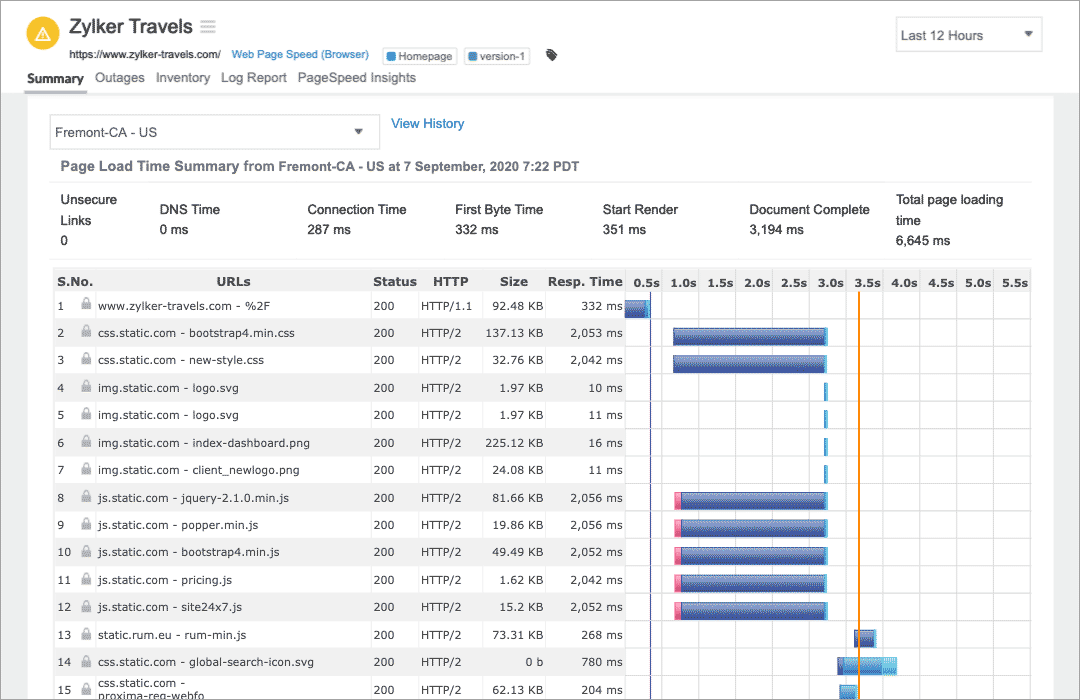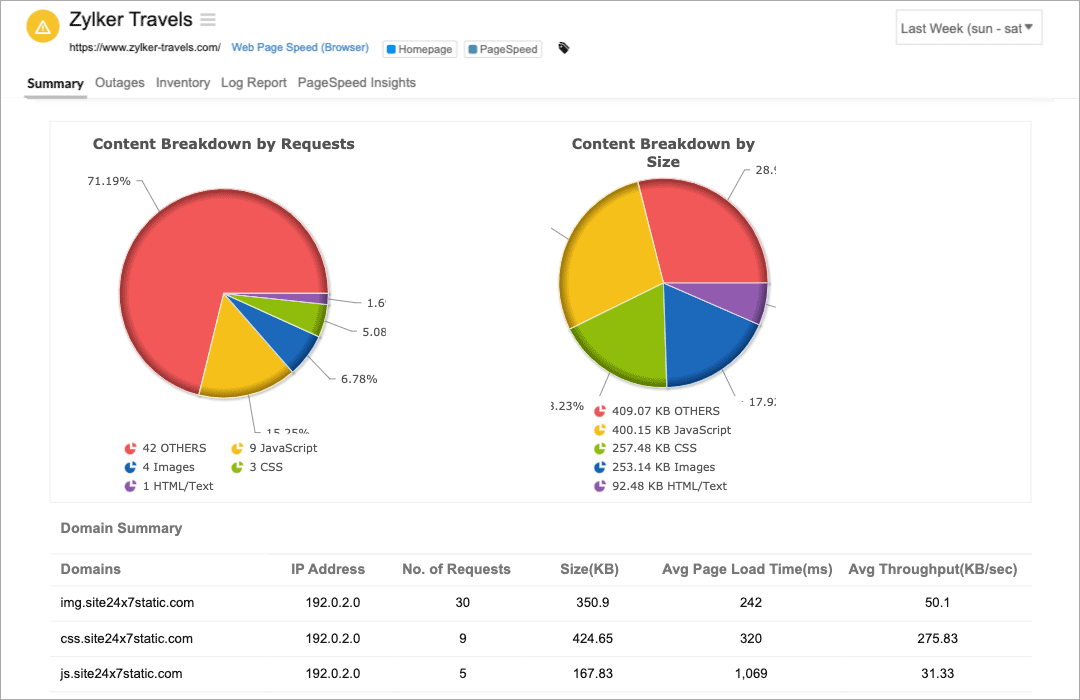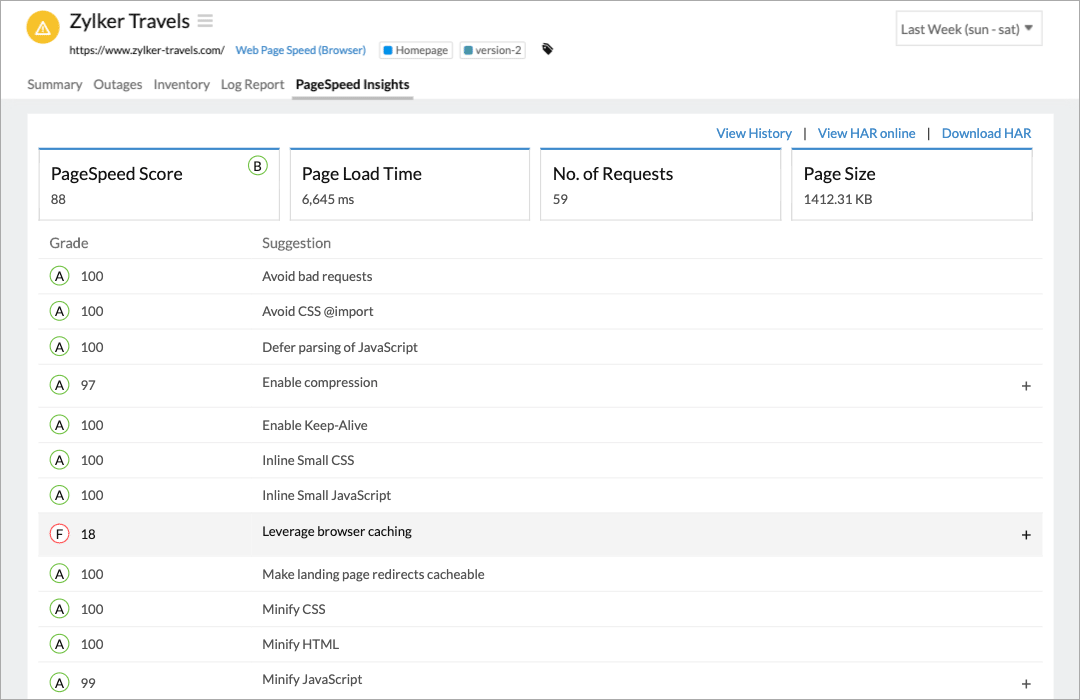Synthetic transaction monitoring
Detect and resolve issues for an optimal site experienceSimulate transactions
Use our browser extension to record critical business transactions, and check them from multiple locations by simulating traffic. Record typical user paths or actions like a form submission, add to shopping cart, or import Selenium IDE test scripts, and play them back at regular intervals on a real browser like Chrome or Firefox to ensure an error-free experience for your users.
API monitoring
Add JSONPath or XPath assertions to validate responses for APIs underpinning your mobile and web apps. Extract variables from a previous response, and create a chained API request to test real business workflows. Expand your coverage. Download our mobile network poller and test your mobile app APIs via networks provided by wireless carriers.
Proactively address issues
Quickly check whether the new functionalities of your web application and internal websites are working as expected by running tests from within your private network using our locally installable on-premise poller software.
Synthetic monitoring tool
Reduce the risk of downtime going unnoticedMonitor site availability
Synthetic monitoring runs tests at periodic intervals as low as one minute from more than 120 global locations against your websites, APIs, and web applications to ensure a successful response. You can leverage historical data to identify monthly trends and seasonality.
Verify response
Use regular expression patterns or strings to check for the presence of a value in the returned response body. You can also verify web server configuration by adding response headers.
Go beyond website uptime
Monitor dependent resources like DNS servers, SSL certificates, mail servers, WebSocket endpoints, and more to get a complete view of all the resources powering your service
Synthetic performance monitoring
Benchmark and improve site speed and performanceWaterfall analysis
Understand the loading behavior of your page. Get a visual representation of all requests your page makes with timing breakdown and order.
Optimize every byte
Identify resources—CSS, web fonts, images, and JavaScript—that detrimentally affect loading and rendering performance.
PageSpeed Insights
Don't know where to start? From an efficient caching policy to deferring parser blocking resources, get all the recommendations you need to deliver better performance
Hear it from our customer
Key features of our synthetic monitoring tool to empower your site
Customization
Select the appropriate check frequency, choose between different HTTP methods, set additional request headers, and more.
More than 130 locations
Choose your preferred monitoring locations from an ever-growing global network to conduct tests from where your customers are.
Zero false alerts
Burdened by incorrect alerts? Site24x7 conducts false positive rechecks from secondary locations when a resource returns an unsuccessful response.
Anomaly detection
Spot difficult to identify regressions. Our machine learning (ML)-powered anomaly detection engine automatically baselines metrics like response time to identify aberrations.
Root Cause Analysis (RCA)
Get detailed downtime analyses—Ping, DNS resolution, traceroute, and MTR reports—for every outage.
Alerts and Integrations
Get notifications via email, SMS, voice calls, or feed critical alarms to tools you already use like PagerDuty, Microsoft Teams, Slack, Opsgenie, and more.
SLA Report
Showcase your adherence to service-level agreement (SLA) commitments, and also hold third-party service providers accountable for uptime.
APIs
Integrate your existing internal tools with Site24x7 APIs to manage monitored resources and access data.
Hosted status page
Communicate about incidents affecting your service to reduce support costs and build trust with your customers.
Why choose Site24x7 as your synthetic monitoring tool?
Monitoring the end-user experience and ensuring the optimal performance of a webpage or web application worldwide is crucial. The Site24x7 synthetic monitor assists in accomplishing this goal by:
- Capturing the availability and performance of web transactions through Firefox or Chrome web browsers.
- Recording web interactions with a robust recorder tool and replaying the results using a real browser to evaluate the end-user experience.
- Improving the end-user experience by detecting and resolving potential transaction issues.
- Providing your monitor's current operational status in the Site24x7 web client.
- Graphically interpreting key metrics, such as transaction or page load time, obtained from various locations for analysis.
Synthetic monitoring overview
What is synthetic monitoring?
Synthetic monitoring is a way to monitor websites, APIs, web, or mobile applications, and intranet sites using simulated user actions without relying on real-user traffic. IT admins and webmasters use it to perform basic checks or complex simulations to ensure optimal site performance. Read the detailed introductory guide on synthetic monitoring to learn more about Site24x7's synthetic transaction monitoring tool.
How does synthetic monitoring work?
Synthetic monitoring tool uses simulated transactions to provide valuable insights into the performance of websites, applications, and APIs. Here are the steps involved in synthetic monitoring:
- Synthetic monitoring simulates user interactions with a website or application to assess performance.
- Paths are created to replicate user actions on the site.
- These paths are regularly monitored at set intervals from various operating systems and global locations.
- The monitoring tests evaluate factors like functionality, availability, and response time.
Synthetic monitoring can be performed during both peak and low-traffic periods to obtain a comprehensive understanding of site performance.
What are the types of synthetic monitoring?
Depending on the resources you wish to monitor, a comprehensive monitoring tool can offer different synthetic tests for uptime, web performance, and transactions.
- Uptime Monitoring: Uptime monitoring checks the availability of a website. You can monitor websites (HTTP and HTTPS monitoring), REST APIs, DNS servers, ping, WebSockets, TCP/IP ports, email servers (SMTP, POP, and IMAP), NTP servers, and UDP ports.
- Web Performance Monitoring: Web performance monitoring analyzes the performance of a website and its various page elements to improve page load time, reduce downtime, and provide a better end-user experience. With performance monitoring, you can monitor FTP, webpage speed, and email server RTT.
- Transaction Monitoring: Transaction monitoring helps ensure that the application or website functions without any interruptions. Checking API responses, monitoring APIs in sequence, and analyzing web transactions are examples of transaction monitoring.
What is synthetic transaction monitoring?
Synthetic transaction monitoring is the method of actively monitoring complex business transactions by simulating real user paths and actions on a browser. It provides visibility into the availability and performance of websites and applications. It monitors multi-step user interactions on an e-commerce platform, from adding items to the cart until paying for them. With synthetic transaction monitoring, user interactions can be simulated from multiple locations, and alerts will be generated if there are any variations from the set thresholds.
How does synthetic transaction monitoring work?
Synthetic monitoring, also known as active monitoring, uses scripts to trigger actions that will be monitored. Here's a look into the process,
- The monitoring provider creates a scripted recording of web transactions with the monitoring tool to simulate the multiple steps that an actual user might take on the website.
- Next, the provider chooses how frequently the transaction should be monitored, the locations where the checks should be performed, and the wait time for each action. Once these are selected, the provider then configures the thresholds to be notified if they are breached.
- The monitoring provider then uses browser automation tools (typically Selenium) to test load time and key site functionalities at regular intervals. An alert will be sent if a threshold breach occurs.
Why do you need a synthetic monitoring tool?
Synthetic monitoring is crucial for maintaining end-user satisfaction and brand value, and it provides a proactive approach to monitoring the performance and availability of websites and web applications. Here are some benefits of synthetic monitoring:
- Ensure the availability of websites and web applications.
- Resolve issues before they impact end users.
- Analyze page load time and response time.
- Check the performance of page assets and third-party services.
- Establish realistic SLAs and hold third-party providers accountable for any breaches.
- Track website performance during low-traffic hours.
- Identify potential glitches during the pre-production stages.
- Measure and compare baseline website performance to competitors.
What are the challenges solved by synthetic monitoring?
Synthetic monitoring helps you identify and address various challenges in the IT and software development landscape. It helps you ensure that applications and websites perform well under various conditions, understand how real users experience workflows on a website or application, minimize downtime, guarantee the high availability of systems, and speed up issue identification and incident resolution.
What are the benefits of a synthetic monitoring tool?
With a synthetic monitoring tool, you can obtain
- Proactive issue identification
With synthetic monitoring, you can detect issues before they affect end users. By simulating user interactions and transactions at regular intervals, you can track and rectify performance bottlenecks, downtime, or functionality issues.
- Around the clock monitoring
Regardless of real-user traffic, constant vigilance ensures that your website or application is always available and performing optimally, even during off or peak traffic hours.
- Multi-location perspective
Understanding how your application performs across different geographies is crucial for global services striving to deliver a consistent user experience regardless of user location.
- Performance benchmarking
Consistent testing of your website or application allows you to benchmark its performance over time. This is valuable for tracking the impact of code changes, infrastructure upgrades, or third-party services on your site's responsiveness and loading times.
- Comprehensive root cause analysis
These advanced synthetic monitoring tools provide detailed reports and analytics, making it easier to perform root cause analysis for the identified issues. This helps you to achieve long-term improvements by efficiently fixing issues and optimizing the website.